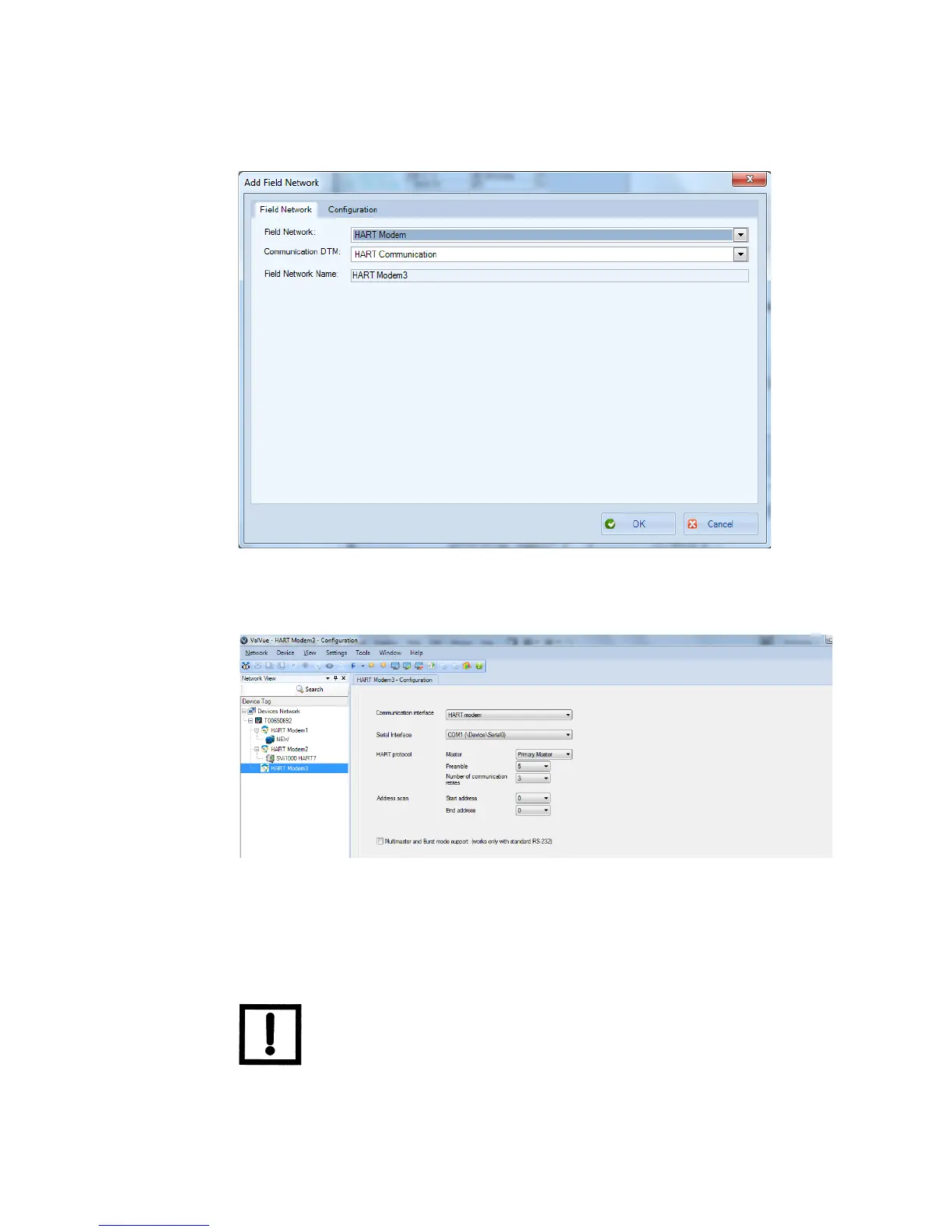Masoneilan SVI II AP Bench Quick Start Manual =| 9
© 2016 General Electric Company. All rights reserved.
7. Click Settings > Field Networks, click Add and Figure 4 appears. Select HART Modem and
click OK.
Figure 4 Add Field Network
8. Click OK again to add the HART Modem to Network View and Figure 5 appears.
Figure 5 HART Modem Configuration Tab
9. Ensure the Serial Interface pulldown and the Address scan fields are correct. Click Apply
and then OK.
If device is connected (or powered through DCS), set Master to
Secondary Master.
