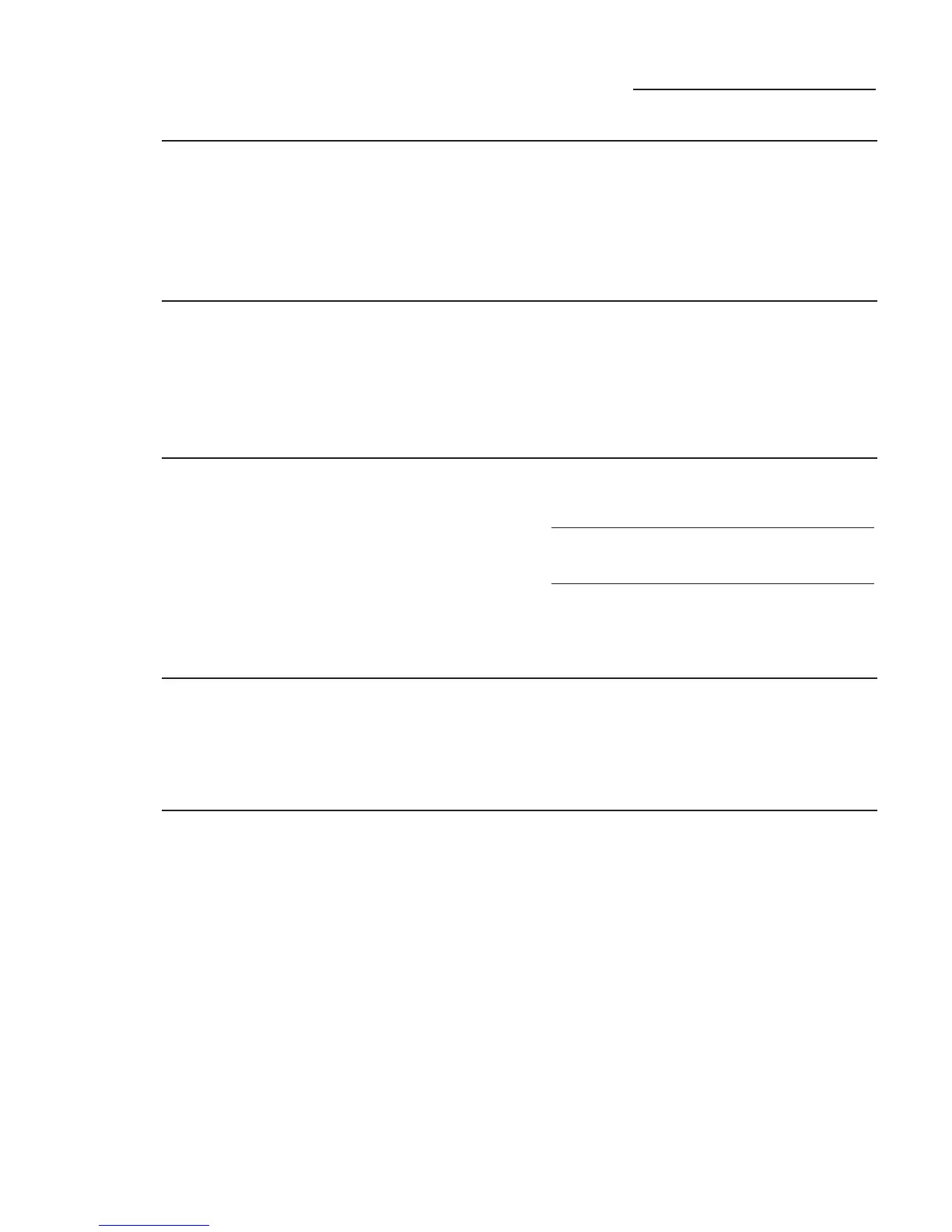Consumer Information
Ice maker
2
Contents
Care and Cleaning ......................... 10–12
Consumer Services ............................ 15
Controls and Features ........................ 7, 8
Important Phone Numbers .................... 15
Model and Serial Numbers ...................... 2
Operating Instructions .......................... 9
Problem Solver ............................13, 14
Product Registration ............................ 2
Repair Service .................................. 2
Important Safety Instructions ................. 3–5
Warranty ..............................Back Cover
Before
using your
ice maker
Read this manual carefully. It is intended to help
you operate and maintain your new ice maker
properly.
Keep it handy for answers to your questions.
If you don’t understand something or need more
help, there is a list of toll-free consumer service
numbers included in the back section of this
manual.
OR
Visit our Website at: monogram.com
Write
down the
model
& serial
numbers
You’ll find them on a label on the right wall of the
ice storage bin.
These numbers are also on the Consumer
Product Ownership Registration Card packed
separately with your ice maker.
Please write these numbers here:
Model Number
Serial Number
Use these numbers in any correspondence or
service calls concerning your ice maker.
If you
received a
damaged ice
maker
Immediately contact the dealer (or builder) that
sold you the ice maker.
If you
need
service
To obtain service, see the Consumer Services
page in the back of this manual.
We’re proud of our service and want you to be
pleased. If for some reason you are not happy
with the service you receive, follow these steps.
FIRST, contact the people who serviced your
appliance. Explain why you are not pleased.
In most cases, this will solve the problem.
NEXT, contact us at GEAppliances.com or call
800.GE.CARES.