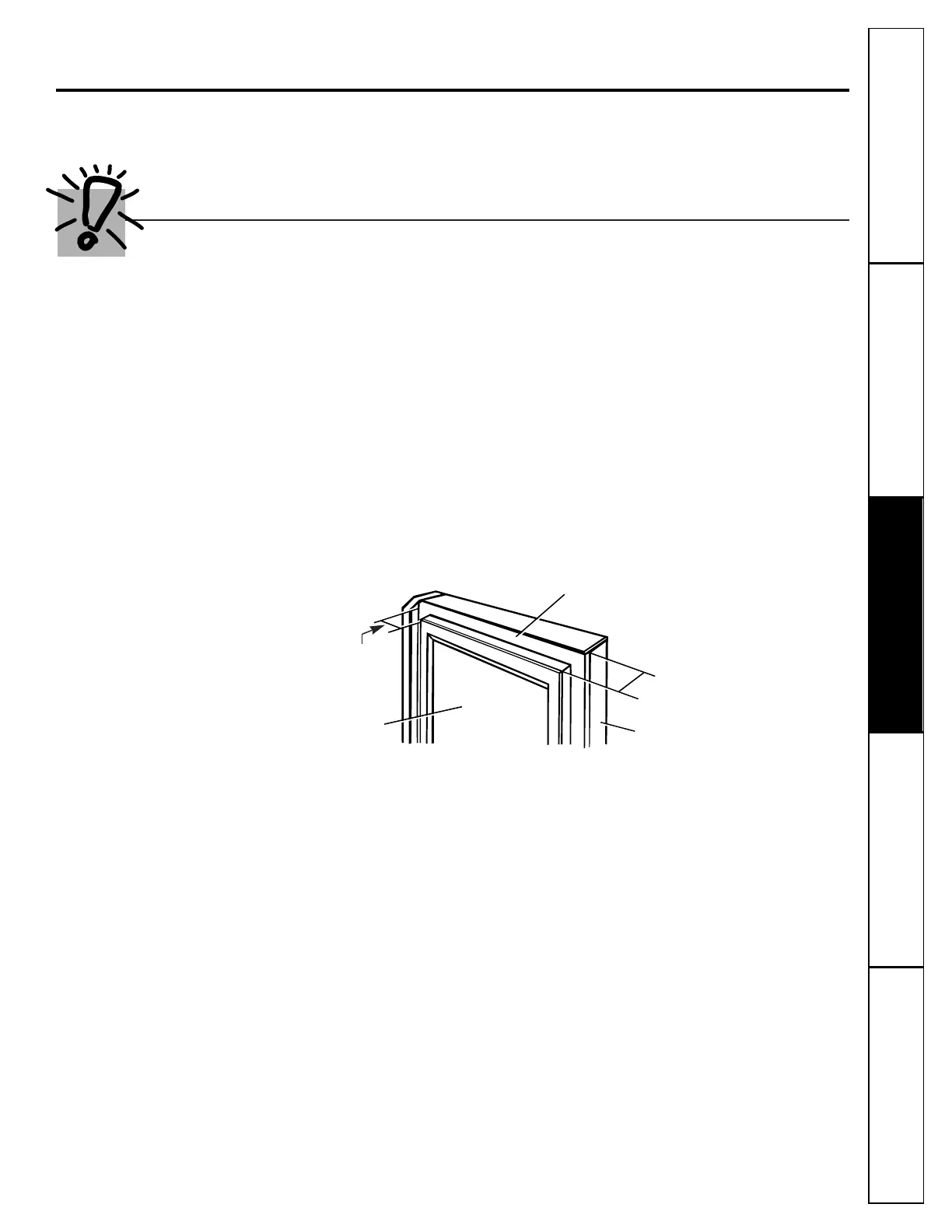Customer ServiceTroubleshooting Tips
Operating Instructions
Safety Instructions
Installation Instructions
21
Trim kits and decorator panels.
For Built-In Style models
Read these instructions completely and carefully.
Before You Begin
Some models are equipped with trim kits that allow you to install door panels. You can order pre-cut
black or white decorator panels from GE Parts and Accessories, 800-626-2002, or you can add wood
panels to match your kitchen cabinets.
Panels less than 1/4² (6 mm) thick
When installing wood panels less than 1/4² (6 mm) thick, you need to create a filler panel, such as 1/8²
cardboard, that will fit between the face of the door and the wood panel. If you are installing the pre-cut
decorator panels, pre-cut filler panels are included in the kit. The combined thickness of the decorator or
wood panel and the filler panel should be 1/4² (6 mm).
3/4² (19 mm) or Raised Panel
A raised panel design screwed or glued to a 1/4² (6 mm) thick backing, or a 3/4² (19 mm) routed board
can be used. The raised portion of the panel must be fabricated to permit clearances of at least 2² (51 mm)
from the handle side for fingertip clearance.
Weight limitations for custom panels:
Fresh Food 35 lb. (16 kg) max.
Freezer Door 25 lb. (11 kg) max.
2² (51 mm)
Clearance
Handle Side
Appearance
Panel
Refrigerator
Door
1/4² (6 mm)
Thick Backing
3/4²
(19 mm)
