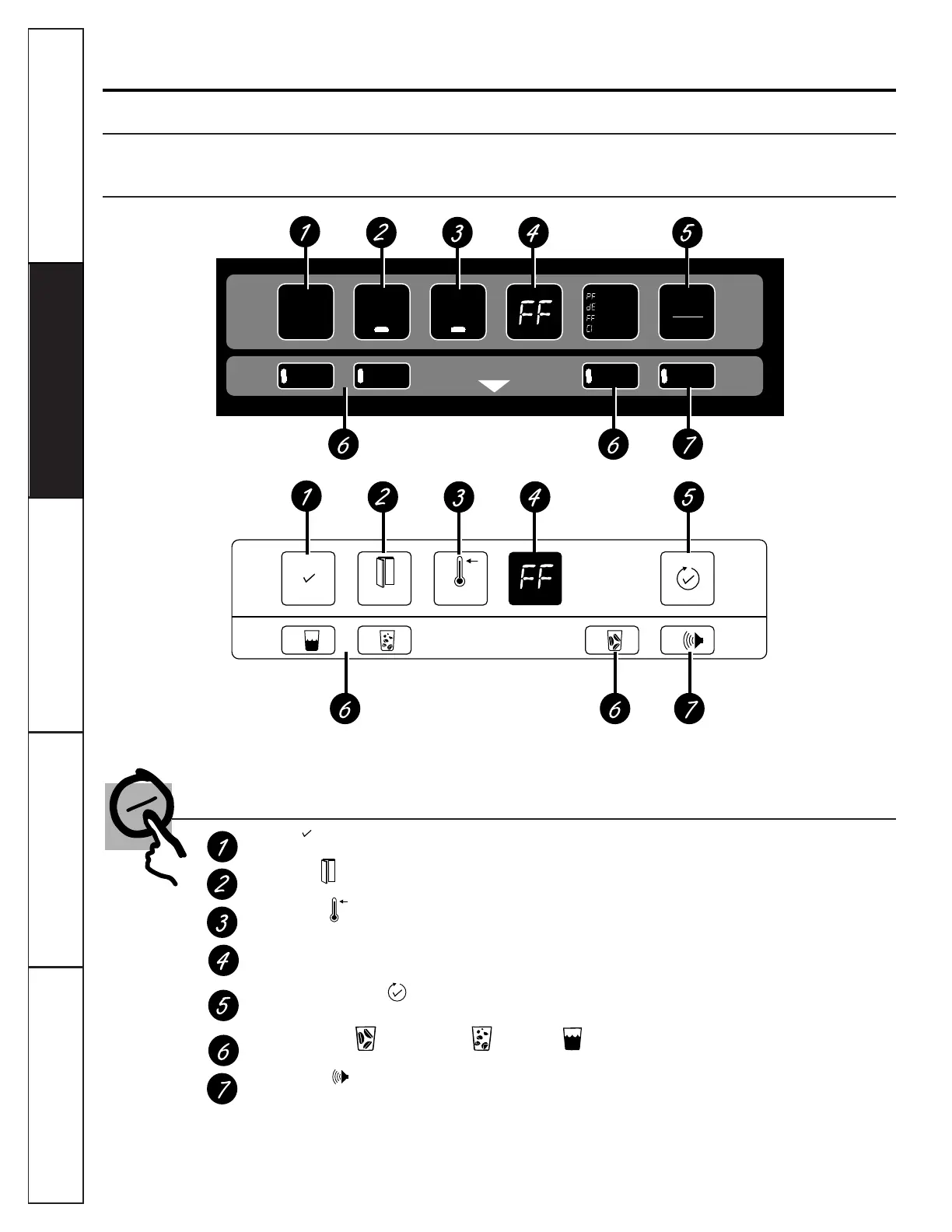6
Customer Service Troubleshooting Tips
Operating Instructions
Safety Instructions
Installation Instructions
Customer Service Troubleshooting Tips
Installation Instructions
Safety Instructions
Operating Instructions
Customer Service Troubleshooting Tips
Installation Instructions
Safety Instructions
Operating Instructions
About the controls on the refrigerator.
Monitor and Diagnostic System
NORMAL
lights up to indicate that no failure has been detected by the diagnostic system.
DOOR OPEN
flashes when either door is open.
WARMTEMP
lights up when freezer food-keeping temperature is above normal.
Flashing diagnostic codes.
What these codes mean—and what to do when they appear—is explained
more thoroughly on the following pages.
SYSTEM CHECK-RESET
reviews the diagnosis of four coded functions and allows you to erase codes
from the display.
Select
CUBED ICE , CRUSHED ICE
or
WATER
and the signal light confirms your choice.
DOOR ALARM
lights up when the beeper has been set to sound after either door has been open 30
seconds.
The Electronic Monitor and Diagnostic System controls dispenser functions and monitors the operation of
your refrigerator.
On some models. The controls will look like one of the following.