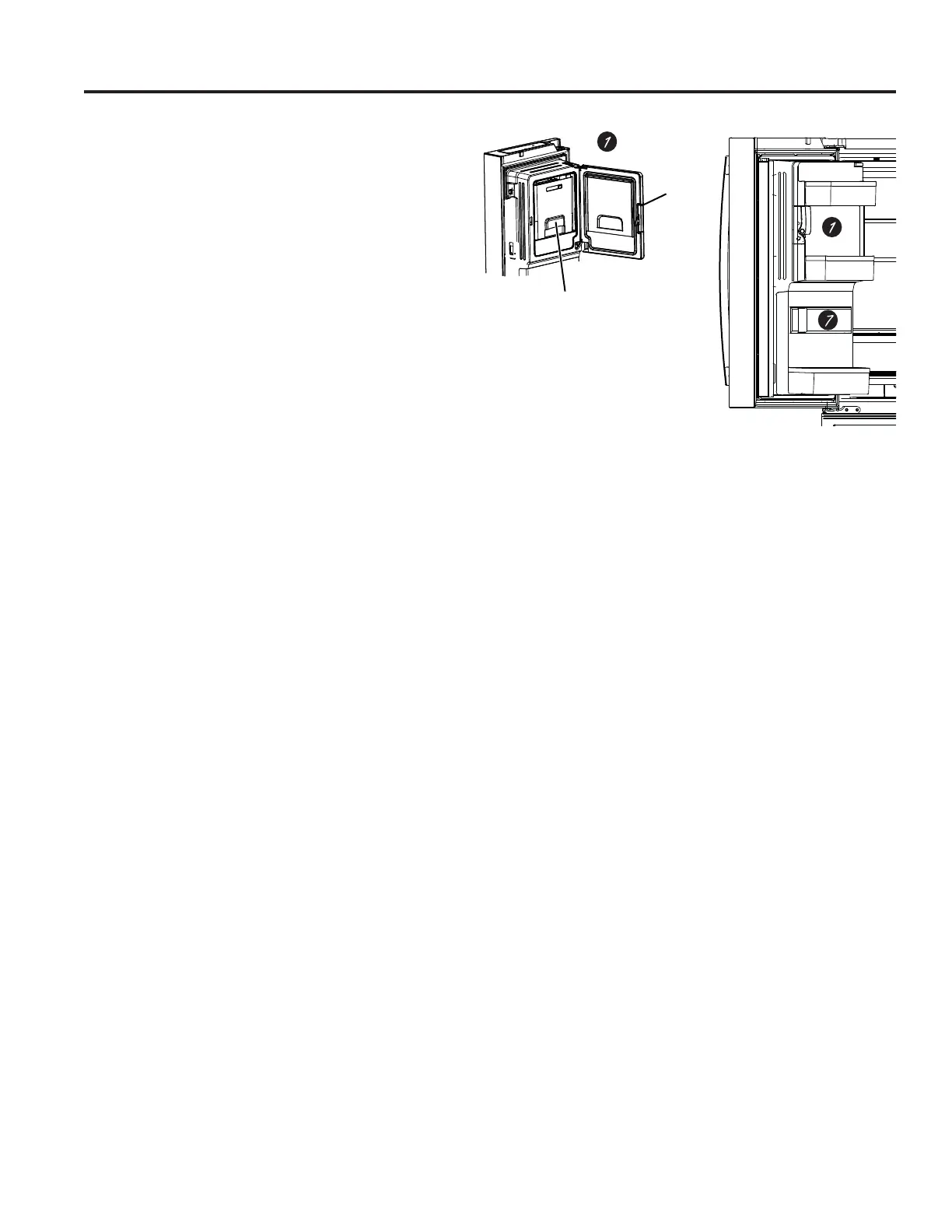8 49-1000332 Rev. 4
Features
Door ice bin
1. Open left refrigerator door.
2. Pull down latch to release bin door.
8VLQJKDQGKROGOLIWLFHEXFNHWXSDQGRXWWRFOHDU
locators in bottom of bin.
4. To replace the ice bucket, set it on the guide
brackets and push until the ice bucket seats properly.
5. If bucket cannot be replaced, rotate the Ice Bucket
)RUNWXUQFORFNZLVH
Ice/water filter
Certified to reduce chlorine-resistant cysts, lead, select
SKDUPDFHXWLFDOVDQGPRUH)RUHDV\ILOWHUUHSODFHPHQW
instructions see page 13.
Ice bucket
Latch
USING THE REFRIGERATOR: Controls
