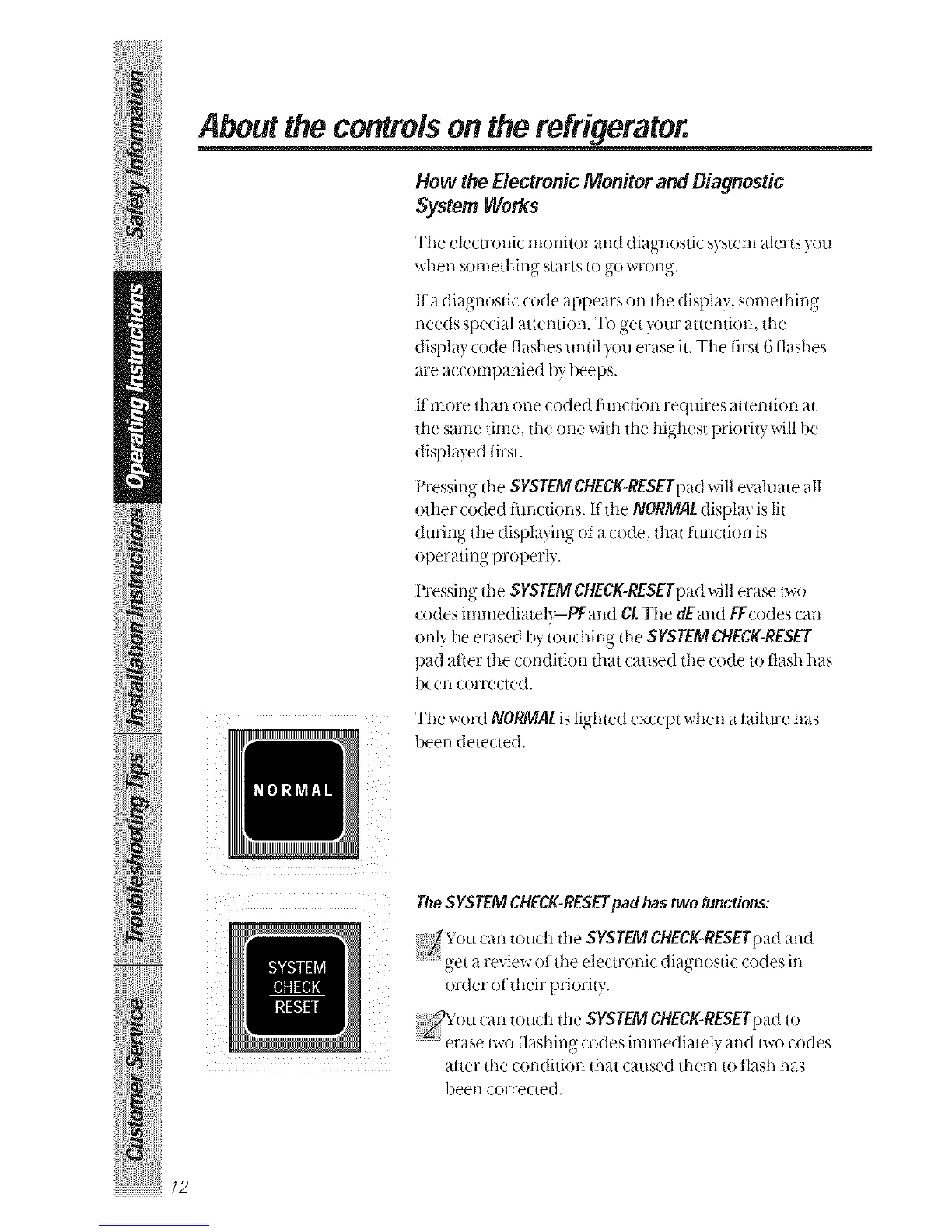iliiii:iiiiili
iiii iiii iiiii!iii
iiliiiiiiHl_l ""ii!liiiii_
About the controlson the refrigerator.
How theElectronicMonitor and Diagnostic
System Works
Tile elecu'onic monitor and diagnostic s)stem alerts }on
when something starts to go wrong.
lla diagnostic (:ode appears on the display, something
needs special attentiorL To get }our auention tile
display code tlashes until you erase it. Tile first 6 flashes
are accompanied by beeps.
Ifmore than one coded limction requires attention at
tile same time, the one vAth tile highest priority vAllbe
displayed first.
Pressing tile SYSTEMCHECK-RESETpadwill evaluate all
()tiler coded timctions. If tile NORMALdisplay is lit
during tile displaying of a code. that ftmction is
operating properly.
Pressing tile SYSTEMCHECK-RESETpad_11 erase two
(:odes immediatel_PFand CLThe dEand FFcodes can
onl? be erased by touching tile SYSTEM CHECK-RESET
pad alier tile condition that caused the code to flash has
been corrected.
Tile _ord NORMALis lighted except _llen a tailure has
been detected.
TheSYSTEMCHECK-RESEtpadhastwofunctions:
YOucan toudl tile SYSTEMCHECK-RESETpadand
get a revie,a of tile electroni_ diag-nosti( codes ill
order of their priority.
:;::_Y0u can touch tile SYSTEM CHECK-RESETpad to
) erase two tlashing codes immediately and t_o codes
aher the condition that caused them to flash has
been corrected.
/2
