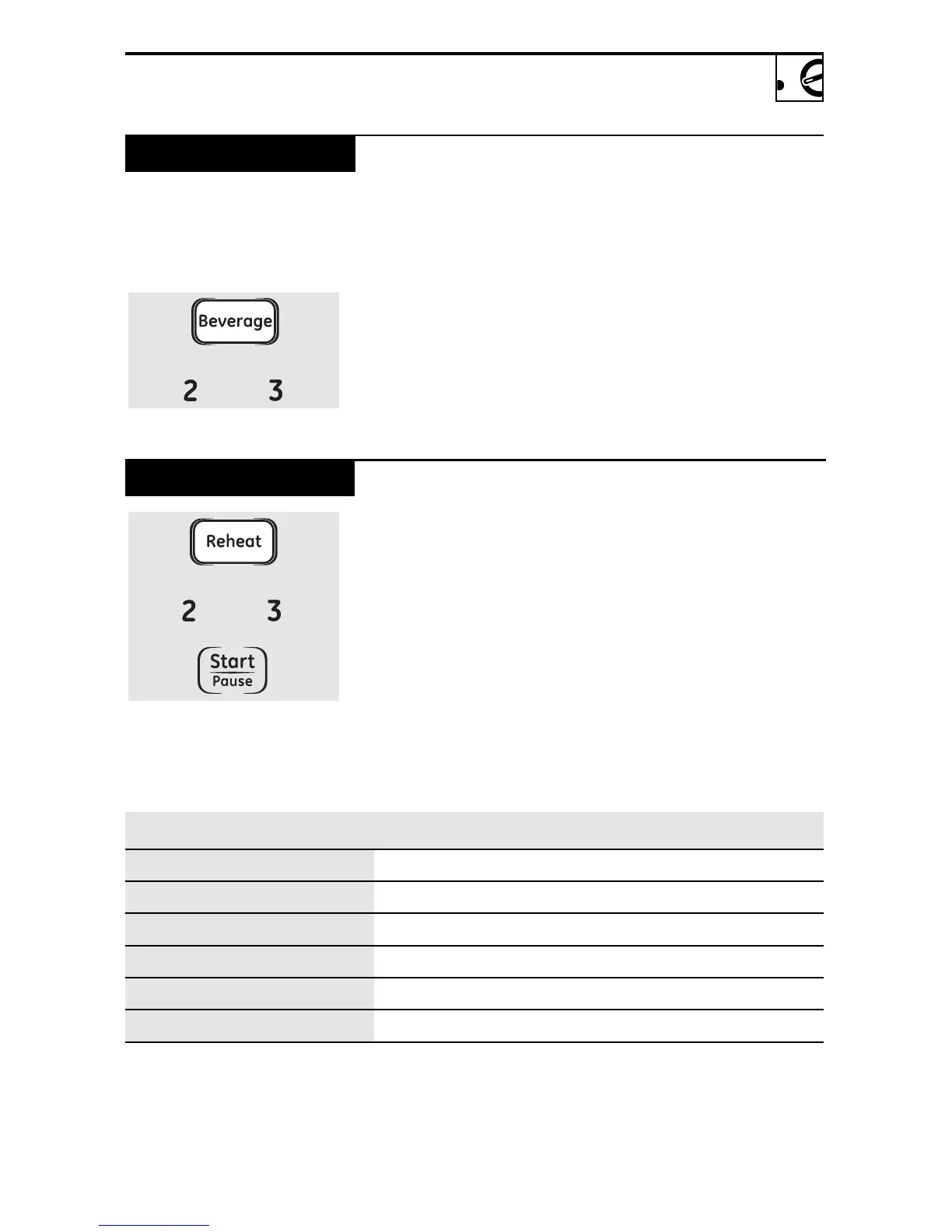Convenience Features
21
The Reheat feature reheats
servings of many previously
cooked foods.
1 Press REHEAT.
2 Select food type 1–6 for
one serving (see Reheat
Guide below). On some
models, the oven starts
immediately.
3 On some models, press
START.
4 Press 2 or 3 to change the
serving size.
NOTE: The serving size may
be changed or added after
the oven starts. Press
number pad 2 or 3. On some
models, the serving size
for food type 6 cannot be
changed.
Reheat
1 Pasta Cover with lid or vented plastic wrap.
2 Meats Cover with lid or vented plastic wrap.
3 Veggies Cover with lid or vented plastic wrap.
4 Beverages Works best with wide mouth mug—do not cover.
5 Sauces Cover with lid or vented plastic wrap.
6 Plate of leftovers Cover with vented plastic wrap.
Food Type Comments
Reheat Guide
NOTE: Do not use the metal
shelf when using the Reheat
feature.
The Beverage feature heats
servings of any beverage.
Press BEVERAGE. The
oven starts immediately.
On some models, the serving
size is automatically set at
1, but can be changed by
pressing 2 or 3 right after
pressing BEVERAGE.
Drinks heated with the
Beverage feature may be
very hot. Remove the
container with care.
Beverage