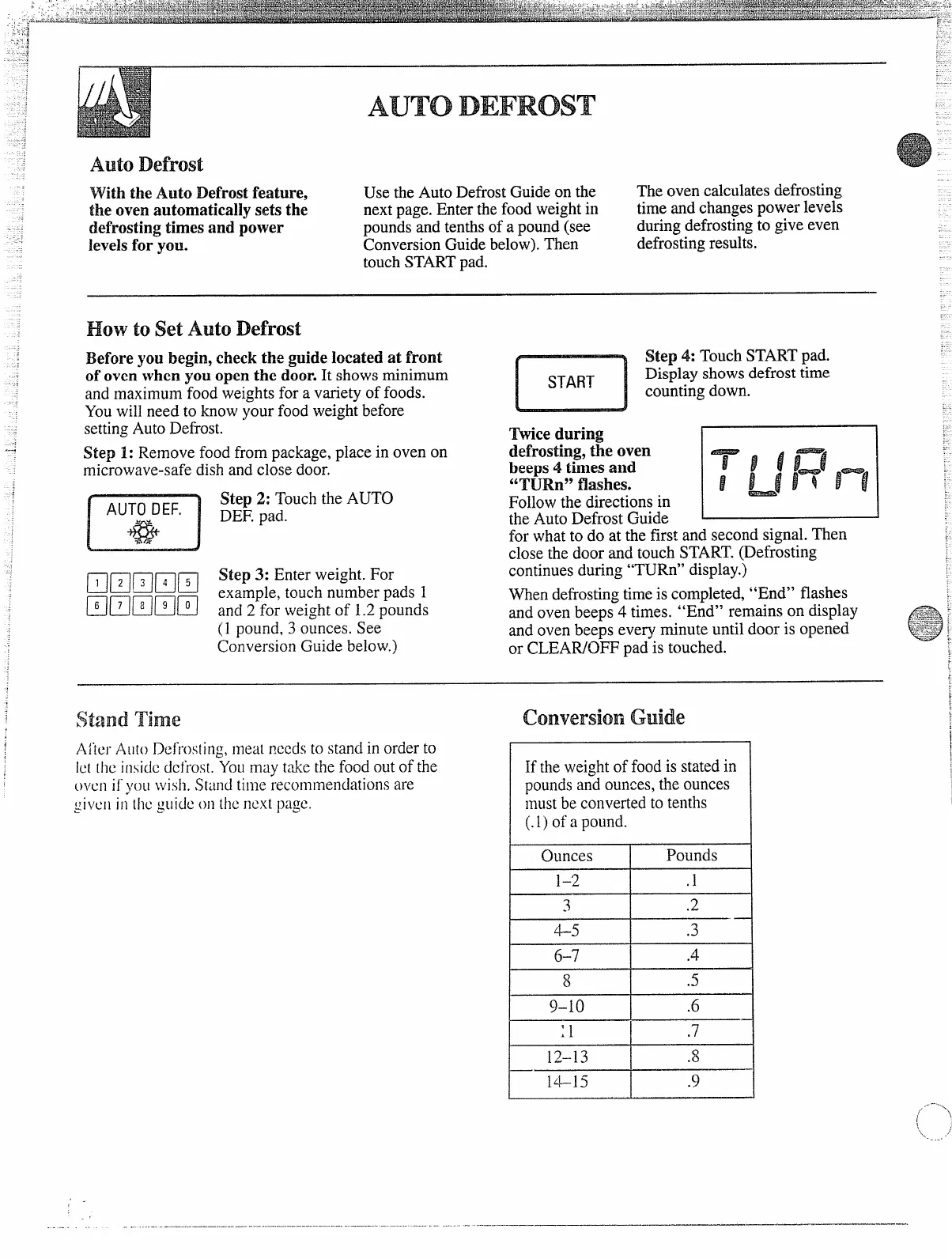AutoDefrost
Withthe Auto Defrostfeature,
Use the Auto DefrostGuideon the
The oven calculatesdefrosting
the oven autornaticaHysets the
nextpage.Enterthefoodweightin
timeandchangespowerlevels
defrostingtimesand power poundsandtenthsofapound(see
duringdefrostingto giveeven
levelsfor you.
ConversionGuidebelow).Then
defrostingresults.
touchSTARTpad.
HowtosetAutoDefrost
Before you begin, check the guidelocated at front
of oven when you open the door.It shows minimum
and maximum food weights for a variety of foods.
Youwill need to know your food weightbefore
settingAuto Defrost.
Step 1: Remove food from package, place in oven on
microwave-safe dish and close door.
Step
2:Touch the AUTO
m DEFpad
EIlmlcm
Step 3: Enter weight. For
example, touch number pads 1
~~~~~ and2forweichtof l.2pounds
(1 pound, 3 o;nces. Se;
Conversion Guide below.)
Step 4: TouchSTARTpad.
m Countingdown
Display shows defrost time
T3vice during
defrosting,the oven
beeps 4 times and
7P Iff=ff
‘6T’URn”flashes.
I L~ I Q l~t
Followthe directionsin
the Auto Defrost Guide ~
for what to do at the first and second signal. Then
close the door and touch START.(Defrosting
continuesduring “TURn” display.)
When defrostingtimeis completed,“End” flashes
and oven beeps 4 times.
“End” remains on display
and oven beeps every minute until door is opened
or CLEAR/OFF pad is touched.
stand Time
,-
fconversimGuide
Iftheweight of food is statedin
poundsand ounces,the ounces
mustbe convertedto tenths
(.1)of a pound.
Ounces Pounds
1-2 .1
3
.2
—.
4-5
.3
6-7
.4
8 .5
9–1(-)
.6
:1
.7 -
12–13
I
.8
14-15
I
.9
‘
(’
‘<.
,,
-..
