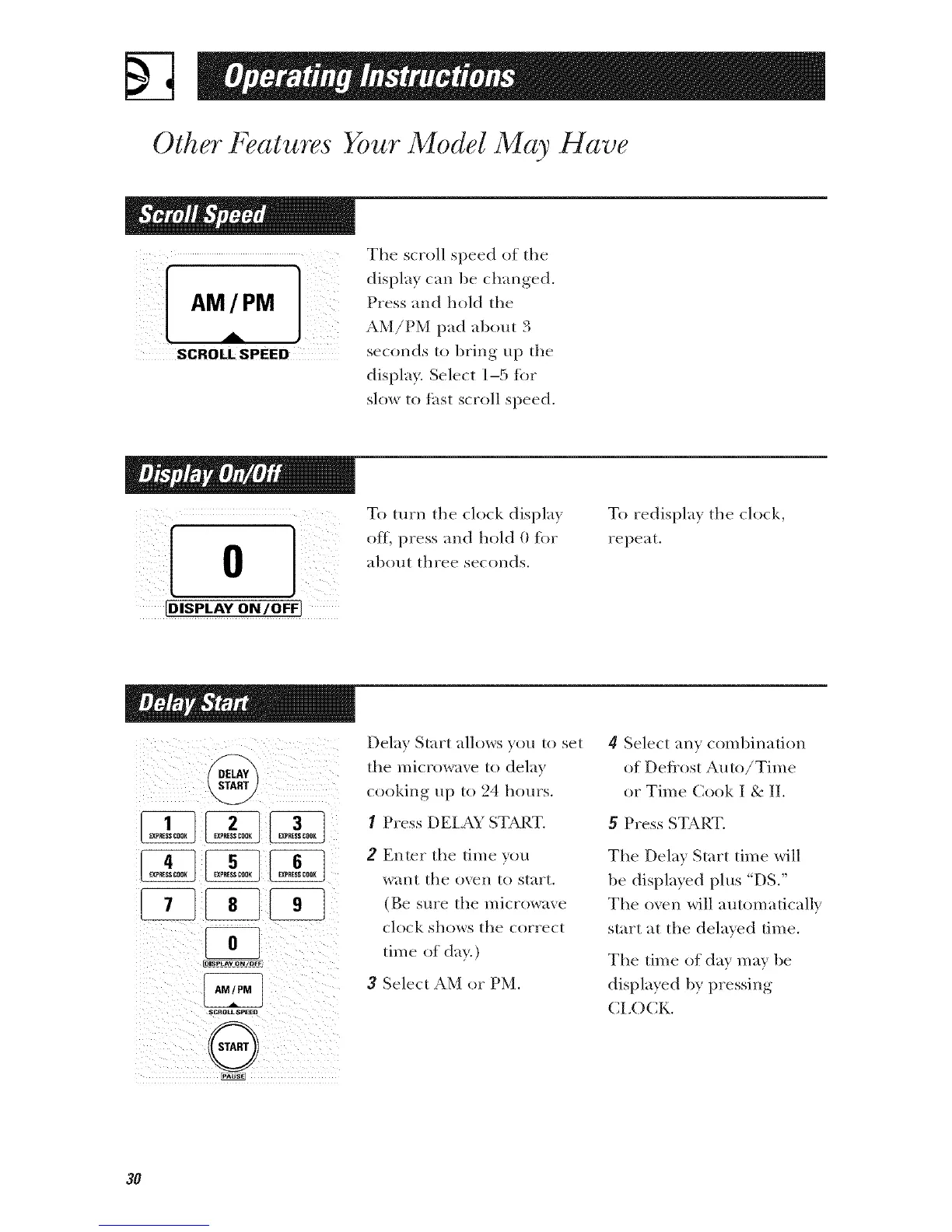Other Features Your Model May Have
Tile scroll speed of tile
, AM/pMdisplaycan bechanged.Pressandi )adh°ldab°uttile 3
SCROLL SPEED seconds to 1)ring up tile
display. Select 1-5 tot
slow to fi_st scroll speed.
zzzzzzzzzzzzzzzzz
[DISPLAY ON/OFF I
To turn tile clock display
off, press and hold 0 tor
al)out three seconds.
To redisplay the clock,
repeat.
_ii _ ii _ii i ii i _ _i Delay S/art allows you Io set
the microwave to delay
cooking up to 24 hours.
1 Press DELAY START.
2 En/cr the time you
want the oven to start.
(Be sure the microwave
clock shows the correct
time of day.)
3 Select AM or PM.
4 Select any coml)ination
of Detiost Auto/Time
or Time Co(_k I & II.
5 Press STAP, T.
The Delay S/art time will
be displayed plus "DS."
The oven will automatically
start at the delayed time.
The time of day may be
displayed by pressing
CLOCK.
3O
