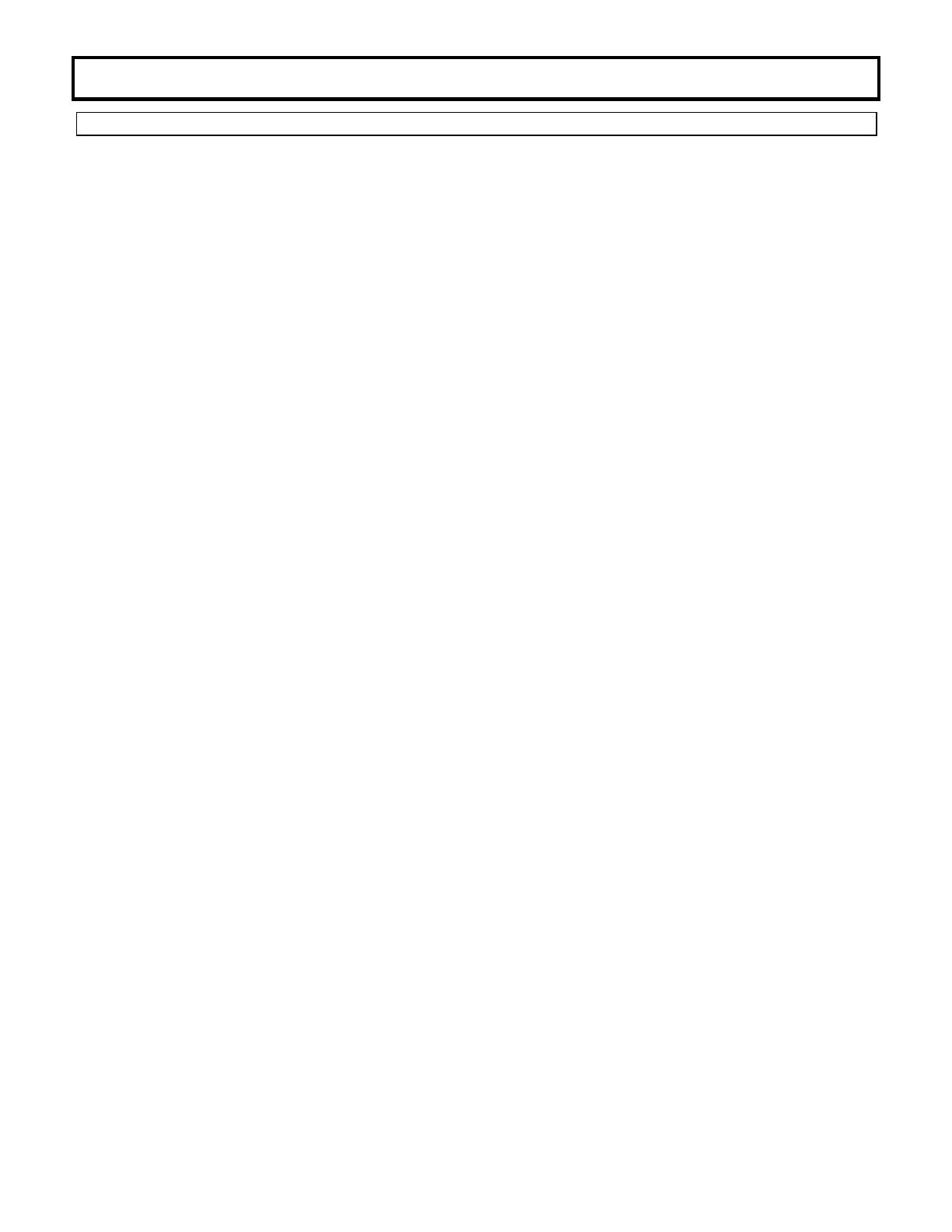INSTALLATION AND OPERATION
SX TRANSISTOR CONTROL Page 3
Revised May 2003
Table of Contents ( Continued )
4.3 Recommended Lubrication of Pins and Sockets Prior to Installation ........................................18
4.4 Controller Mounting Guidelines.......................................................................................................19
4.4.1 Necessary Tools........................................................................................................................19
4.4.2 The GE Control Mounting Surface ..........................................................................................19
4.4.3 Vehicle Mounting Surface........................................................................................................19
4.4.4 Application of Thermal Compound..........................................................................................19
4.4.5 Mounting the GE Control ..........................................................................................................20
4.4.6 Maintenance..............................................................................................................................20
4.5 General Troubleshooting Instructions............................................................................................20
4.6 Traction Controller Status Codes....................................................................................................22-39
4.7 TMM Module Status Codes .............................................................................................................39-41
4.8 Pump Control Status Codes .............................................................................................................42-52
Section 5.0 SX FAMILY - GE HANDSET INSTRUCTIONS.......................................................................................................53
5.1 General Features ......................................... .....................................................................................53
5.2 Purpose/Setup Functions ...............................................................................................................53
5.3 Setup Function Procedures .............................................................................................................54
5.3.1 Setup Mode ...............................................................................................................................54
5.3.2 Status Code Scrolling.................................. .............................................................................54
5.3.3 SX Handset Plug Connections & Outline Drawing................................................................54
5.4 Setup Functions for Traction Controller ........................................................................................55-60
5.5 Summary of Current Limit Adjustments..........................................................................................61
5.6 Setup Functions for Hydraulic Pump Controller............................................................................62-64
Section 6.0 AUTO CALIBRATION OF ACCELERATOR POTENTIOMETERS.........................................................................65
Section 7.0 TRACTION MEMORY MAP......................................................................................................................................66-68
