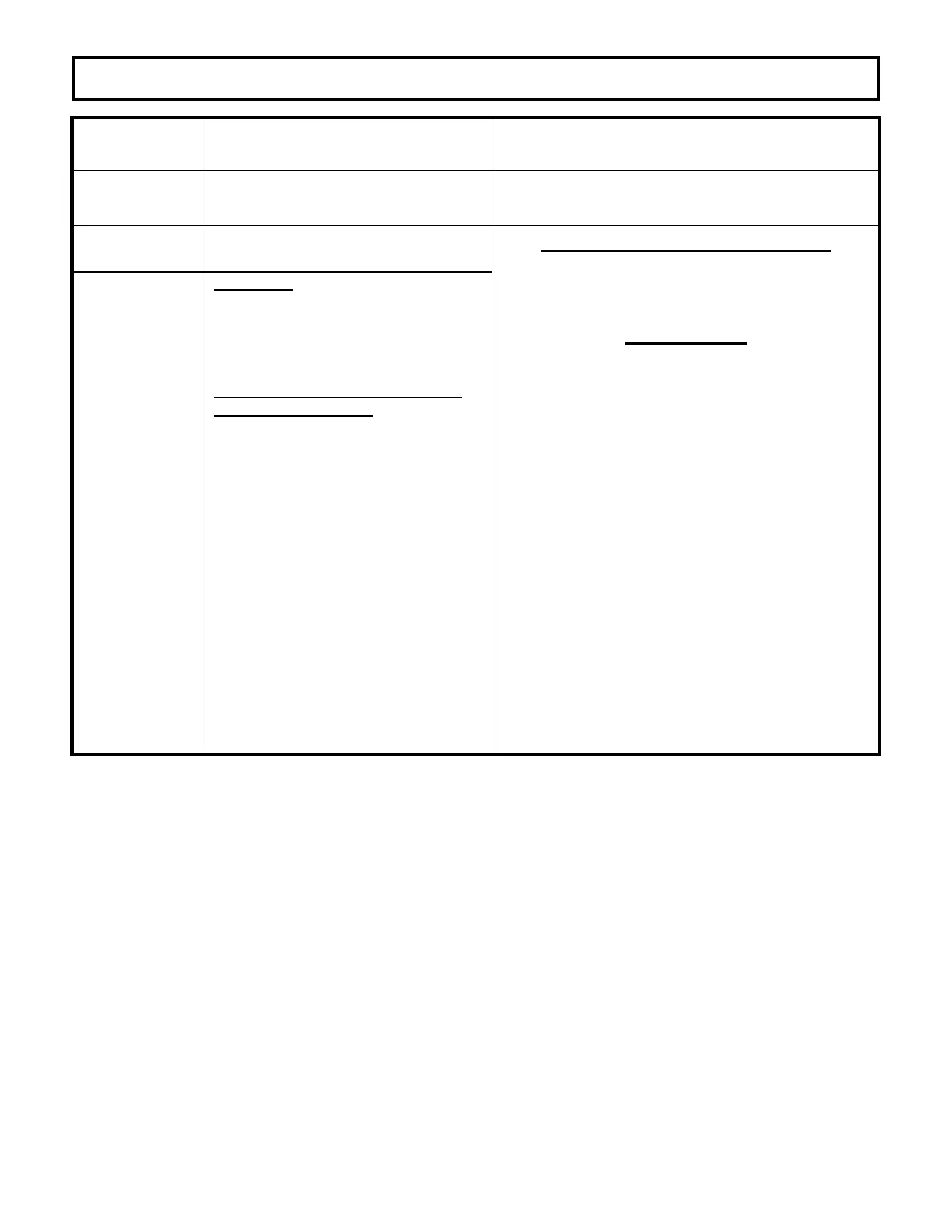DIAGNOSTIC STATUS CODES
SX TRANSISTOR CONTROL Page 42
Revised May 2003
TRACTION
STATUS CODE
DESCRIPTION OF STATUS CAUSE OF STATUS INDICATION
-99
Maintenance alert and speed limit. This status code will be displayed when the “normal”
hour meter exceeds the “maintenance alert hours”
setting for the vehicle.
MEMORY RECALL
YES
CORRECTIVE ACTIONS TROUBLE-SHOOTING DIAGRAM
Circuits valid
for
Traction
Controller
SYMPTOM
Status code is displayed for 4 seconds
when the key switch is first turned on,
and/or the vehicle may run at a
reduced speed.
CUSTOMER SELECTED SETTING
WITH THE HANDSET:
User defined status code is displayed
when the normal hour meter reading
exceeds the programmed
“maintenance alert hours” setting
selected by the user
· Maintenance Code Hour Meter,
Functions 19 and 20, are
programmed with the Handset and
command the display of status code -
99.
· If desired, Maintenance Code Speed
Limit, Function 13, can be
programmed with the Handset.
User should perform the desired
maintenance function. Re-set
maintenance alert hour meter after
maintenance is performed.
NO DIAGRAM
USER SHOULD PERFORM THE DESIRED
MAINTENANCE FUNCTION
