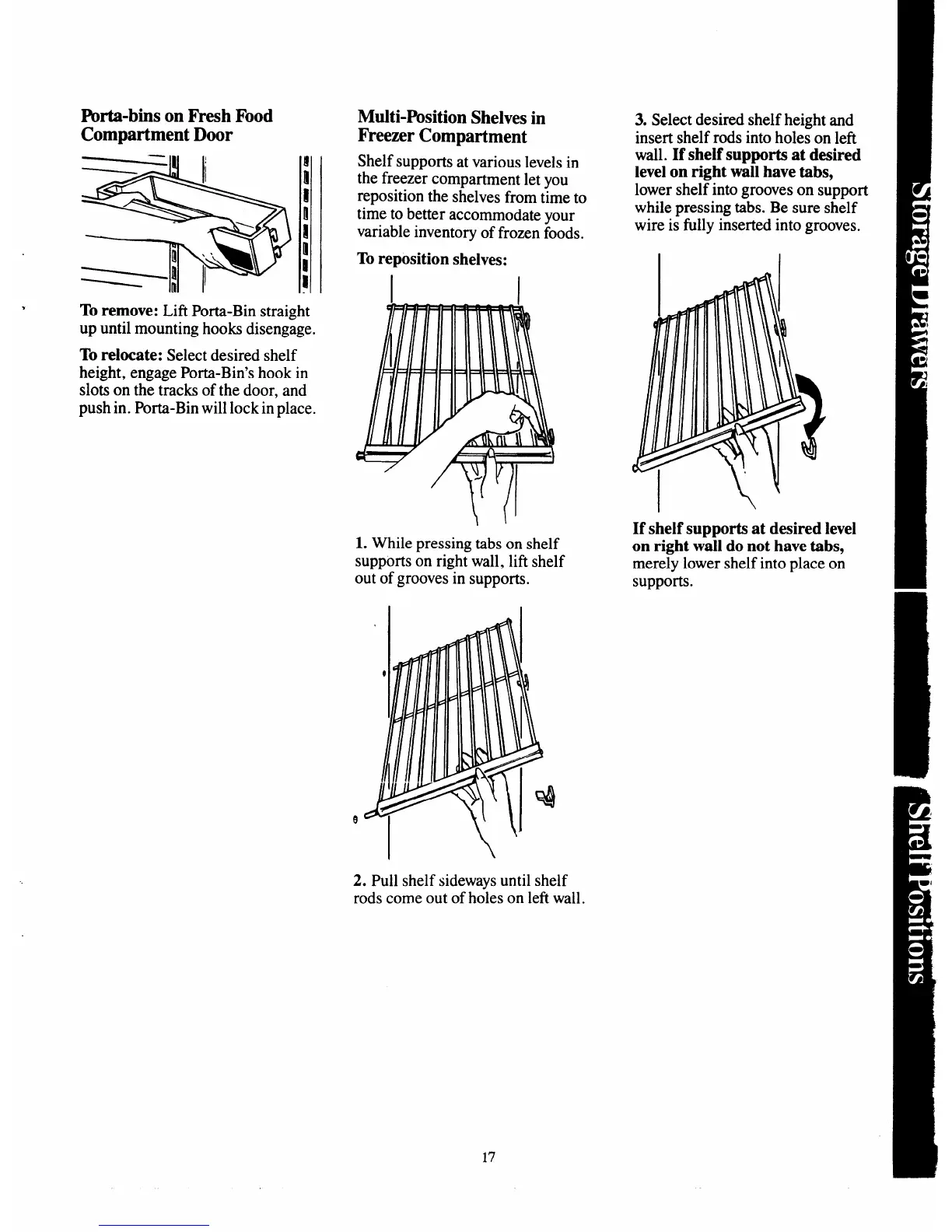Pbrta-bins on Fresh Food
Compartment Door
Multi-Position Shelves
in
Freezer Compartment
Shelf supports at various levels in
the freezer compartment let you
reposition the shelves from time to
time to better accommodate your
variable inventory of frozen foods.
To reposition shelves:
*
To remove: Lift Ports-Bin straight
up until mounting hooks disengage.
To reiocate: Select desired shelf
height, engage Ports-Bin’s hook in
slots on the tracks of the door, and
push in. Ports-Bin will lock in place.
1. While pressing tabs on shelf
supports on right wall, lift shelf
out of grooves in supports.
e
3. Select desired shelf height and
insert shelf rods into holes on left
wall. If shelf supports at desired
level on right wall have tabs,
lower shelf into grooves on support
while pressing tabs. Be sure shelf
wire is fully inserted into grooves.
If shelf supports at desired level
on right wall do not have tabs,
merely lower shelf into place on
supports.
2. Pull shelf sidewaysuntil shelf
rods come out of holes on left wall.
17
