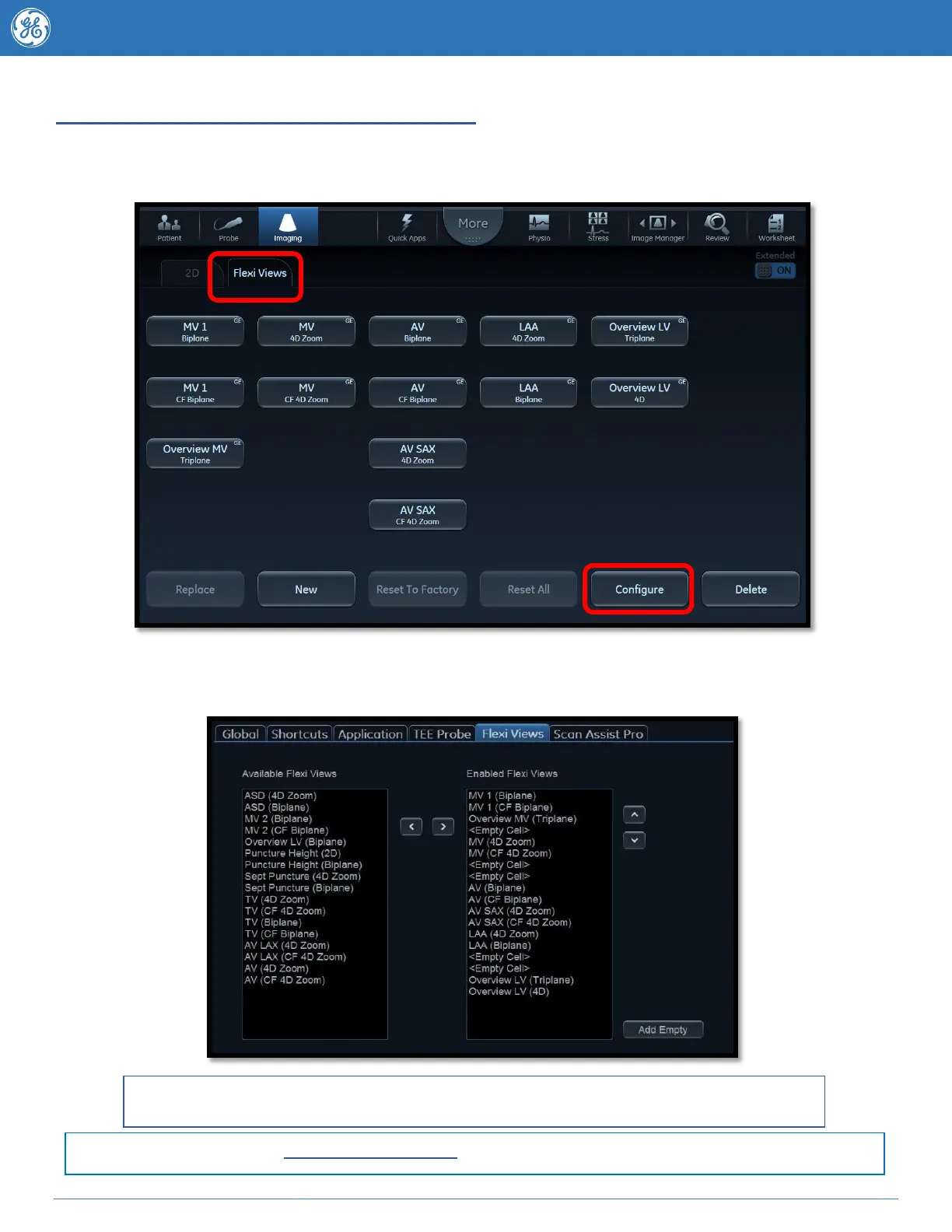Flexi Views – 4D acquisitions made easy
Provides one touch access to factory defined views or user created views for faster, easier workflow.
To select or create new Flexi Views press the subtab on the touchscreen.
Available views are specific for each probe preset – press Configure on your Flexi Views touchscreen
to be taken directly to the configuration screen seen below.
Want to learn more, go to www.vividechoclub.net for online tutorials, webinars and product information.
Clinical Suggestion – Create/save new Flexi Views mid procedure to enable fast, one
touch return to optimized views.