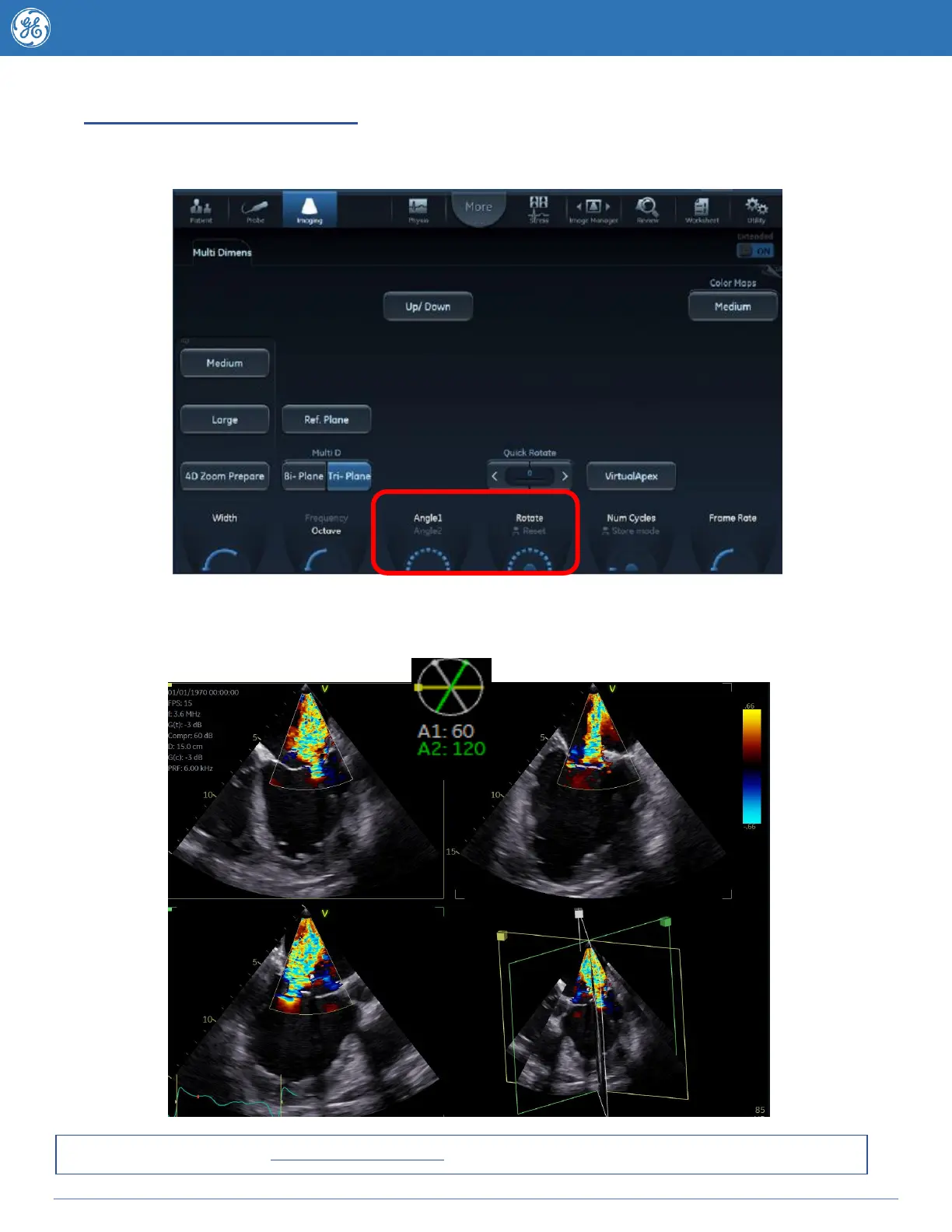Multi D - Triplane Features
• Change to Triplane on the touch screen (default is to Biplane)
• Move probe as needed so that you can clearly see all three views.
• In Tri-Plane the third scan plane (A2 or Angle 2) is represented by a green line - to change the angle of
the third image press the “Angle 1” rotary knob so that “Angle 2” is highlighted – turning this knob will
rotate the third image individually.
Want to learn more, go to www.vividechoclub.net for online tutorials, webinars and product information.
