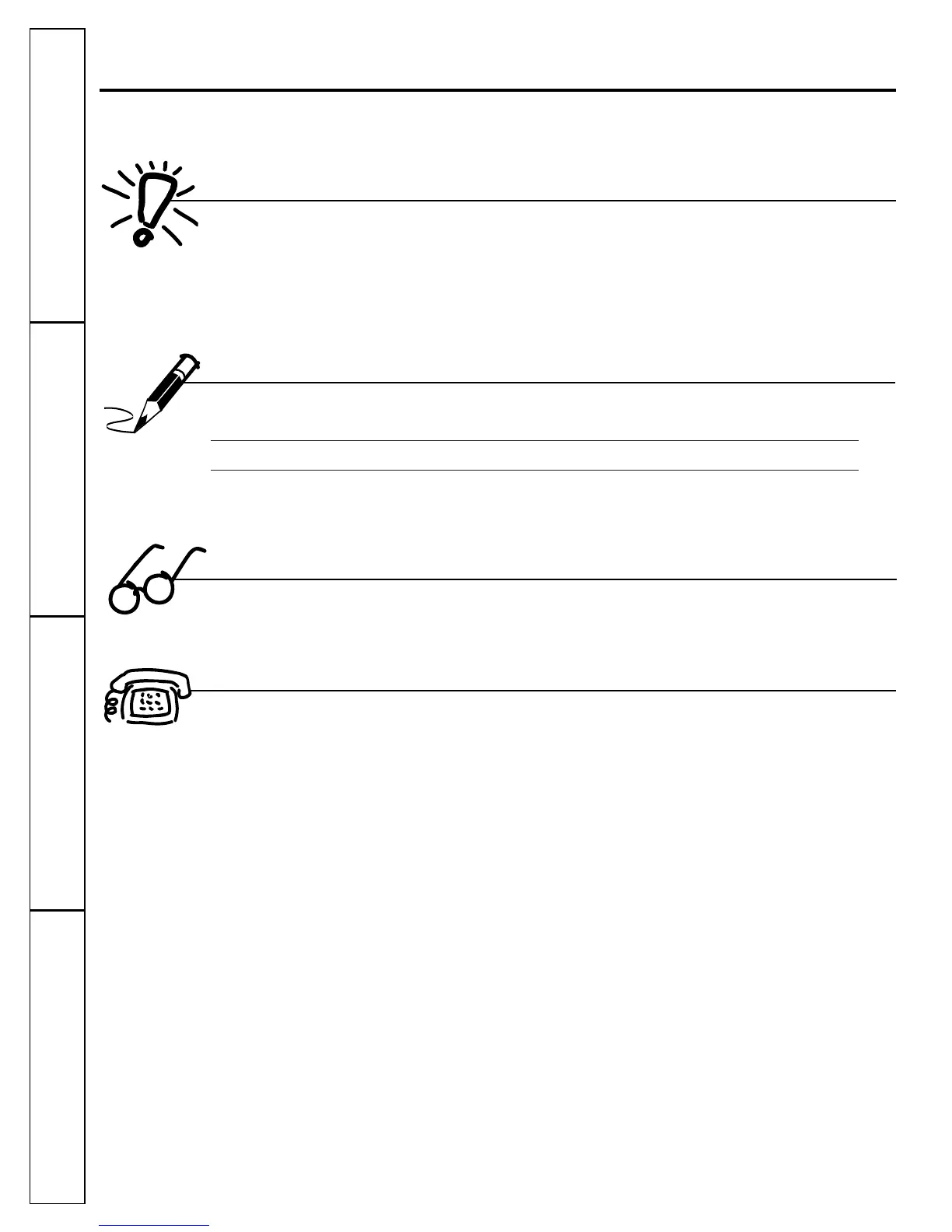A Service Partnership.
FOR YOUR RECORDS
Write the model and serial numbers here:
#
#
You can find them in the upper right corner on the back of your washer.
Inside you will find many helpful hints on how to use and maintain your washer properly. Just a little
preventive care on your part can save you a great deal of time and money over the life of your washer.
READ THIS MANUAL
IF YOU NEED SERVICE
You’ll find many answers to common problems in the
Before You Call For Service
section. If you review our
chart of
Troubleshooting Tips
first, you may not need to call for service at all.
If you do need service, you can relax knowing help is only a phone call away. A list of toll-free customer
service numbers is included in the back section. Or you can always call the GE Answer Center®at
800.626.2000, 24 hours a day, 7 days a week.
IMPORTANT!
Fill out the Consumer Product Registration Card.
Two easy ways to register your appliance!
■ Through the internet at www.geappliances.com
■ Complete and mail the enclosed Product Registration Card
2
Operating Instructions Safety InstructionsCustomer Service Troubleshooting Tips
