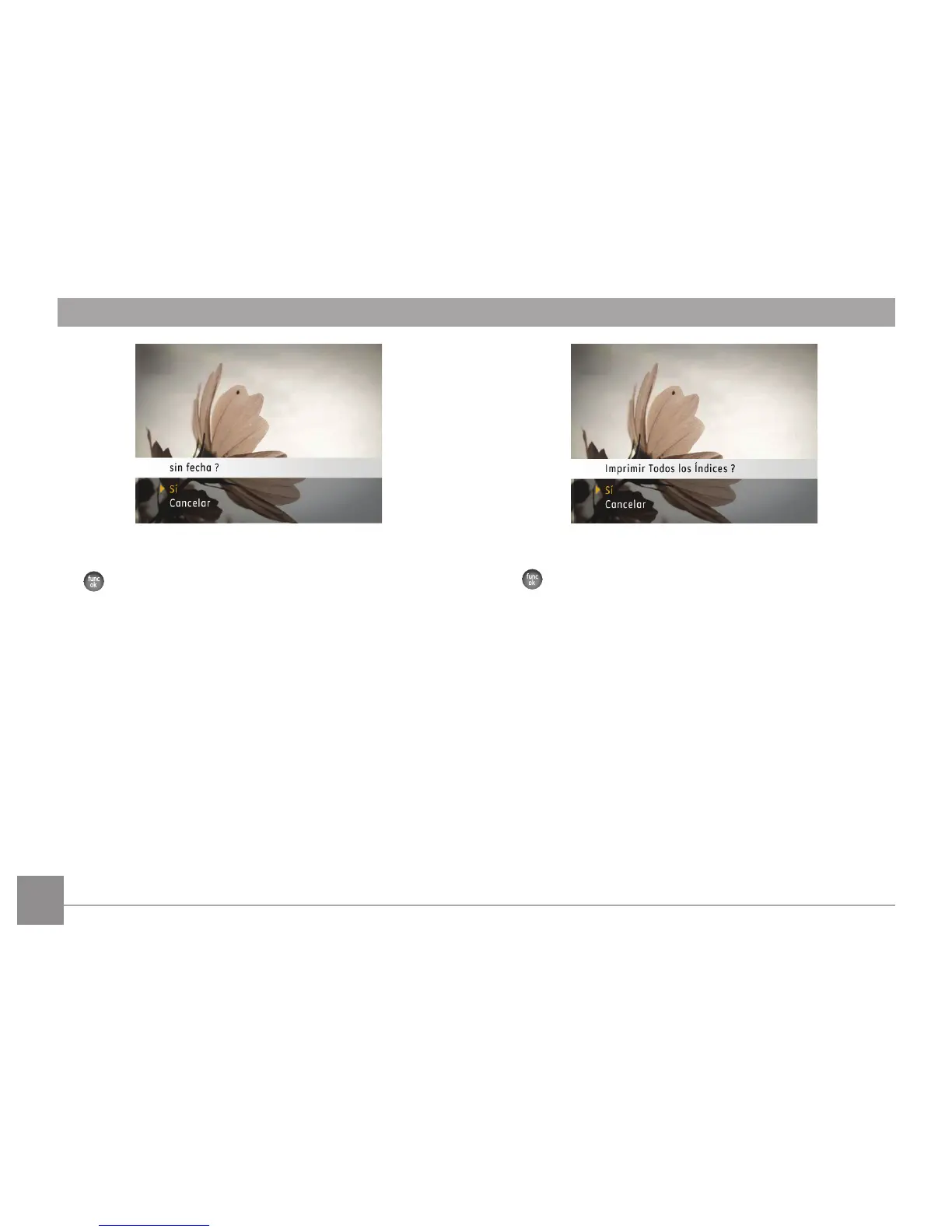5. Seleccione Sí para imprimir o salir, entonces pulse el botón
otra vez.
Imprimir todos los índices
Puede usar esta conguración para imprimir todos los índices
y mostrar todas las fotos que se encuentran actualmente en
su cámara.
1. Seleccione Imprimir todos los índices desde el
menúPictBridge. Aparecerá la siguiente pantalla.
2. Seleccione Sí para imprimir o salir, entonces pulse el botón
otra vez.
