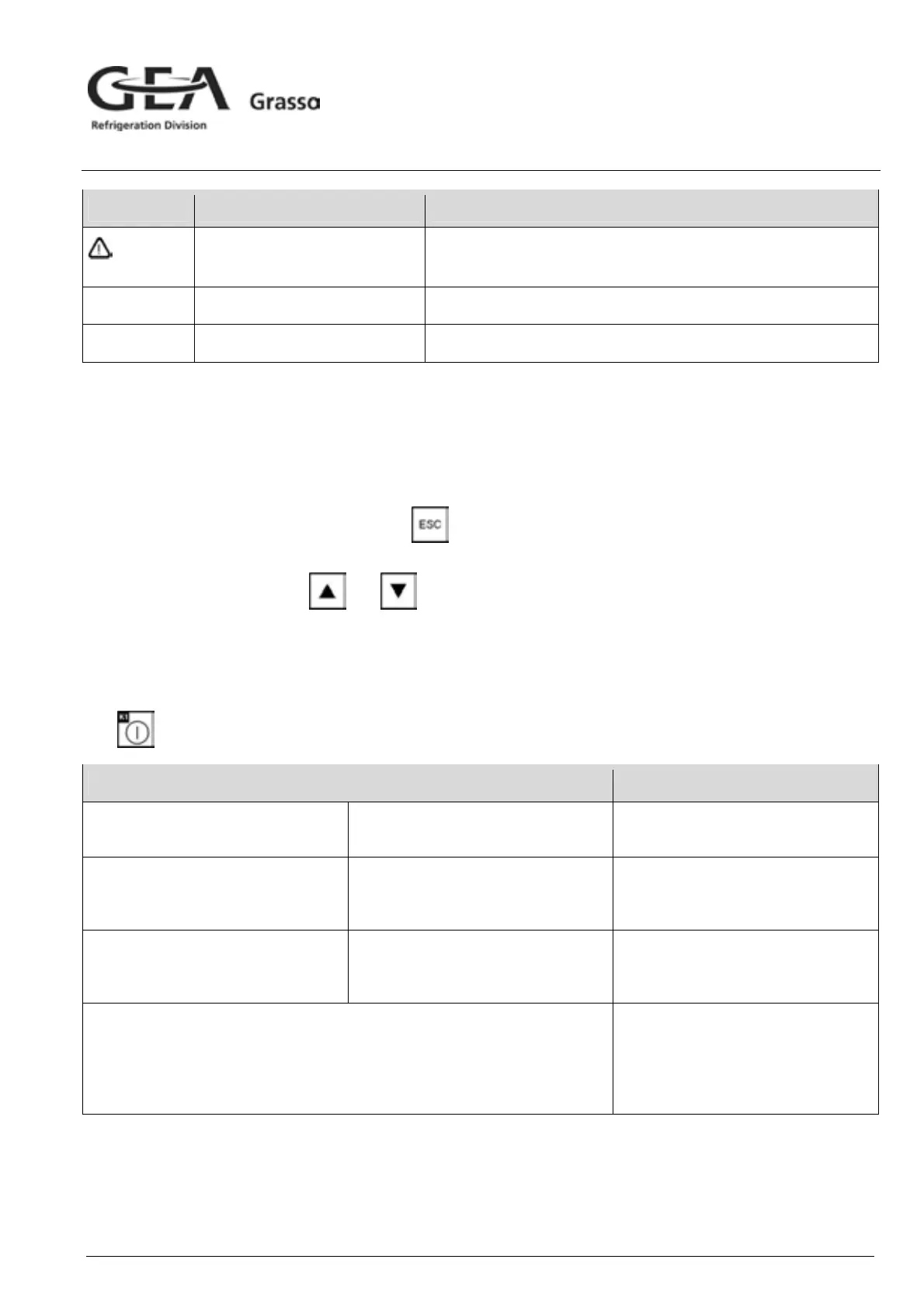OPERATING INSTRUCTIONS
GRASSO SYSTEM CONTROL
FOR TWO STAGE CHILLER/ PACKAGES WITH SCREW
COMPRESSORS
_805011_om_gsc_sp2_gbr_1_.doc 19
Display Meaning Explanation
Alarm active
lights up, if a malfunction has been confirmed, but is still active.
(red)
flashes, if a further malfunction has been activated.
Help (green) Help text available
lights up, if a help text is available.
Shift (green) Switch over function active
lights up, if the SWITCHOVER function is active.
1.4 Alarms
[Chapter 6. in user manual]
1.4.1 View active alarms and warnings
[Chapter 6.1.3. in user manual]
The ´Status mode´ is displayed by pressing the
key several times. The most important actual values are
shown in the first three rows and in the 4th row the status message is shown.
By scrolling with the cursor keys
and all active alarms and warnings are displayed.
1.4.2 No alarm signal and the compressor will not start
[Chapter 6.5. in user manual]
Compressor will not start, although there is no active alarm.
Key
“ON” has been pressed and the LED K1 ”ON” is flashing.
Cause Remedy
No ‘start release’ signal
The input ´start release´ is not
closed.
Close input or install a link.
‘Auto Start dly’ active The time setting ‘Auto start dly’ in
‘control settings menu’ has not yet
expired.
Wait until the delay time has
expired.
‘Start to start’ delay active The time setting ‘Start to start’ in
‘Timer settings’ menu has not yet
expired.
Wait until the delay time has
expired.
actual value < (set point + ½ NZ) Check set point and neutral zone
settings in ´Control settings´menu.
NZ = neutral zone
In case of suction pressure control
the set point value is entered in
degrees Celsius.
