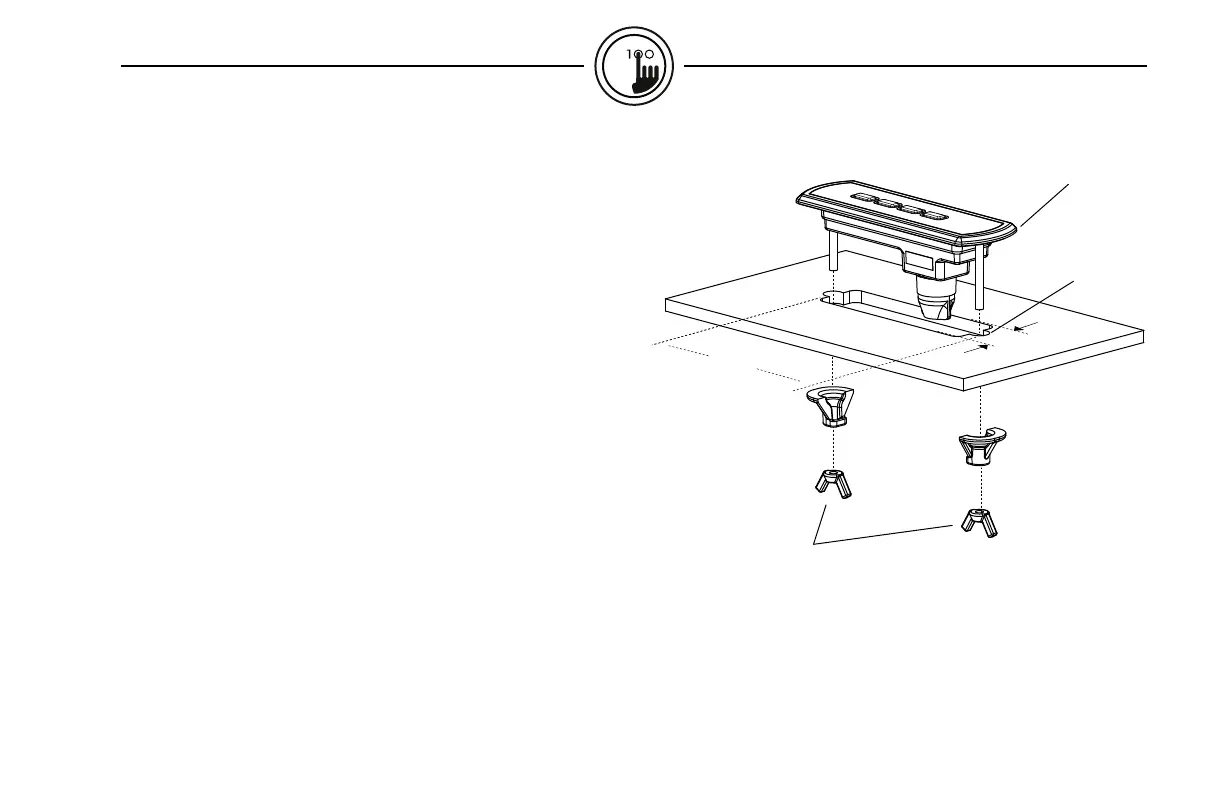7
in.k100
Installing the in.k100
To install the in.k100, use the drilling template provided in this
section. Determine the mounting location and stick the template
on chosen place. You must cut out a rectangular shape opening of
4 3/32" by 1 3/32" according to the drilling template (see illustration).
Clean the installation surface and peel the adhesive gasket from the
back of the keypad.
Insert keypad and align it correctly, then ensure it's properly glued
by gently pressing evenly on the entire surface.
4
3/32
"
∅ 7/16"
Gasket with or
without adhesive
installation & connections
Optional
Wing Nuts
1
3/32
"
