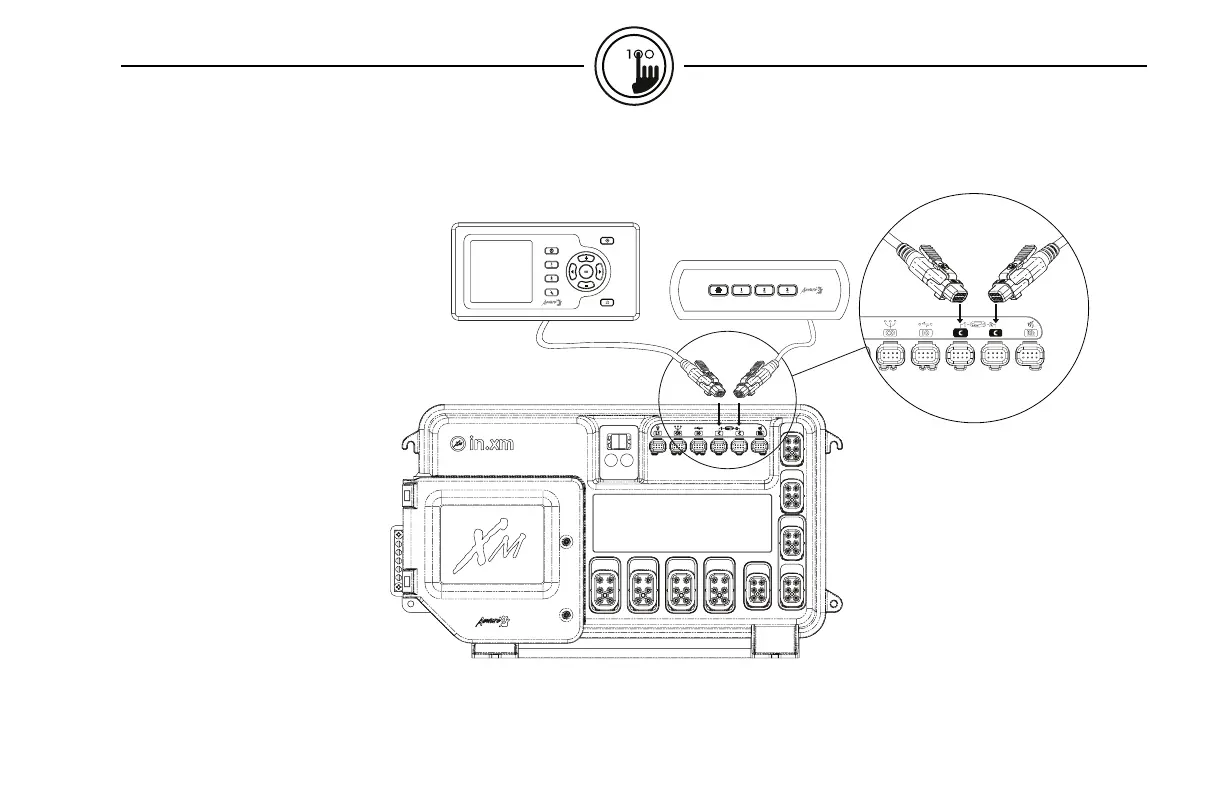9
in.k100
Connecting in.k100 auxiliary keypad to in.xm
* A main keypad is needed to fully access all functions
Main keypad *
in.k600 or in.k400
in.k100
Connect the auxiliary keypad
in.k100 as indicated here.
installation & connections
The in.k100 comes with a 20 ft
cable and an in.link connector.
To connect the in.k100, simply
insert its in.link connector
into the appropriate keypad
connector (as illustrated).
