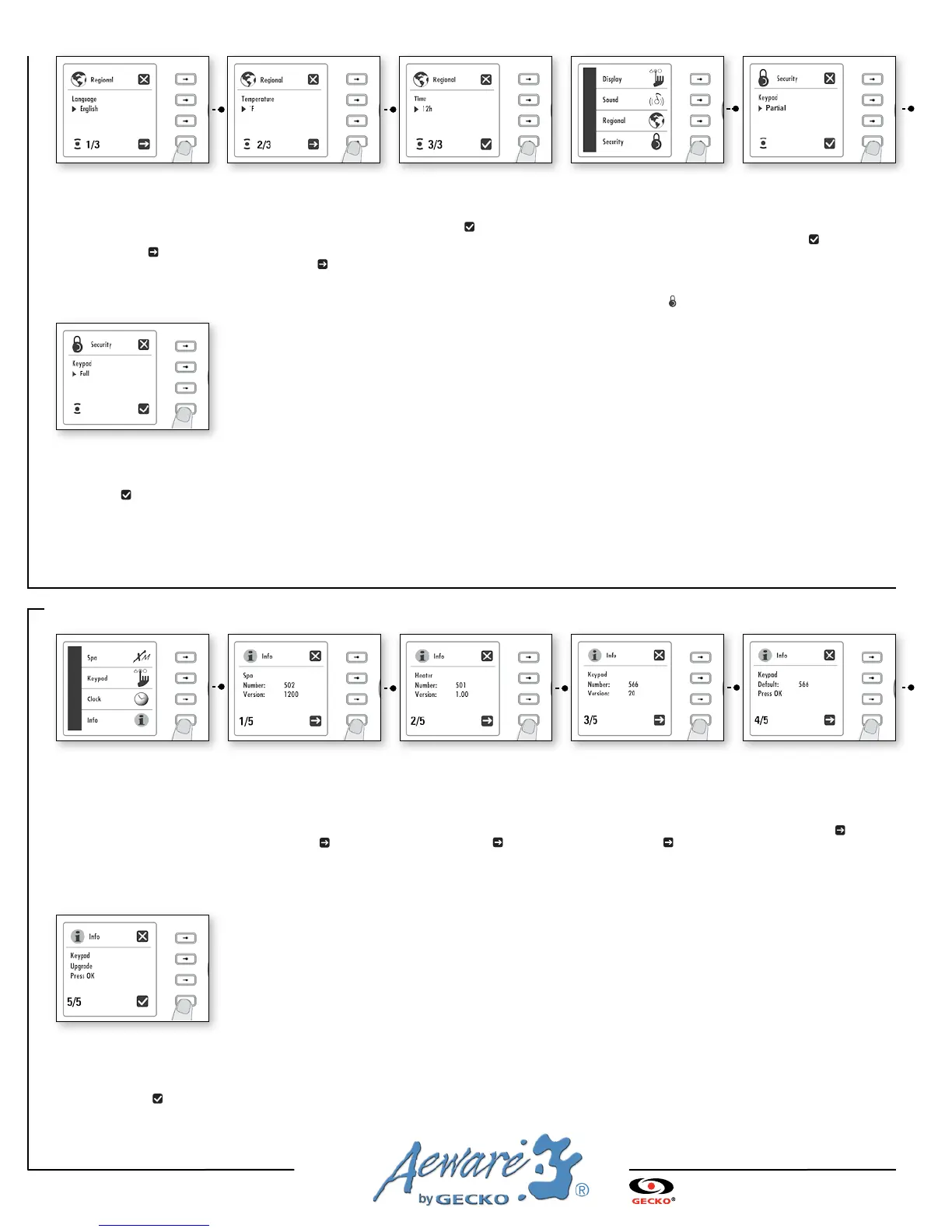9919-100713-C
www.geckoalliance.com
Resetting keypad programmed
values
• Press Ok to reset back to default
factory values.
• Select Next arrow on display
to next screen menu.
Viewing information about spa
Spa software ID number and
version are displayed.
• Select Next arrow on display
to next screen menu.
Viewing information on
heater software
Heater software ID number and
version are displayed.
• Select Next arrow on display
to next screen menu.
Viewing information on
keypad software
Keypad software ID number
and version are displayed.
• Select Next arrow on
display to next screen menu.
Upgrading keypad software
• Use Ok key to start the upgrade
of the software of the keypad.
• Select Enter option on
screen menu to back to
keypad main menu and not
upgrade the software of the
keypad.
Viewing information about
the system
To view spa equipment data
such as: system, heater and
keypad software version, to
reset programmed settings and
to upgrade keypad software.
• Press Mode key
• Select Options menu
• Select Info sub-menu
Setting language
• Use (+) or (-) to select from:
English, Français Spanish &
Deutsch
• Select Next arrow on display
to save changes and go to next
screen menu.
Temperature units
Water temperature can be
displayed in °F or °C.
• Use (+) or (-) to change setting.
• Select Next arrow on display
to save changes and go to next
screen menu.
Selecting time format
• Use (+) or (-) to change setting.
• Select Enter option on
screen menu to save changes
and go back to keypad main
menu.
Security options
Partial keypad lock: basic func-
tions of the spa remain accessible
(pump and light outputs) but
it's impossible to change the
temperature Set Point, or to enter
Programming mode. Full lock:
all keys are disabled. When the
keypad is locked, the icon will
be displayed.
• Select Security options
Partial keypad lockout
• Use (+) or (-) key to select
"Partial".
• Select Enter option on
screen menu to back to keypad
main menu.
To unlock the keypad:
• Select Mode key
• Press and hold Option key for
5 seconds
Full keypad lockout
• Use (+) or (-) key to select "Full".
• Select Enter option on
screen menu to back to keypad
main menu.
To unlock the keypad, press and
hold Light key for 5 seconds.
System info
