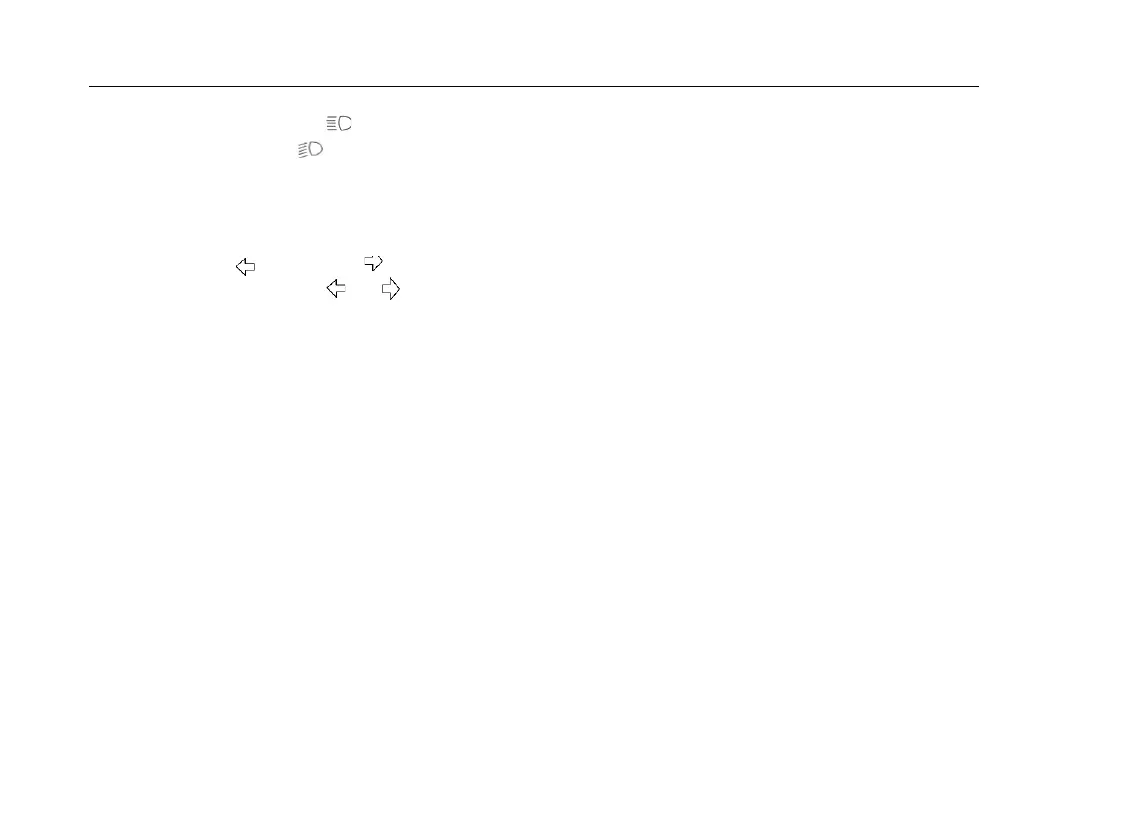7
(1)
Headlight switch 1:
When the lever is in the " " position, the main beam lights are on.
When the lever is in the " " position:
1.the
low beam lamps switched on.
Horn switch 2:
Press the middle part of the steering wheel and the horn sounds.
Switch for indicator lamp 3:
The symbols " " and" "
indicate that you want to move to the left or to the right respectively.
When the button is set to the " " or " " position, the corresponding turn signals
and indicator lights are switched on.
When the lever is in the middle "-" position, the signal lamps are switched
off.
5)
Gearbox, wiper and heater switches
(1)
Drive/reverse lever 1:
Pushing/pulling this lever allows the vehicle to be driven or reversed.
(2)
Wiper switch 2:
When you press this button, the wiper works automatically.
(3)
Windscreen washer switch 5:
When the windscreen wiper starts working, press this button to spray the washer fluid and clean the
windscreen, which is beneficial to driving safety.
(4)
Switch for ventilation system 4:
Press the top of button 4 to switch on the ventilation system and breathe in the fresh air from outside. Press