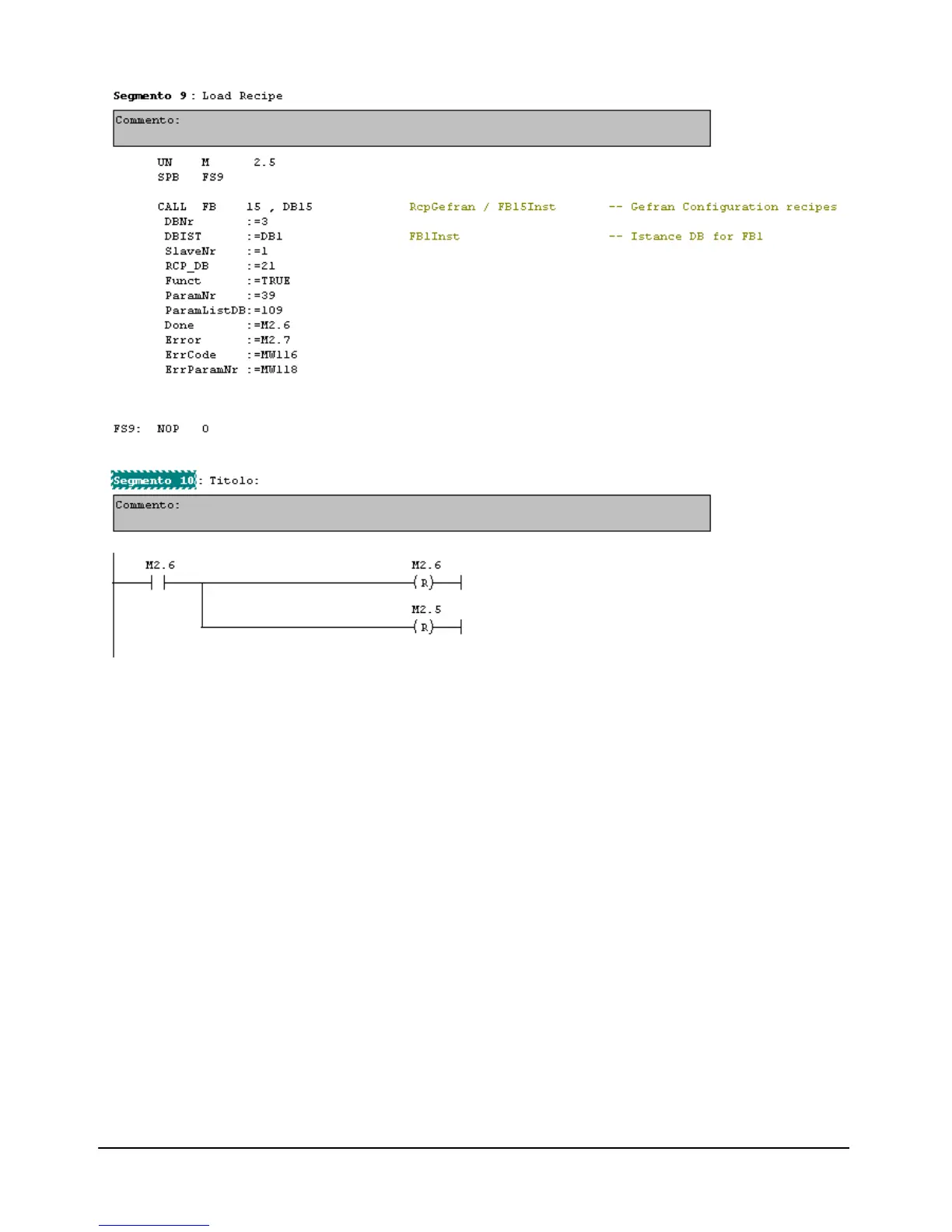Page 24
80018C_MSW_2400-2500-Profibus_1209_ENG
Input parameters:
DBNr (INT) :
In this field you have to specify the number (only the number in figures or a INT variable that contains the
valued) of the DB associated to the instrument to be operated. The association is the one made at FC3 or FC4
call up.
DBIST (BLOCK_DB):
In this field you have to specify the name (please use the symbolic name of the DB or the full indication “DBxx”)
of the FB1 istance DB “OPGefran” given to this instrument.
SlaveNr (INT):
It is the Geflex address to be operated. In the case of the instrument the address is modbus 1
RCP_DB (INT):
It is the number of the DB to be written or from which you want to read the data set
Funct (BOOL):
It specifies the type of operation we want to carry out:
False = Store (it saves the instrument parameters in the)
True = Load (it downoads the parameters saved in the instrument DB).
ParamNr (INT):
It is the number of parameters to be saved-read.
ParamListDB (INT):
It is the number of the DB in which in each line the modbus address of the parameters to be read-written is
specified