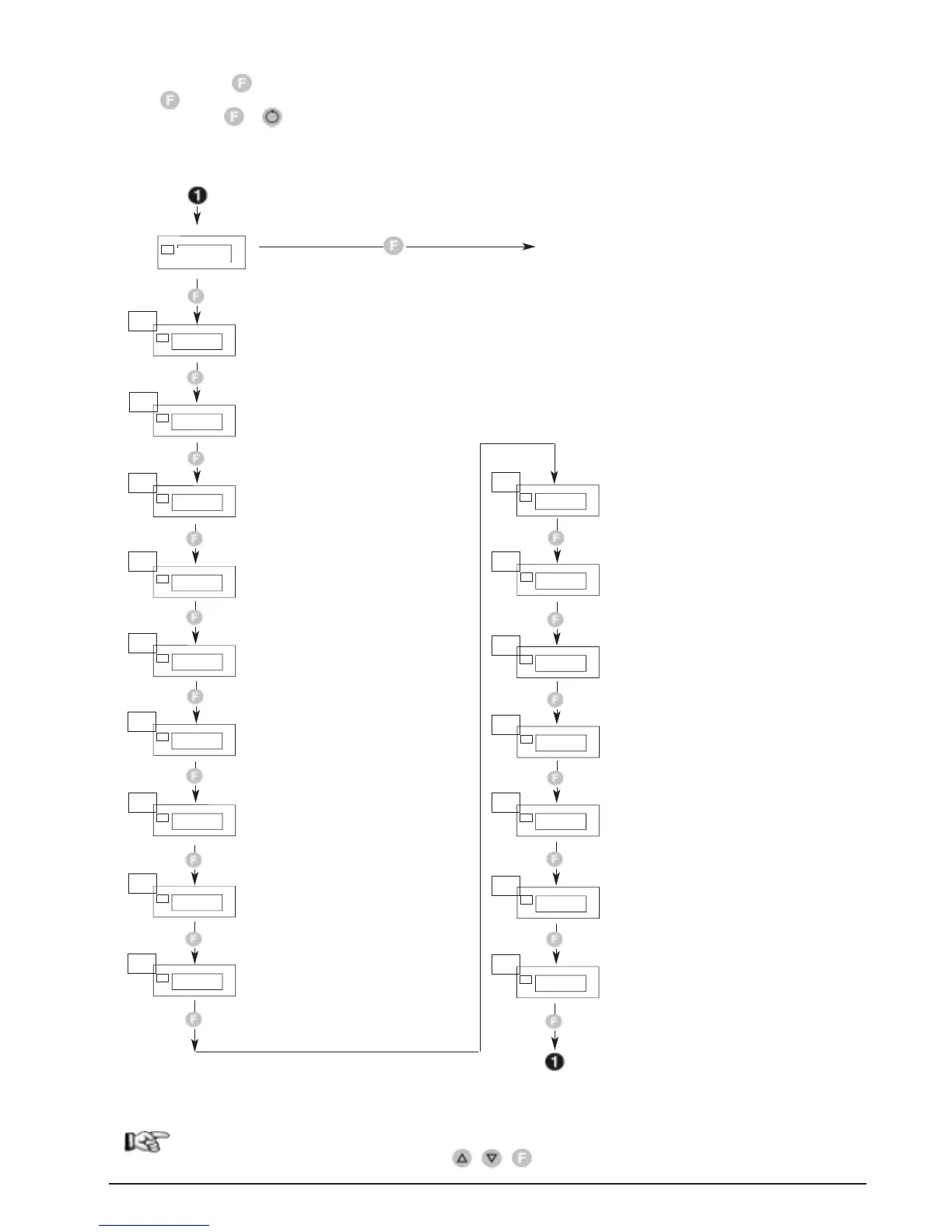PU
Navigating the Indicator/Interceptor Menus
Keep this button pushed to scroll the menus in succession; release when the required menu appears.
Push to access the parameters of the selected menu.
Keep + pushed to return immediately to level 1.
Display level 1
Insignificant configuration parameters and menus are NOT displayed.
The display returns to level 1 if the keys are not pressed within about 15 seconds
Maths function A
Maths function b
Menu
Input 1
Input 2
Input 3
Input 4
Alarm setpoint 1
[
LLoo..AALL
...
xxii..AALL
] only absolute
Alarm setpoint 2
[
LLoo..AALL
...
xxii..AALL
] if absolute
[-9999 ... 9999] if deviation
Alarm setpoint 3
[
LLoo..AALL
...
xxii..AALL
] if absolute
[-9999 ... 9999] if deviation
Alarm setpoint 4
[
LLoo..AALL
...
xxii..AALL
] if absolute
[-9999 ... 9999] if deviation
Alarm setpoint 5
[
LLoo..AALL
...
xxii..AALL
] if absolute
[-9999 ... 9999] if deviation
Alarm setpoint 6
[
LLoo..AALL
...
xxii..AALL
] if absolute
[-9999 ... 9999] if deviation
Alarm setpoint 7
[
LLoo..AALL
...
xxii..AALL
] if absolute
[-9999 ... 9999] if deviation
Alarm setpoint 8
[
LLoo..AALL
...
xxii..AALL
] if absolute
[-9999 ... 9999] if deviation
Alarm setpoint 9
[
LLoo..AALL
...
xxii..AALL
] if absolute
[-9999 ... 9999] if deviation
Alarm setpoint 10
[
LLoo..AALL
...
xxii..AALL
] if absolute
[-9999 ... 9999] if deviation