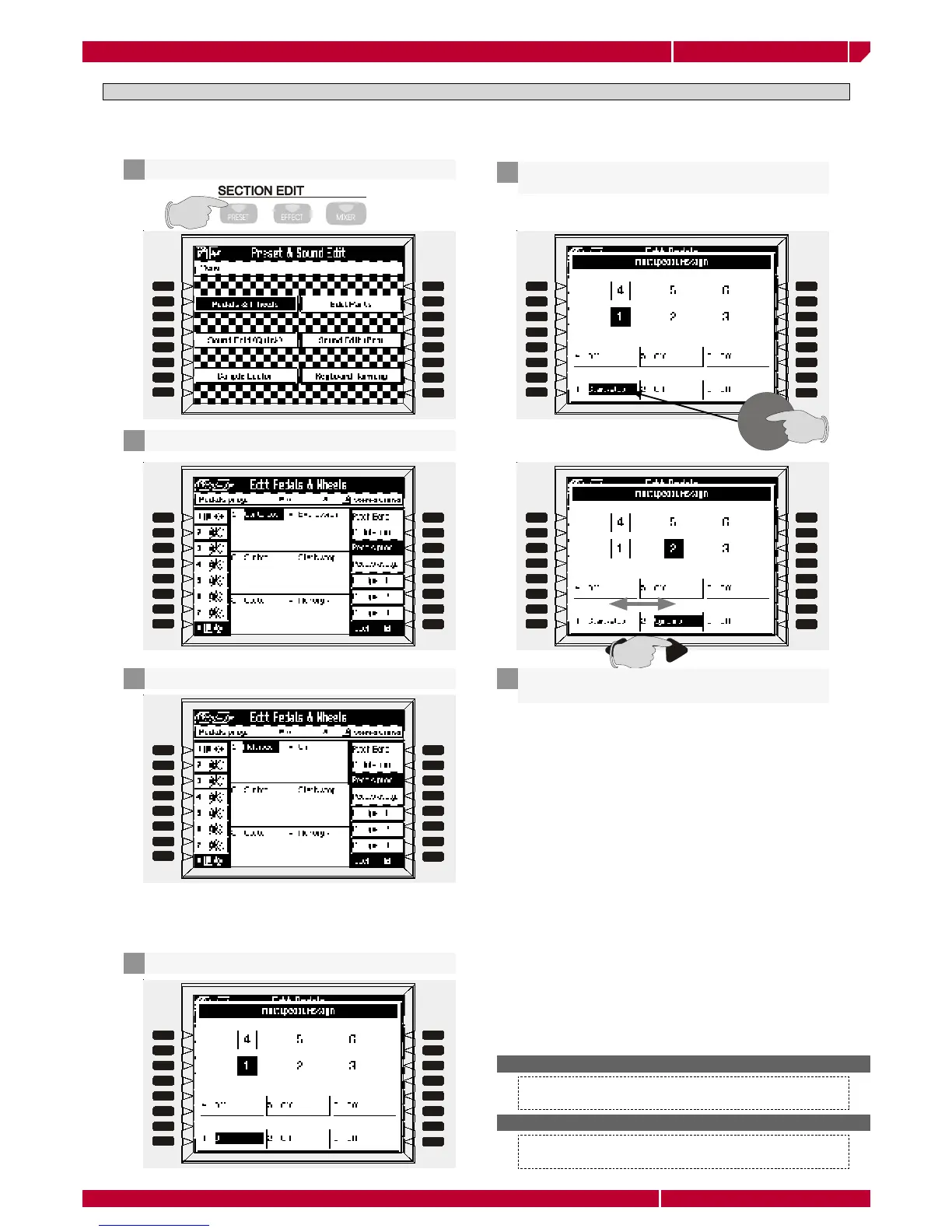manual addendum
genesys s
multipedal mode Page7
H
F
8
G
F
7
F
F
6
E
F
5
D F
4
C
F
3
B
F
2
A
F
1
H
F
8
G
F
7
F
F
6
E
F
5
D F
4
C
F
3
B
F
2
A
F
1
H
F
8
G
F
7
F
F
6
E
F
5
D F
4
C
F
3
B
F
2
A
F
1
H
F
8
G
F
7
F
F
6
E
F
5
D F
4
C
F
3
B
F
2
A
F
1
H
F
8
G
F
7
F
F
6
E
F
5
D F
4
C
F
3
B
F
2
A
F
1
H
F
8
G
F
7
F
F
6
E
F
5
D F
4
C
F
3
B
F
2
A
F
1
MULTIPEDAL MODE
The multipedal is a new pedal unit specially designed for genesys s. This unit has six switch pedals, and the genesys
s can connect up to three pedal units, from the rear panel pedal input jacks, up to eighteen programmable switch
pedals at maximum. In this way all the performers gain full controll of the genesys s realtime parameters.
Press the PRESET button in SECTION EDIT
1
To access the MULTIPEDAL mode functions an optional
MULTIPEDAL unit has to be connected to the genesys s.
NOTE:
in this example we assume the MULTIPEDAL connect
to the the input N.1 on the rear panel. Obviusly if you
have connect the MULTIPEDAL in a different input you
have to select the correspondent one.
DAMPER, SOFT and SOSTENUTO can not be assigned to
the single switch pedal in MULTIPEDAL mode.
WARNING!
Press the function button [B] or ENTER to enter the menu
2
Select MULTIPEDAL in the pedal 1 fi eld
3
Press the function button [F5] MULTIPEDAL 1
4
The display shows the MULTIPEDAL assign screen
Select the function you want to recall with pedal
by rotating the DIAL
4
It possible to check the function assigned to the pedal
simply pressing the relative footswitch.
Select another footswitch using the CURSOR, then
select the function with the dial
5
Repeat the operation until the 6 footswitch are assigned
to the function you want to control in realtime by the
MULTIPEDAL unit.
