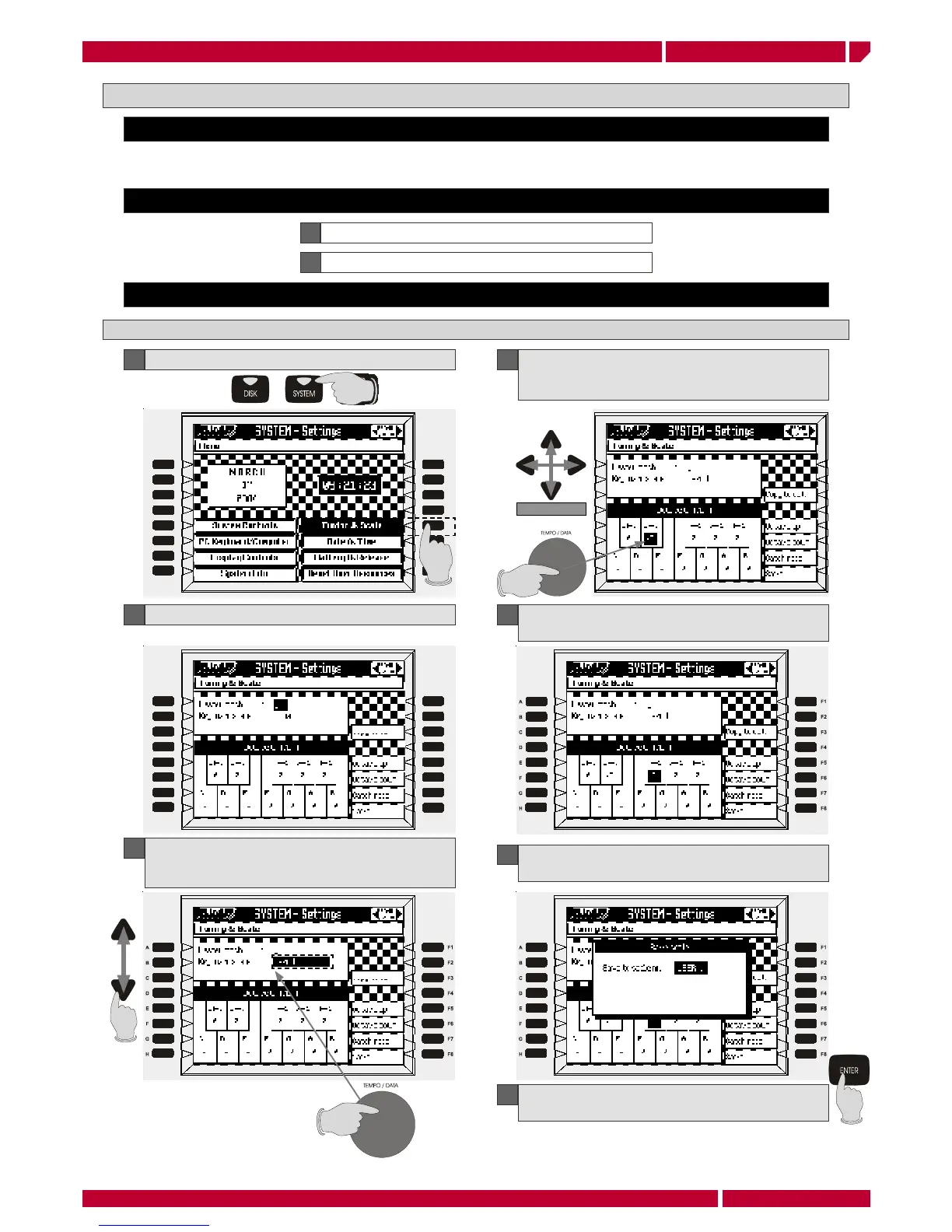H
F
8
G
F
7
F
F
6
E
F
5
D F
4
C
F
3
B
F
2
A
F
1
SELECT
H
F
8
G
F
7
F
F
6
E
F
5
D F
4
C
F
3
B
F
2
A
F
1
assign an user scale to a pad
Page12
manual addendum genesys s
Assign an USER SCALE to a programmable pad
This function allows to assign to any programmable pad a custom temperament memorized in any of the
User scale memory locations.
Concept:
A Create or modify one (or more) USER SCALE
Steps:
Your custom scale pitch data are now memorized in
USER1 location. You can memorize other user scale
using the remaining locations (from 2 to 8)
Description
B Assign the USER SCALE to a Programmable Pad
Create an USER SCALE
1
Press the SYSTEM button on the panel
2
Press the TUNING&SCALE [F5] function button
3
Select KEYBOARD SCALE in the menu with the
DOWN CURSOR, then select USER1 by rotating
the DIAL
4
Select the note you want to detune using the
CURSOR, then input the new value by rotating
the DIAL (i.e. D#-1 in this example)
5
Repeat the detune operation selecting other
notes
6
Once you have fi nish to the detune the notes you
need, press the SAVE button [F8]
7
Select a USER scale to memorize your custom scale
(USER1 in this case) , then press ENTER
