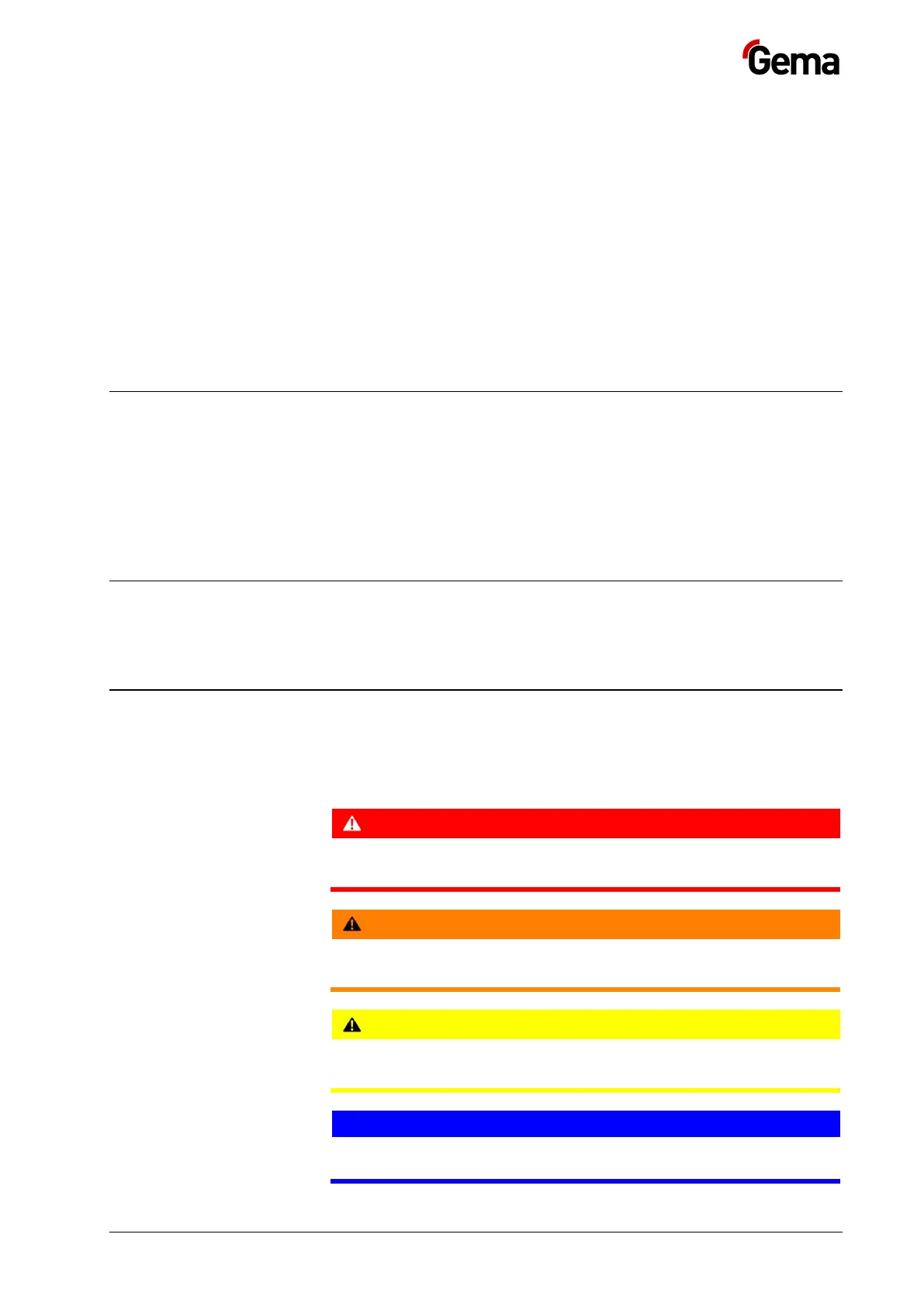7
About these instructions
General information
This operating manual contains all the important information you require
for the working with both OptiFeed 4.0 versions (PP07 and PP07-S). It will
safely guide you through the start-up process and provide you with
references and tips for optimum use of your powder coating system.
Information about the functional mode of the individual system
components should be referenced in the respective enclosed documents.
Keeping the Manual
Please keep this Manual ready for later use or if there should be any
queries.
Safety symbols (pictograms)
The following warnings with their meanings can be found in the Gema
instructions. The general safety precautions must also be followed as well
as the regulations in the relevant instructions.
Indicates a hazardous situation which, if not avoided, could result in
minor or moderate injury.
Indicates a potentially harmful situation. If not avoided, the equipment or
something in its surrounding may be damaged.
