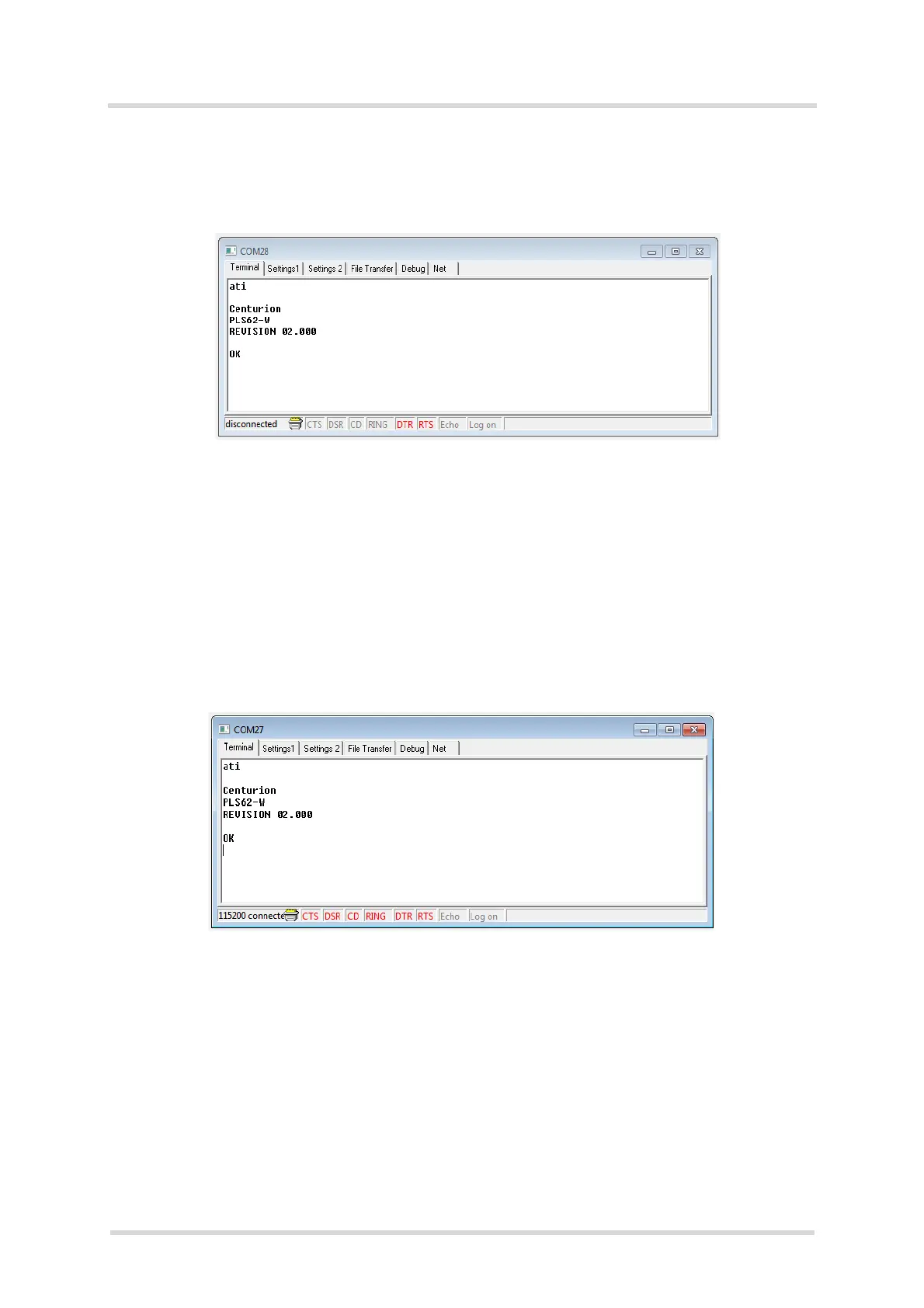Getting Started with Cinterion
®
PLS62-W
2.3 Start Up the Module
12
PLS62-W_startup_guide_v01 2018-05-17
Confidential / Released
Page 12 of 17
• To connect to the PLS62-W evaluation module via USB interface, check the properties of
the enumerated USB devices for the configured COM ports, for example the "Cinterion
PLSx USB Modem", call a terminal program on the PC and connect to the configured COM
port. Type the AT command ATI to display module identification information.
Figure 4: Connection via USB interface (USB modem)
• To connect to the PLS62-W evaluation module via asynchronous serial interface, for exam-
ple ASC0, check for the port that is connected to the DSB75’s COM1 X201 via RS-232
cable, call a terminal program on the PC and connect to the PLS62-W evaluation module
using the following initial settings:
- Bits per seconds: 115200
- Data bits: 8
- Parity: None
- Stop bits:1
- Flow control: Hardware
Type the AT command ATI to display module identification information.
Figure 5: Connection via ASC0 interface
For a complete AT Command Set description see [1]. This includes AT commands to con-
figure the communication interfaces.
