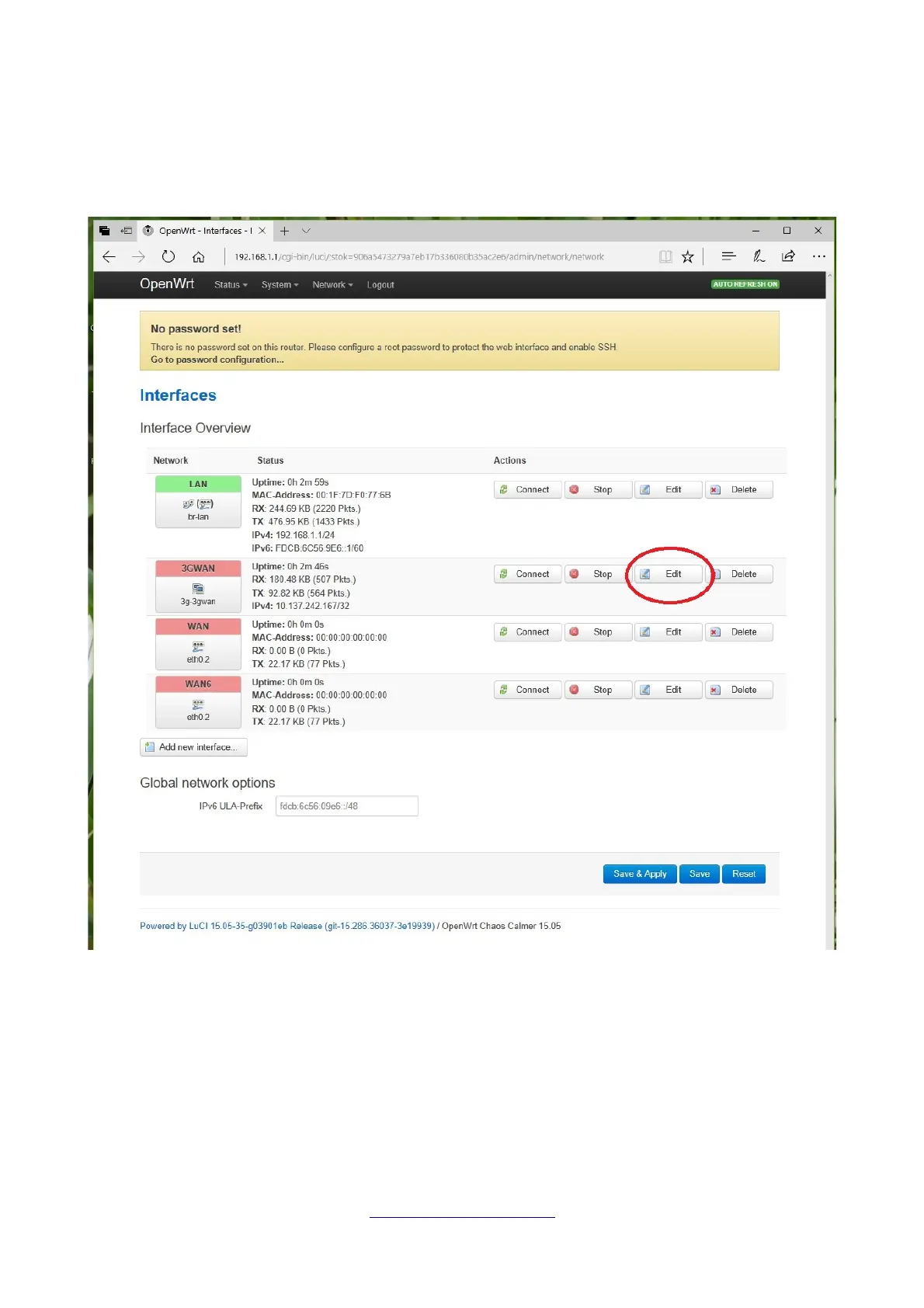Changing the Wireless Network settings such as Network APN Credentials
On the top level menu options hover over the ‘Network’ heading then select ‘Interfaces’
The Network Interfaces Overview page will be displayed as follows.
To edit the APN credentials or other settings for the 3G Wireless Wide Area Network click
on the Edit button in the 3GWAN section, as highlighted above.
The page below will be shown where APN details can be configured.
Enter the APN Name, and the Username & Password.
Note: ‘PAP/CHAP’ (in front of Username & Password) refers to the two authentication
methods which the device will automatically select & use to register onto the APN.
Page: 4 www.m2mconnect.co.uk M2M Connect Ltd