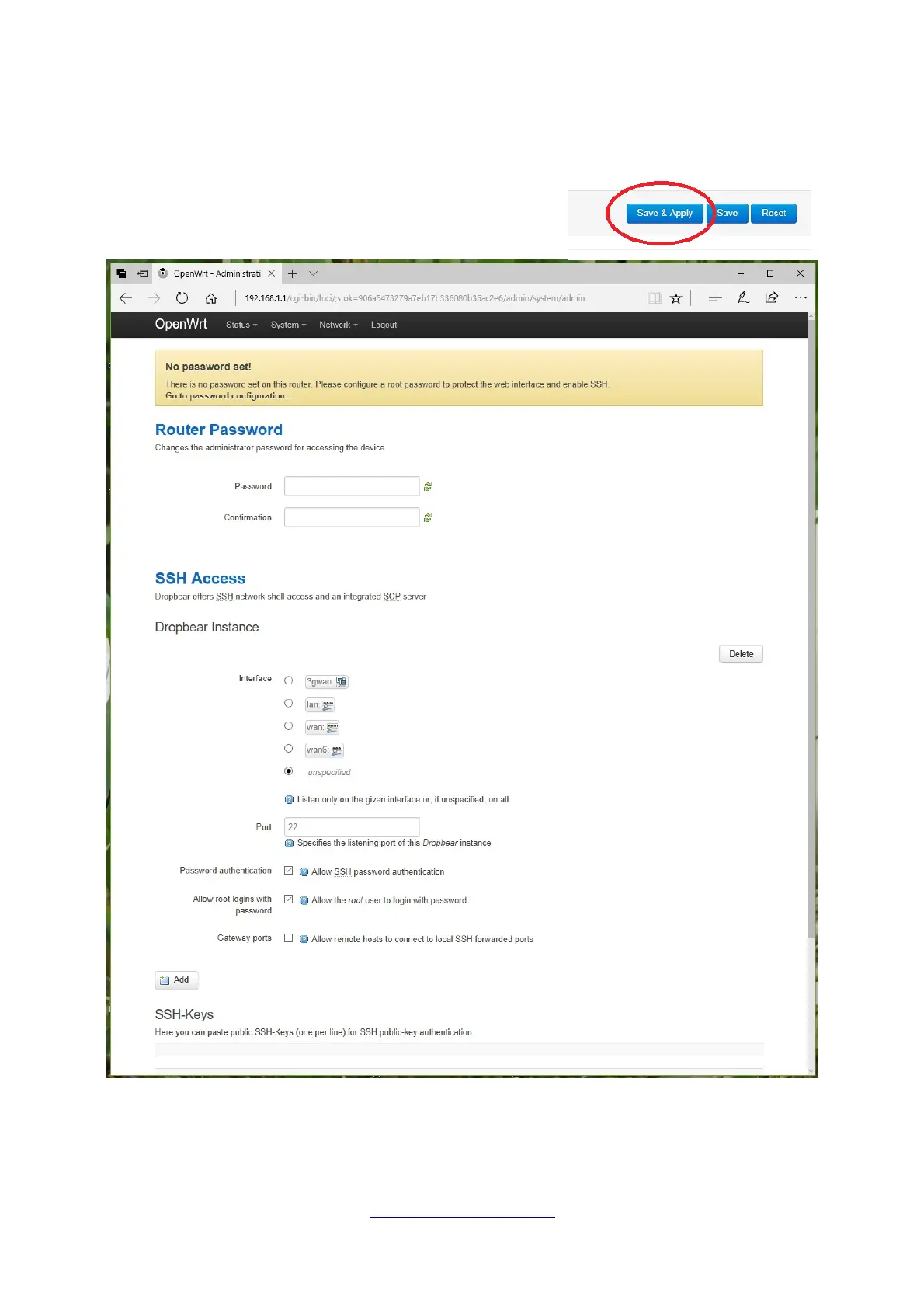Changing the Password
Under the ‘System’ heading is the Administration Page as shown below. The device
password can be changed on this page.
After entering the new password click on the Save-Apply
button at the base of the page.
Do not forget the new password!
Note: there is also a direct link to this page in the ‘No Password Set!’ warning box
Page: 3 www.m2mconnect.co.uk M2M Connect Ltd