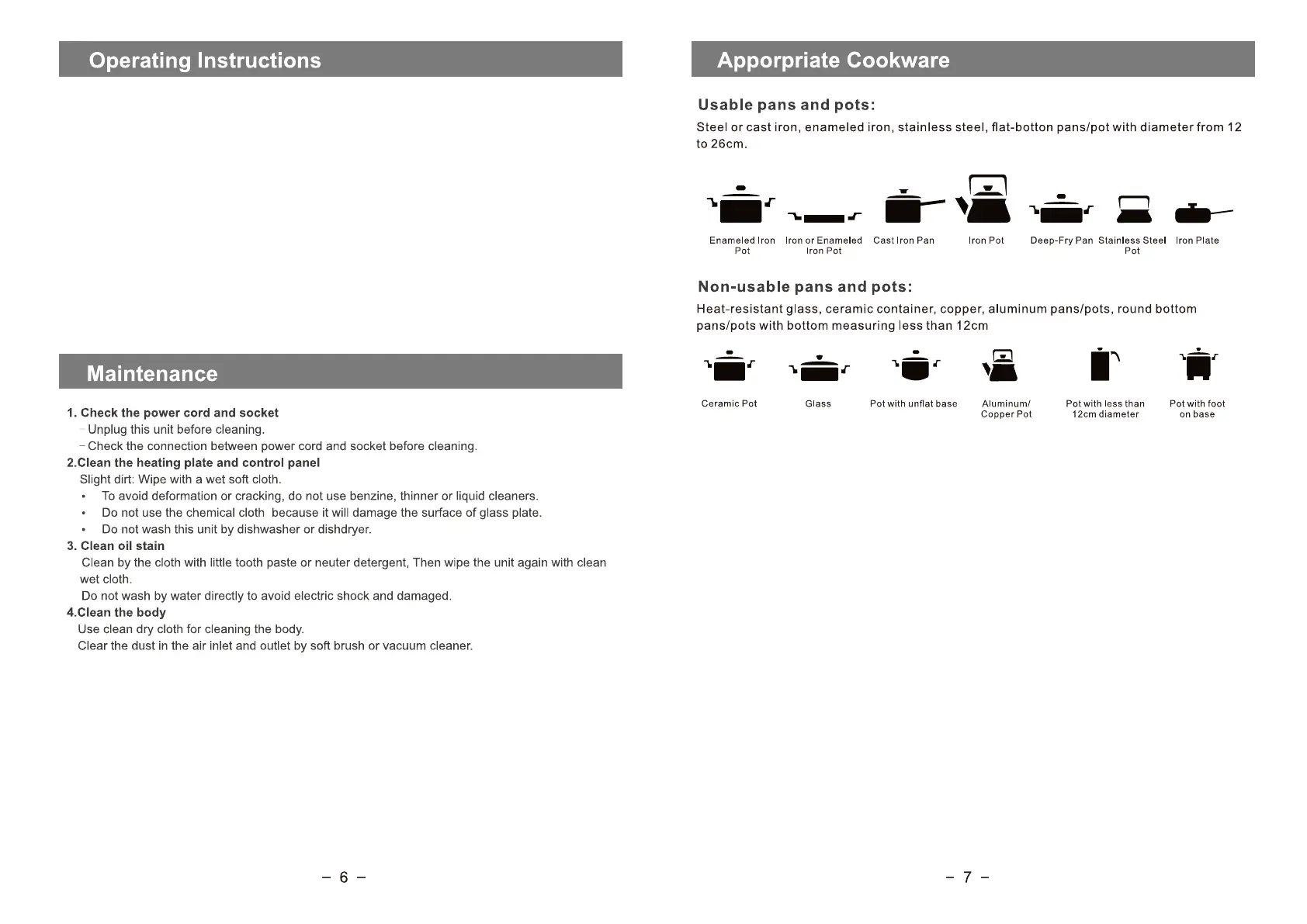(Because of the different material of pots in market, the cooking effect and time are different.)
6. on function (applicable to all cooking programs of the machine)Timer /Preset
*
After setting the Preset time, press the options key to select the desired cooking program
and start the Preset function after 5 seconds the Preset time is set. The LED screen displays
the countdown time.
* When the machine is at shut down state (only power on/off indicator is on), press the "Timer
/Preset" button to enter the Preset state,the "Timer /Preset" indicator flashes, and the LED
display displays "0:00", which can adjust the Preset time by pressing the "+" or "-" button.
* In the state of preset countdown, the "Timer /Preset" indicator lights up long, and the LED
display displays seconds countdown/time. After the countdown, the machine have "Beep"
sound, then the machine will start working automatically and enters the state of the selected
cooking program.
