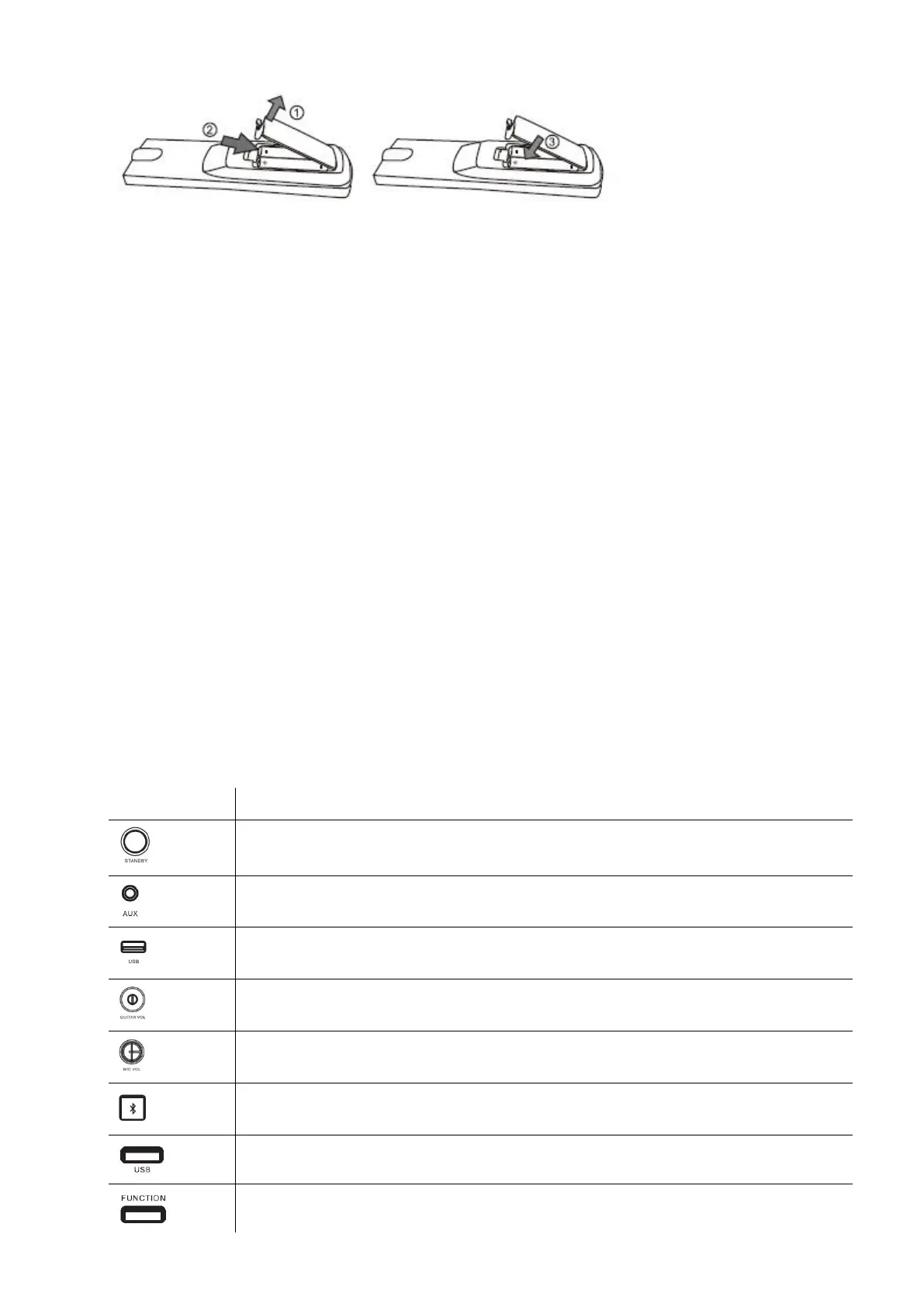Prepare the remote control
To insert the remote control batteries:
1.Open the battery compartment.
2.Insert 2 x AAA batteries with correct polarity (+/-) as indicated. The 2xAAA battery not include in our
products, please purchase from Authorized Seller.
3.Close the battery compartment.
Please Note:
If you are not going to use the remote for a long time, remove the batteries.
Do not use old and new or different type of batteries in combination.
Batteries contain chemical substances, so they should be disposed of properly.
Turn On
1. Connect the AC power cable and plug to the wall socket;
2. Press the "POWER" key on the rear panel and switch "POWER" button to "ON" position;
Caution:
If you do not use this unit for a while, please press the "POWER" button on the rear panel and switch
"POWER" button to "OFF"
position
, and disconnect the AC power of this unit.
4.Play
Basic key play operations
You can control play through following operations.
Press STANDBY button to power on or off the speaker
Insert the Aux in cable to AUX jack to connect to the external device
Insert the USB device to USB jack to play music
Turn GUITAR VOL knob to adjust the sound level of guitar
Turn MIC VOL knob to adjust the sound level of microphone
Bluetooth function switching Button
USB function switching Button
Function switching Button ( switch betwwen