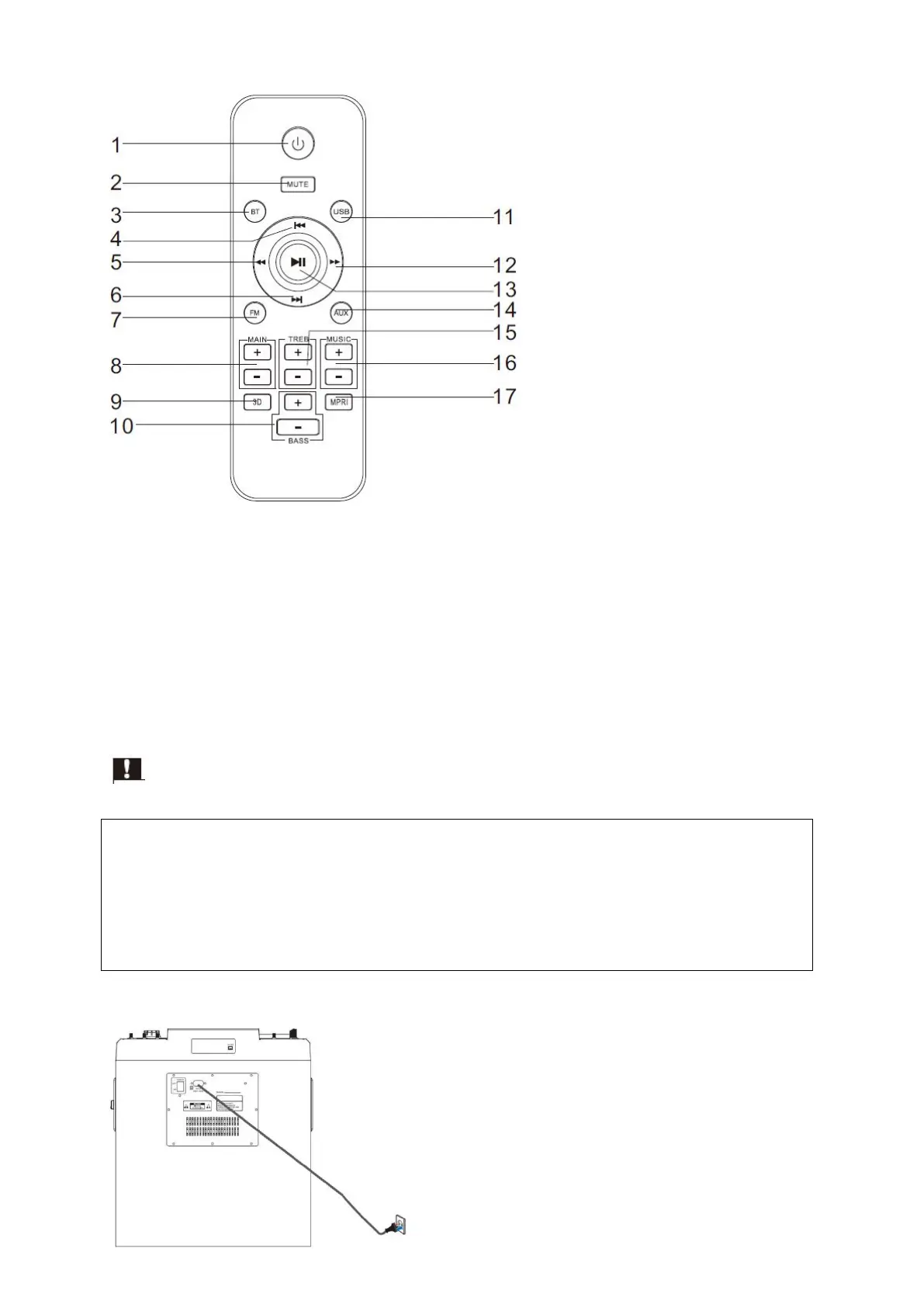Overview of the Remote control
3. Get started
Precautions
Use of controls or adjustments or performance of procedures other than herein may result in
hazardous radiation exposure or other unsafe operation.
Always follow the instructions in this chapter in sequence.
Connect power
Caution
Risk of product damage! Ensure that the power supply voltage corresponds to the voltage printed
on back or the underside of the unit.
Risk of electric shock ! When you unplug the AC power cord, always pull the plug from the
socket. Never pull the cord.
Before you connect the AC power cord, make sure that you have completed all other
connections.
Connect the power cable to the wall socket:
1. Standby button
2. Mute button
3. BT function button
4. Previous button
5. Backward button
6.Next button
7. FM function button
8. Main Volume +/-
9.3D function button
10. Bass Volume +/-
11. USB function button
12. Forward button
13. Play /Pause button
14. AUX function button
15. Treble Volume +/-
16. Music Volume +/-
17. Microphone priority