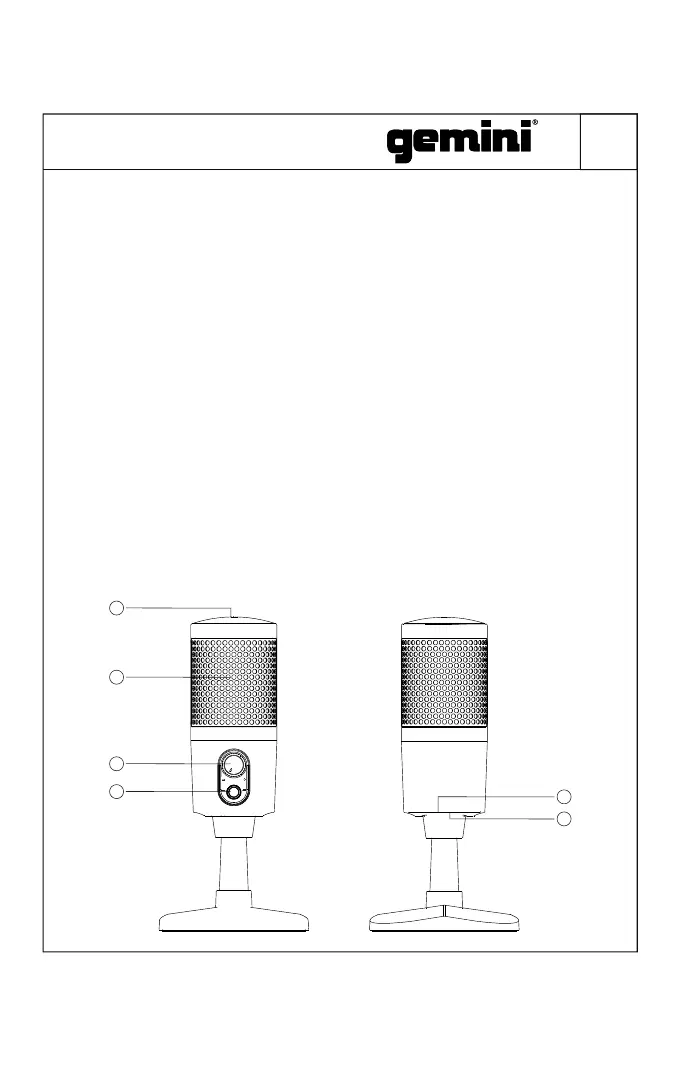USB Microphone
7
① Mute switch: Touch it to mute or unmute the microphone. When
you touch the mute switch, the lights off and the microphone
stops picking up sound. When you touch the mute switch again,
the RGB lights are on and the microphone starts picking up
sound.
② Mute RGB lights: When LED lights are on, microphone is
live/picking up sound. When light is off, microphone is either
muted or not receiving power.
③ Volume adjustment knob: Turn the clockwise to increase the
microphone volume gradually and turn it counterclockwise to
decrease the microphone volume.
④ Background Noise Reduction (BNR): Press BNR button to turn
noise cancellation on/off.
⑤ 3.5mm Port: Connect to a headphone for real-time monitoring.
⑥ USB interface: Connect microphone to Computer or mobile
phone (adapter may be required)
Product Functions
Operation Instructions (PC / MAC)
4
3
2
5
6
ON
OFF
1
