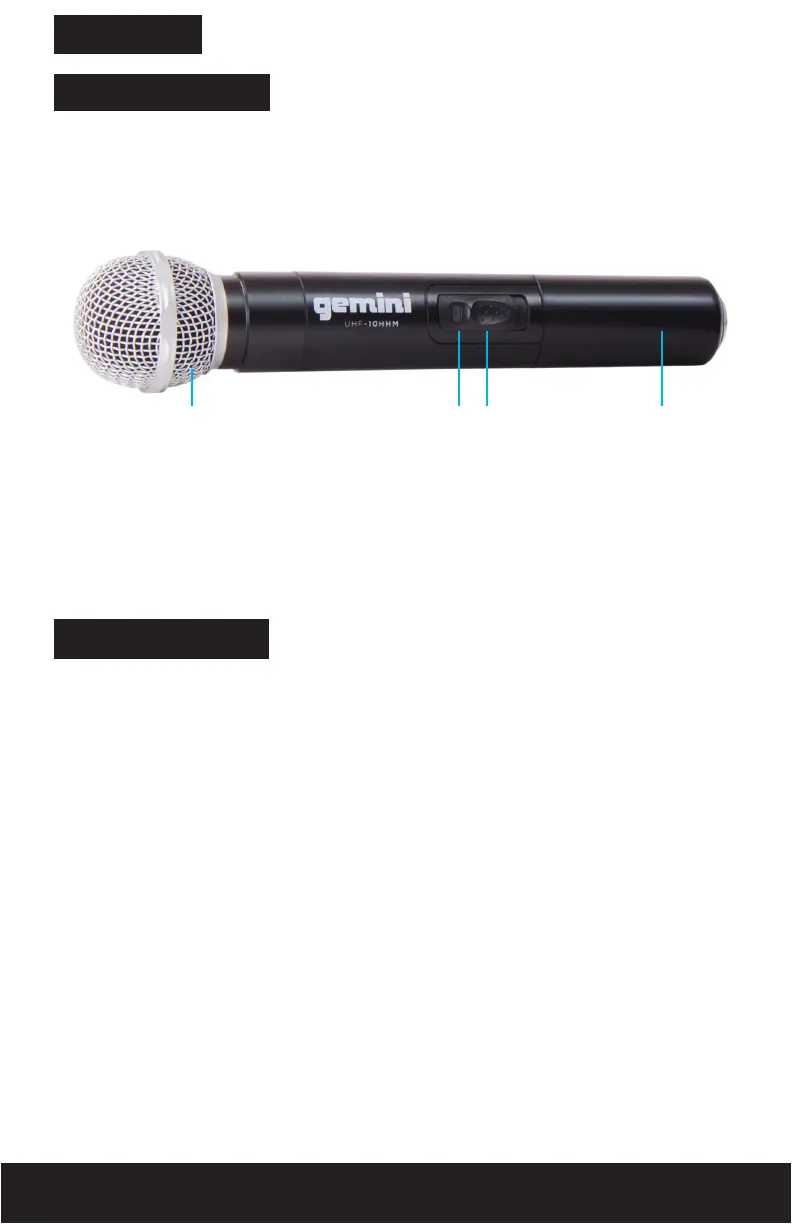1. Open battery cover and install 2 AA batteries into battery compartment with
correct polarity. Then close the battery cover.
2. Slide power switch to “ON” position to turn on the transmitter. Power
indicator will light green. This indicates correct operation.
3. Now receiver RF indicator will light. (Please confirm frequency of
transmitter is the same as that of the receiver BEFORE operation).
4. Slide power switch to center (“MUTE”) position to mute sound.
5. During operation if power indicator lights red, this indicates the battery is
low. Please replace with new batteries.
6. After use, slide power switch to “OFF” position to turn o the microphone.
If you are not going to use the wireless microphone system for a long
period of time, please take out the batteries from the microphone to avoid
possible battery leakage which may damage the microphone.
1. Grille (Capsule inside)
2. Power/Low Battery Indicator
3. Power ON/OFF/MUTE Switch
4. Battery Compartment/Cover
1 2
3
4
8
HANDHELD MIC
ENGLISH
OPERATION
PARTS DESCRIPTION
UHF-01/02 manual • geminisound.com
8
