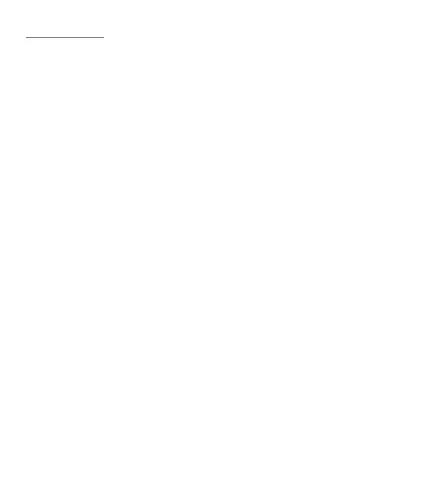OPERATION
1. Push the ON/OFF power button to activate the gauge.
2. Push the mm/inch button until the desired unit of measure
has been selected.
3. Apply only a slight pressure to move the slider down in
order to open steel jaws of the measuring surface as
needed. Only allow the jaws to close slowly to avoid
damage to the gauge.
4. Measure stones or items within the jaws and read the
measurement on its LCD display.
5. To determine the depth of a stone in a setting that has
its culet exposed through a hole in the setting, you must
use the High Setting Attachment. Move the slider down
to open the steel jaws all of the way. Locate the High
Setting Attachment and place the female end over the
bottom pin on the right side of the jaws and close the
slider. Then press the zero (O) button so that the LCD
display will then read 0.00mm or 0.000 inches. Now
move the slider down to open the jaws and insert the
ring so that the stones culet is touching the end of the
High Setting Attachment and the stones table is touching
the jaws pin on top. The display will then show you the
measurement.
6. Push the ON/OFF power button to deactivate the gauge.