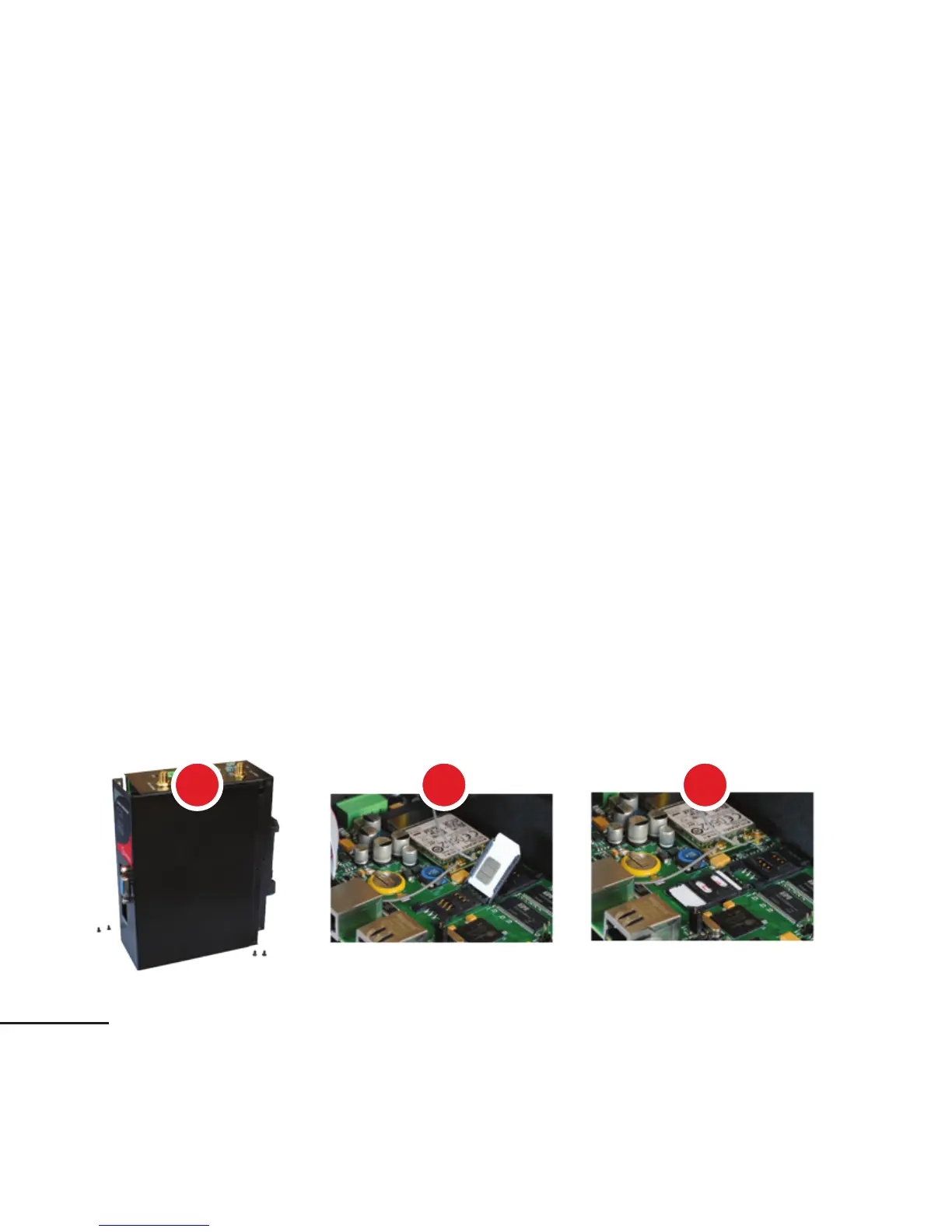4
INSERTING SIM CARDS
Warning: do not insert or eject SIM cards while router is
powered on. Make sure that power connector is disconn-
ected from device before inserting or ejecting SIM cards.
* Use the screwdriver PH1 type to disassemble the right part of the router
casing
* Unlock and lift the SIM card 1 holder, and put SIM card 1 in it
* Lock the SIM card 1 holder
* Repeat these steps for second SIM card, if necessary
* Put the casing back and use the screwdriver to tighten the screws
1
2 3