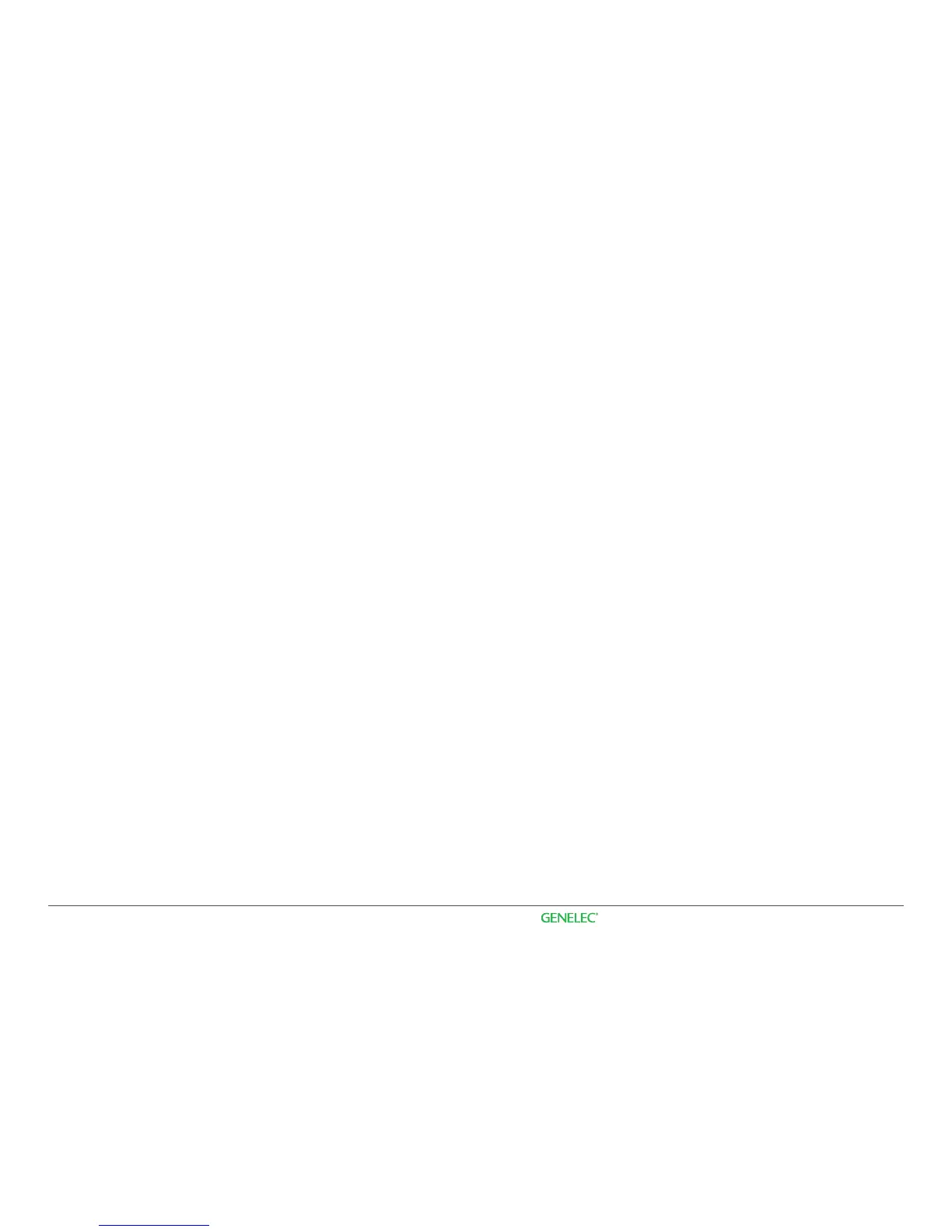4 5Monitor setup guideWhat is a monitor?
A person or a device that observes, checks, controls,
warns or keeps continous record of something.
An audio monitor is much more than just a
loudspeaker that sounds good. It is a surveillance
device of the process of either recording or mixing
or transmitting, or any situation where critical audio
work is performed.
Add the word reference to the word monitor and we
get the reference monitor. What does it take for a
monitor to become a reference monitor? It needs to
be reliable and well known but also we need to know
the frequency response at the listening position
so that we are able to calibrate the monitor as at
as possible. Only then we can call it a reference
monitor.
Select the right Genelec monitor to serve as a
perfect tool for your situation at
www.genelec.com/learning-center/speaker-selection
What is a
monitor?
What is a
reference
monitor?
Monitoring
What is a monitor?
