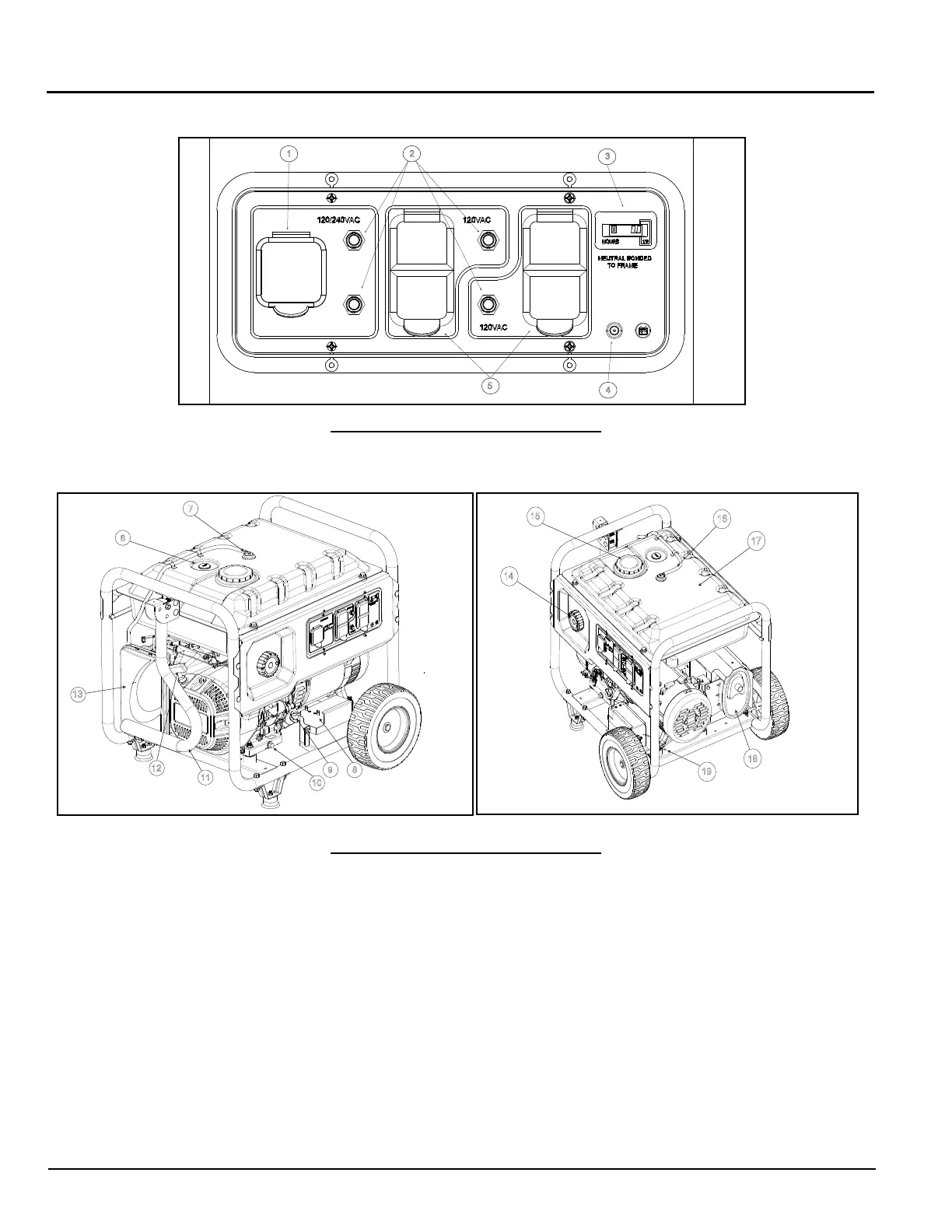8 RS5500 / RS7000E PowerDial Series Portable Generators
Figure 2-6. Control Panel - 49 State
Figure 2-7. Generator Controls
6. Fuel Gauge - shows fuel level in tank.
7. Roll Over Valve - passes fuel vapors to the engine.
8. Battery - provides power for electric starter.
(7.0 kW only)
9. Oil Fill/Dipstick - check oil level and add oil here.
10. Oil Drain - drain plug for removing used oil from the
crankcase.
11. Handle – used to transport generator.
12. Recoil Starter - used to start engine manually.
13. Air Filter - filters air as it is drawn into the engine.
14. PowerDial – controls the operation of the ON/RUN/
STOP functions, choke and fuel valve.
15. Fuel Cap - remove to fill fuel tank.
16. Recovery Hose - vapor tube between roll over valve
and the engine.
17. Fuel Tank - holds fuel supply.
18. Muffler – quiets the engine.
19. Grounding Location - grounds the generator to an
approved earth ground here. See “Grounding the
Generator” for details.
