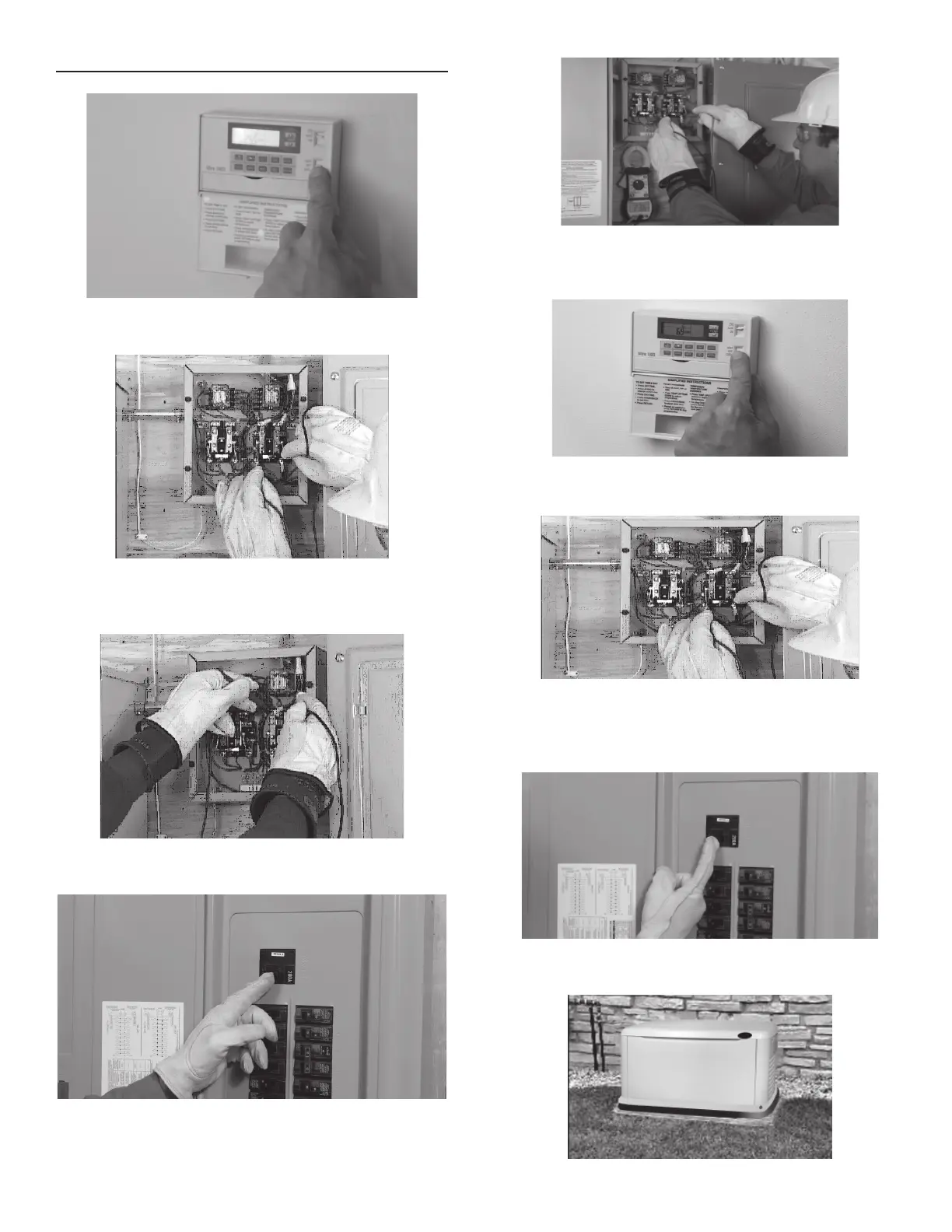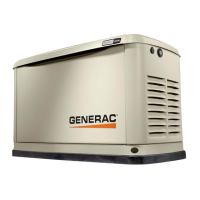23
CHECKING THE PRIORITY LOAD CONTROLLER
1. With utility power ON, make sure the central air conditioner
will not start.
2. Using a multi-meter, make sure both the line and load sides of
the contactors in the controller register 240 volts, and that the
contactors are in the CLOSED position.
3. Start the central air conditioner and make sure the appliances
selected are still working properly.
4. Make sure the central air conditioner will not start and
simulate a power outage by shutting OFF utility power.
5. When the generator is carrying the entire load, check the
voltage on the load side of the contactors to be sure the
appliances connected to the controller are working properly.
6. With the generator still carrying the load, start the central air
conditioner.
7. Check load side voltage again to be sure the selected
appliances will not operate. Shut OFF the central air
conditioner and re-check both line and load voltage to the
selected appliances to be sure they are working again.
8. Turn the utility breaker back ON to restore utility power to the
home.
