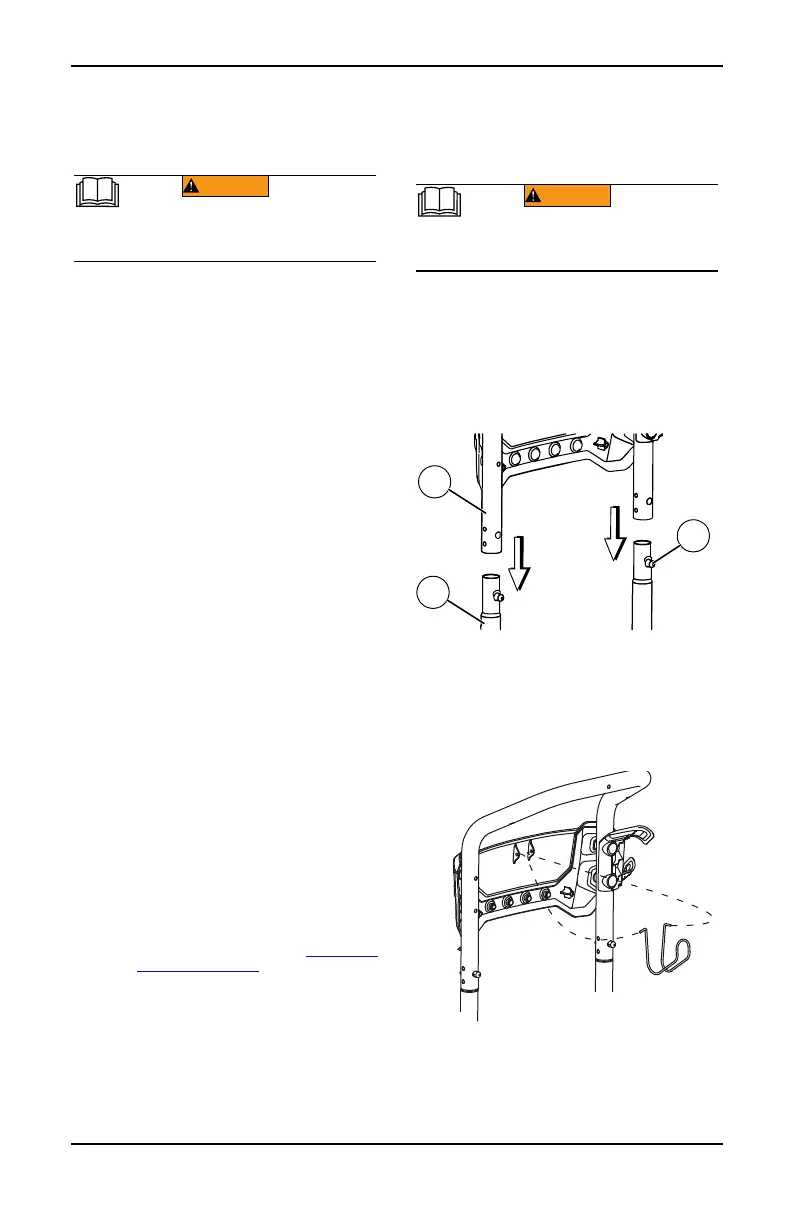General Information and Setup
Owner’s Manual for Power Washer 3
Section 2 General Information and Setup
Know Your Power Washer
Read this manual thoroughly before
assembling and operating this unit. Save this
manual for future and immediate reference.
Replacement owner’s manuals are available
at www.generac.com.
Emissions
The United States Environmental Protection
Agency (US EPA) (and California Air
Resources Board (CARB), for engines/equip-
ment certified to California standards) requires
that this engine/equipment complies with
exhaust and evaporative emissions stan-
dards. Locate the emissions compliance decal
on the engine to determine applicable stan-
dards. For emissions warranty information,
please reference the included emissions war-
ranty. It is important to follow the maintenance
specifications in the manual to ensure that the
engine complies with the applicable emissions
standards for the duration of the product’s life.
Remove Contents from Carton
1. Open carton completely by cutting each
corner from top to bottom.
2. Remove and verify carton contents prior to
assembly. Carton contents should contain
one each of the following:
•Main Unit
• Handle Assembly
• High-pressure Hose
• Spray Gun
•Lance
• Gun Hook and Tree Clips
•Oil
• Hose Hook Wireform
• Battery
• Battery Charger
• Parts Bag (includes):
– Owner’s Manual
– Bag of Colored Nozzles
– Register your product at https://reg-
ister.generac.com/
3. Call Generac Customer Service at 1-888-
GENERAC (1-888-436-3722) with the unit
model and serial number for any missing
carton contents.
4. Record model, serial number, and date of
purchase on front cover of this manual.
Assembly
Call Generac Customer Service at 1-888-
GENERAC (1-888-436-3722) for any
assembly issues or concerns. Please have
model and serial number available.
1. See Figure 2-1. Place handle (A) onto
handle supports (B). Push in latch buttons
(C) and allow handle to slide into position.
Button will lock handle into place.
Figure 2-1. Insert Handle
NOTE: It may be necessary to move the
handle supports from side to side in order to
align the handle so it will slide over the handle
supports.
2. See Figure 2-2. Install hose hook.
Figure 2-2. Install Hose Hook
(000100a)
WARNING
Consult Manual. Read and understand manual
completely before using product. Failure to
completely understand manual and product
could result in death or serious injury.
(000100a)
WARNING
Consult Manual. Read and understand manual
completely before using product. Failure to
completely understand manual and product
could result in death or serious injury.
