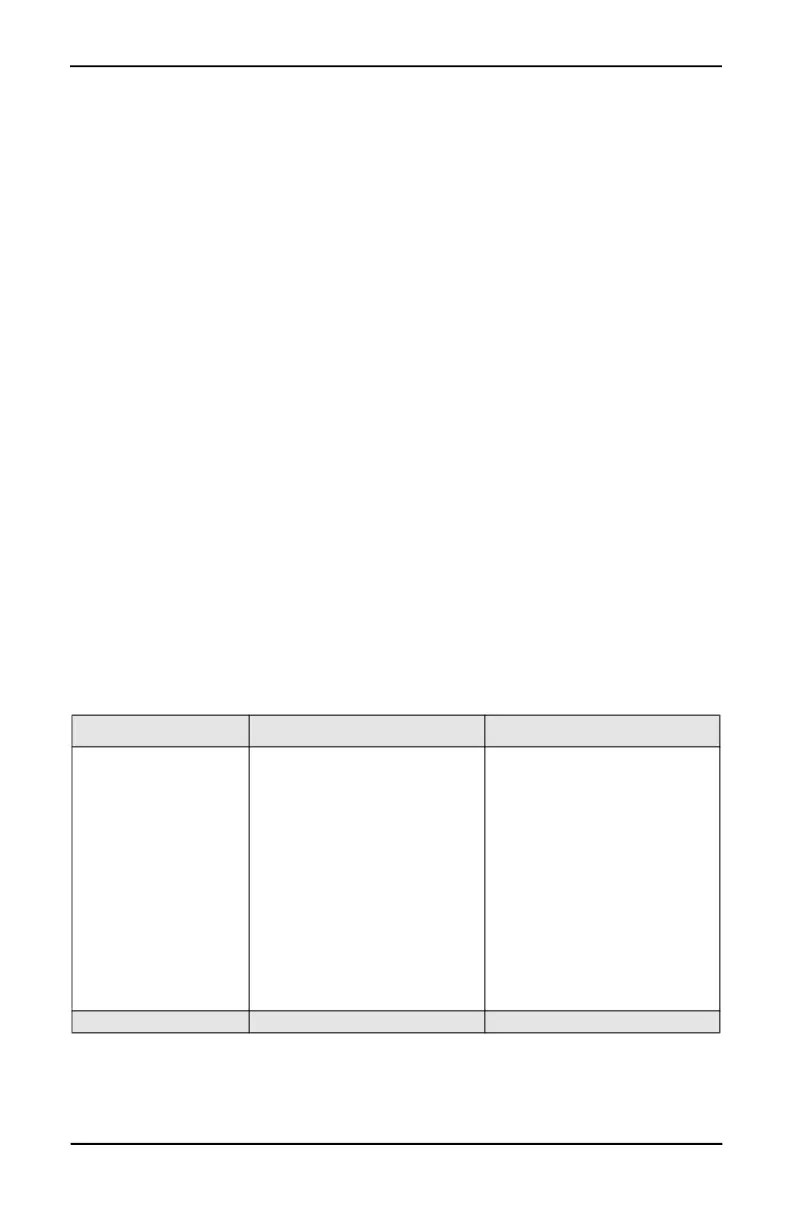10 Owner’s Manual for Power Station
Section 4 Maintenance and Troubleshooting
Product Maintenance
• Use a damp cloth with mild soap to wipe
exterior surfaces clean.
NOTE: Avoid cleaning solvents harmful to
plastics to prevent damage to the power sta-
tion.
• Visually inspect unit to ensure vents are
clear before each use.
• Clean dust and debris from vent(s) with a
clean cloth before each use.
• Discharge and charge battery once every
three (3) months. See Using the Power Sta-
tion (Discharging).
• Charge the Power Station as soon as the
display reads 20% state of charge or less.
Storage
• Store unit in a clean, dry, ventilated area.
• Store at an optimal temperature of 59°F -
77°F (15°C - 25°C) and a max temperature
of -4°F - 113°F (-20°C - 45°C).
• The Power Station should be between 30-
60% state of charge for long term storage.
Recharge every three (3) months to main-
tain battery life.
Disposal
Contact an IASD to return Power Station for
disposal.
FAQ
Q: Why does the power station show power
output when I don’t have anything plugged
in?
A: The power station uses power for the dis-
play, fans, inverter, etc. Power usage is
shown on the LCD display for user aware-
ness.
Q: Can the GB1000/GB2000 be discharged at
the same time it is charging?
A: Yes, both models can be simultaneously
charged and discharged.
NOTE: Pass-through charging can reduce
battery life.
Q: How do I estimate the operating time for a
device?
A: Estimated operating time (hrs) = Capacity
(Wh) * 0.8 / Device Load (W).
Q: Can I use the GB1000/GB2000 outside?
A: Yes, both models are rated for temporary
outdoor use.
NOTE: The power stations should NOT be
exposed to rain or moisture.
Q: How do I silence the beeping sound when
pressing buttons?
A: Hold the DISPLAY button for five (5) sec-
onds.
Troubleshooting
PROBLEM CAUSE CORRECTION
Unit does not have out-
put power.
1. Unit turned off.
2. AC or DC output turned off.
3. AC circuit breaker OPEN.
4. Unit is overloaded. (Solid Fault
Warning on display)
5. Unit temperature is below -4
°F (-20 °C). (Low Temp Warn-
ing Icon on display)
6. Unit temperature is above 104
°F (40 C°). (High Temp Warn-
ing Icon on display)
7. AC or DC circuit error (AC /
DC display icon flashing).
8. Unit is defective. (Flashing
Fault Warning on Display)
1. Hold ON/OFF power button on
the power station.
2. Press AC or DC button to
power on circuit.
3. Reset circuit breaker.
4. See
Know Power Station
Limits
.
5. Move power station inside to
warm up. (This may take some
time.)
6. Move power station to cooler
location. (This may take some
time.)
7. Hold AC or DC button for three
(3) seconds to reset circuit.
8. Contact IASD.
