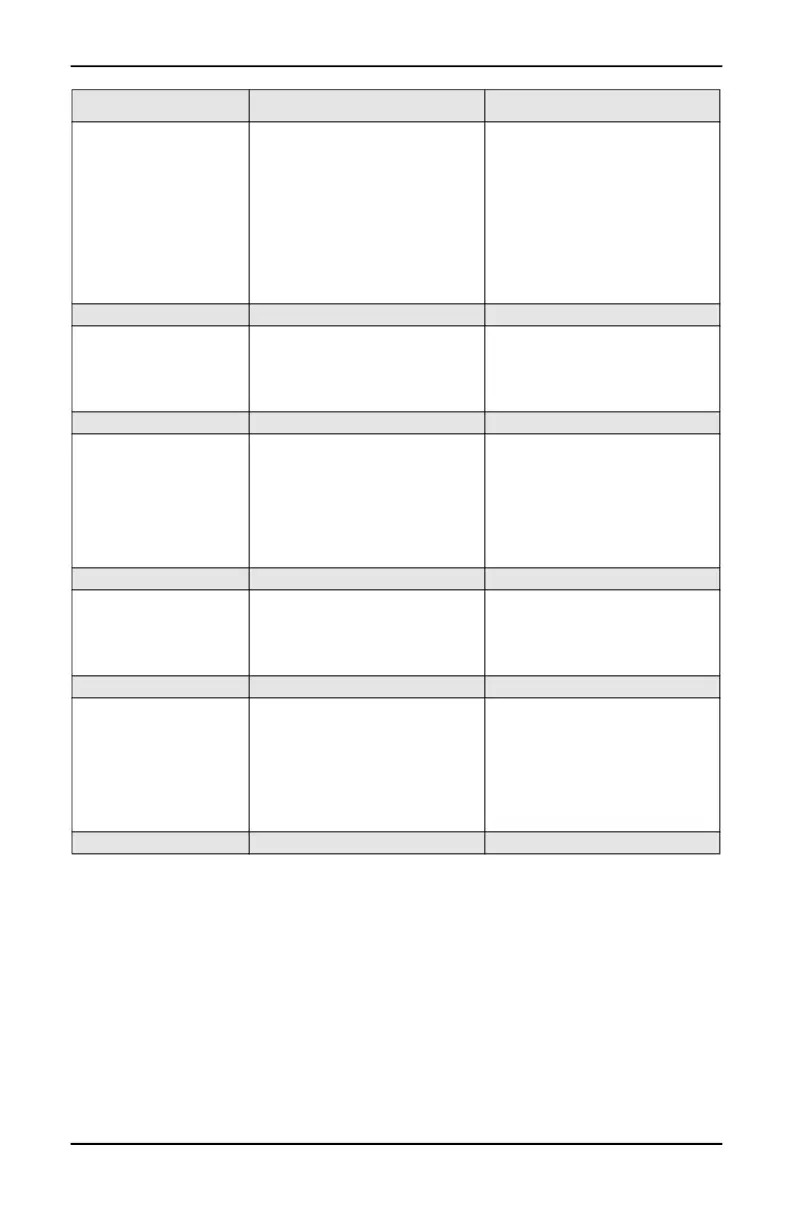Owner’s Manual for Power Station 11
Unit will not charge. 1. Bad power source.
2. Loose connection.
3. Unit temperature is below 32
°F (0 °C). (Low Temp Warning
Icon on display).
4. Unit temperature is above 104
°F (40 °C). (High Temp Warn-
ing Icon on display).
5. Defective charger (Alarm dis-
play icon flashing two (2)
times).
1. Confirm power source is com-
patible with the power station.
2. Confirm plugs are firmly con-
nected.
3. Move power station inside to
warm up. (This may take some
time.)
4. Move power station to cooler
location. (This may take some
time.)
5. Contact IASD.
Unit will not start. 1. Power station powered ON
incorrectly.
2. Battery at 0% state of charge.
3. Unit is defective.
1. Hold ON/OFF button for three
(3) seconds to power ON the
power station.
2. Charge the power station.
3. Contact IASD.
Unit starts, then shuts
down.
1. No load present on unit.
A. Display sleeps after 10 min-
utes.
B. Power station automatically
shuts down after 60 minutes
to conserve battery.
2. Unit is defective. (Flashing
Fault Warning on Display).
1. Hold ON/OFF button to power
on the power station. Ensure
AC or DC output is turned ON
and load is connected.
2. Contact IASD.
Unit is overheating -
(High Temp Warning on
Display).
1. Unit temperature is too high
(High Temp Warning Icon on
display).
2. Dirty or clogged vents.
3. Defective cooling fan.
1. Move power station to cooler
environment. (This may take
some time.)
2. Clean vents.
3. Contact IASD.
Wireless charger not
working.
1. DC output turned OFF.
2. Device not centered on wire-
less charging pad.
3. Device not compatible.
4. Case on device.
1. Press DC button to power on
circuit.
2. Center device on wireless
charging pad.
3. Confirm device is compatible
with wireless charging.
4. Remove case from device and
try again.
PROBLEM CAUSE CORRECTION
