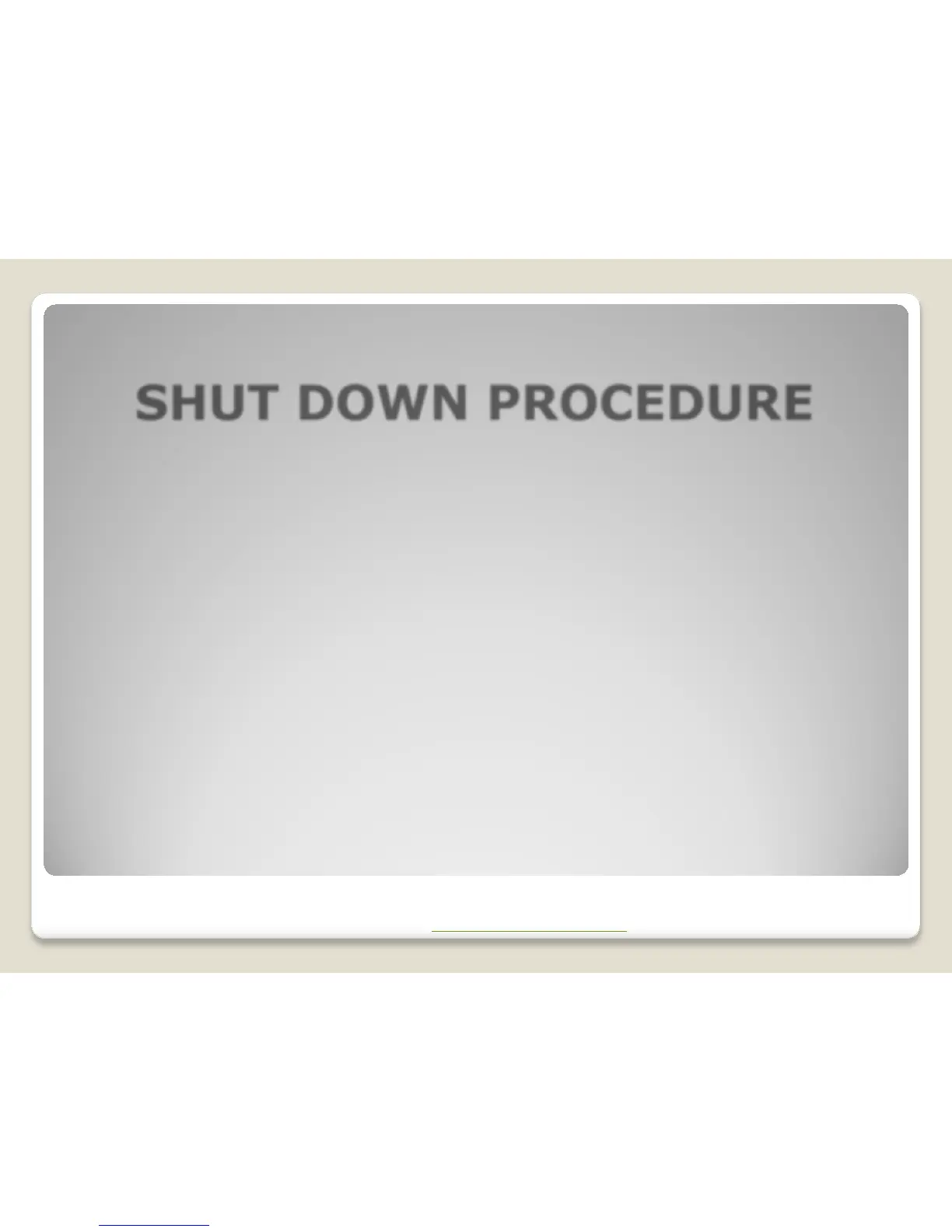0197550GST-A 10/30/120197550GST-A 10/30/12
SHUT DOWN PROCEDURE
TURN OFF ALL CONNECTED DEVICES AND UNPLUG ALL
CORDS.
TURN ON/OFF SWITCH TO OFF.
TURN FUEL SHUTOFF VALVE TO OFF POSITION.
NOTE: FOR LONG TERM STORAGE REFER TO OWNERS MANUAL.
To locate your owner’s manual get Model # / Serial # off the unit
and visit: www.generac.com
