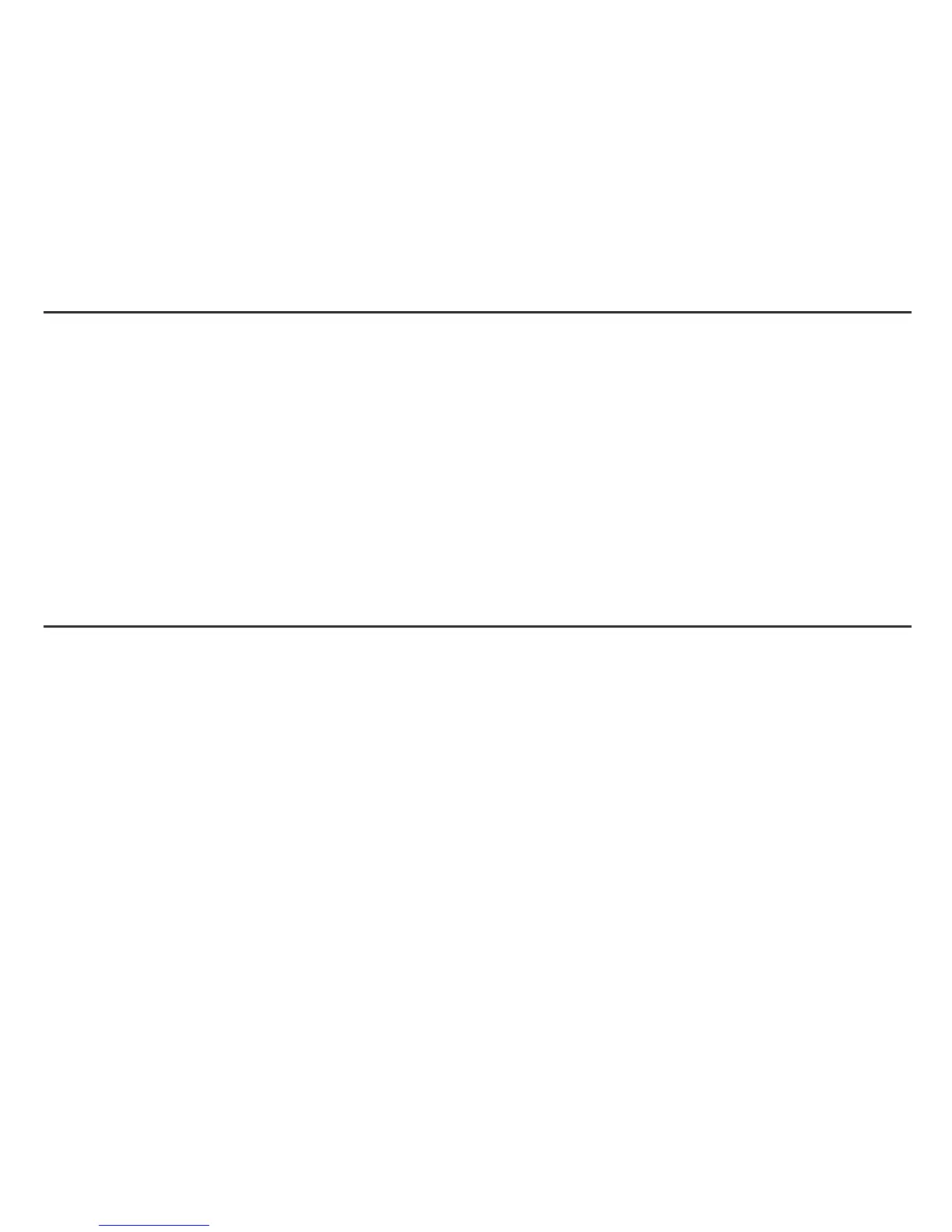KEY FEATURES
• Displays ambient or remote (INT or EXT) temperature
• Tracks MAX and MIN temperatures
• High and low temperature alarms for remote circuit
• ºC/ºF button
• Backlit LCD and detachable cable of remote probe
• Foldaway stand and magnets on back of display unit
• Includes battery and mounting hardware
• CE approved
WHAT’S IN THE BLISTER PACK
The thermometer comes in a blister pack along with:
• A remote probe at the end of a detachable cable
• A suction cup for mounting the probe inside an aquarium or on a window
• A plastic bracket and screw for attaching the probe to wood
• Two Velcro strips for mounting the display unit
• (1) preinstalled “CR2032” battery with an activation tab
• This user’s manual
4