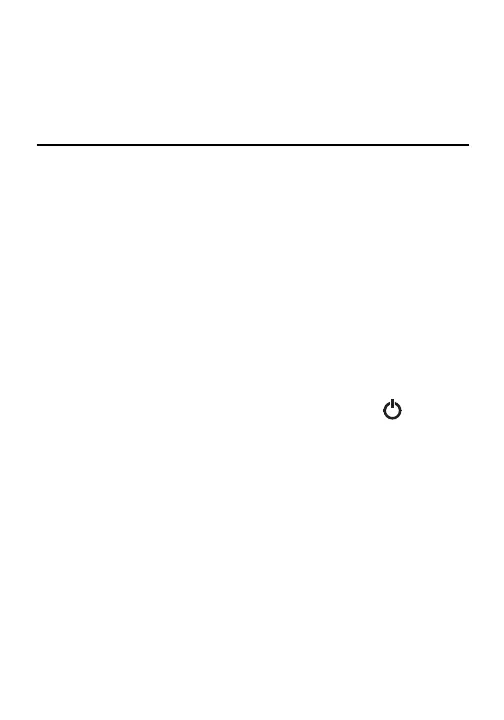4
2. Insert the two supplied “AA” batteries into the
compartment anode (+ side) first.
3. Close the compartment by reinstalling and
tightening the black cap.
OPERATING INSTRUCTIONS
Before turning on the detector, move to an area
where the air is clear of all combustible gases,
smoke, perfume, alcohol and volatile organic
compounds (VOCs). If you activate the unit where
any of these substances is present, the instrument
will automatically calibrate to a non-zero gas
concentration baseline. This will produce inaccurate
(and potentially dangerous) readings and foster a
false sense of security.
To activate the PNG1, press and hold the button
(Fig. 1, Callout 5) for at least 3 seconds. The
instrument will immediately sound a brief, rapid
sequence of five tones and begin a 15-second
warmup period. During this period, the three front-
panel LEDs will flash rapidly and repeatedly in order
from bottom to top.
The warmup period ends when the detector sounds
two loud descending tones. To signal that the
instrument is ready to detect gas, the green LED
flashes about once every 7 seconds, accompanied
by two muted ascending tones.
PNG1 MANUAL_FINAL3_EFS_102114_ps 10/21/14 11:19 AM Page 4
