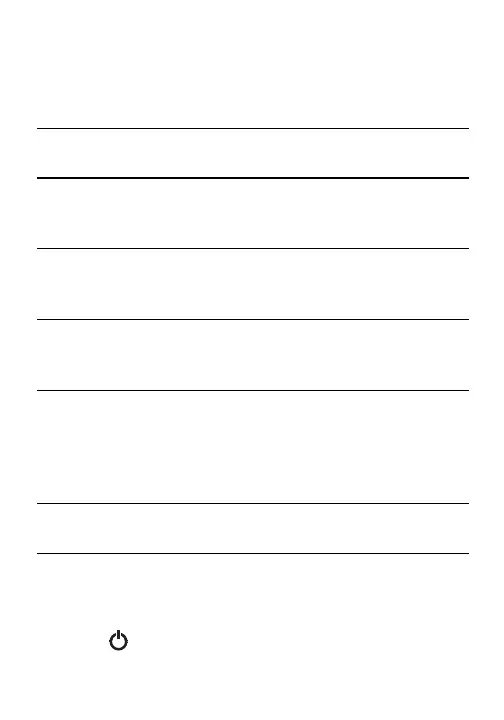5
The following table explains the meaning of all
possible combinations of visual and audible
indications.
Detected Visual Audible
condition indication indication
Ready to sense gas Green LED Two ascending
flashes every tones every
2 seconds 7 seconds
High gas concentration: Red and yellow Five ascending
above (50±10)% LEL LEDs on tones
twice/second
Low gas concentration: Yellow LED on Two tones at
between (20±5)% LEL same pitch
and (50±10)% LEL twice/second
Low battery charge: None Three descending
<2.7VDC tones every
30 to 75 seconds;
interval depends
on charge level
Sensor fault Yellow LED on One tone every
1.5 seconds
Change the batteries immediately upon hearing the
audible indication for Low Battery Charge shown in
the table. To avoid draining the batteries, press and
hold the button for at least three seconds to
power off the PNG1 following each use.
PNG1 MANUAL_FINAL3_EFS_102114_ps 10/21/14 11:19 AM Page 5
