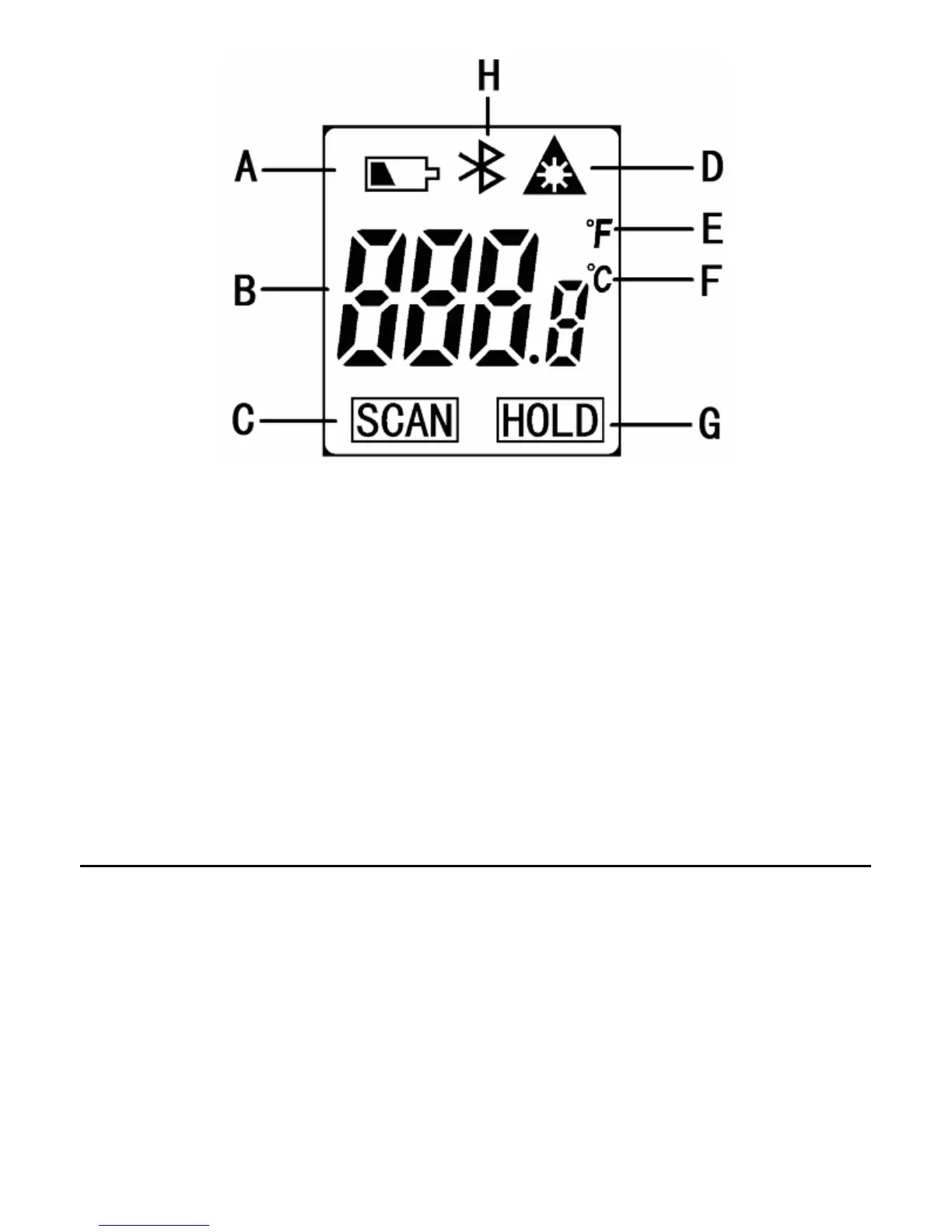Fig. 2. All possible display indications
A. Low battery
B. Measured temperature
C. Measurement in progress
D. Laser on
E. Fahrenheit unit selected
F. Celsius unit selected
G. Data being held (for 60 seconds, max, after trigger is released)
H. Bluetooth connection activated
SETUP INSTRUCTIONS
INSTALL BATTERY
Open the battery compartment (callout D of Fig. 1) by pulling its cover away
from the grip. Then plug the “9V” battery that comes with the TS05 into the
wired socket inside the compartment. The terminals of the battery and the
socket mate in only one way, with the smaller male terminal plugging into the
larger female terminal. Close the battery compartment by snapping it shut.
6