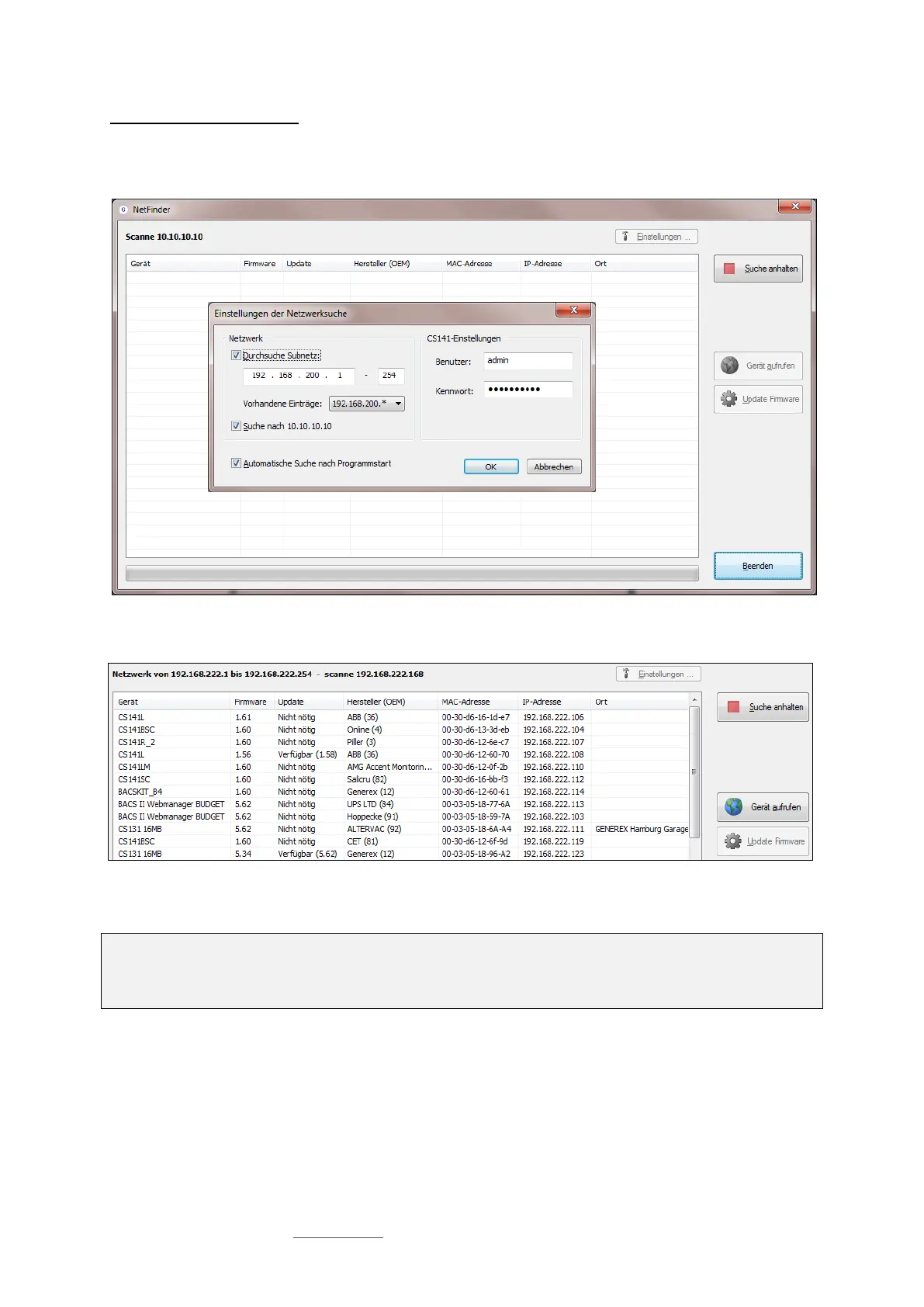Date: 2021-08-17
Copyright of the European Union is effective (Copyright EU) (c) 2021 GENEREX Systems GmbH, Hamburg, Germany, All rights reserved
TEL +49(40)22692910 - EMAIL generex@generex.de - WEB www.generex.de (This and all other product datasheets are available for download.)
12
Netfinder: Finding your IP address
To read out the IP addresses, use the Netfinder tool, which is available on the support CD coming with the SITEMANAGER /
SITEMONITOR. However, it can be also be downloaded from www.generex.de. Netfinder is a useful software tool that can
display all CS121 and CS141 devices that are reachable within a network node.
The standard search always refers to the network segment in which the service computer is located. To scan other networks
and subnets CS121 or CS141 installations, specify the corresponding IP address spaces.
The standard search always refers to the network segment in which the service computer is located. To scan other networks
and subnets CS121 or CS141 installations, specify the corresponding IP address range. Please note: Technically, if you
configured your computer to use the IP address 10.10.10.11, it may not work. You need a valid IP address.
Note:
In DHCP mode, the IP address can change sporadically depending on the network configuration. Web managers that are to be
monitored by a higher-level system such as the UNMS II should therefore be given a fixed IP address. If this is not the case, one
can find all devices again with the Netfinder
