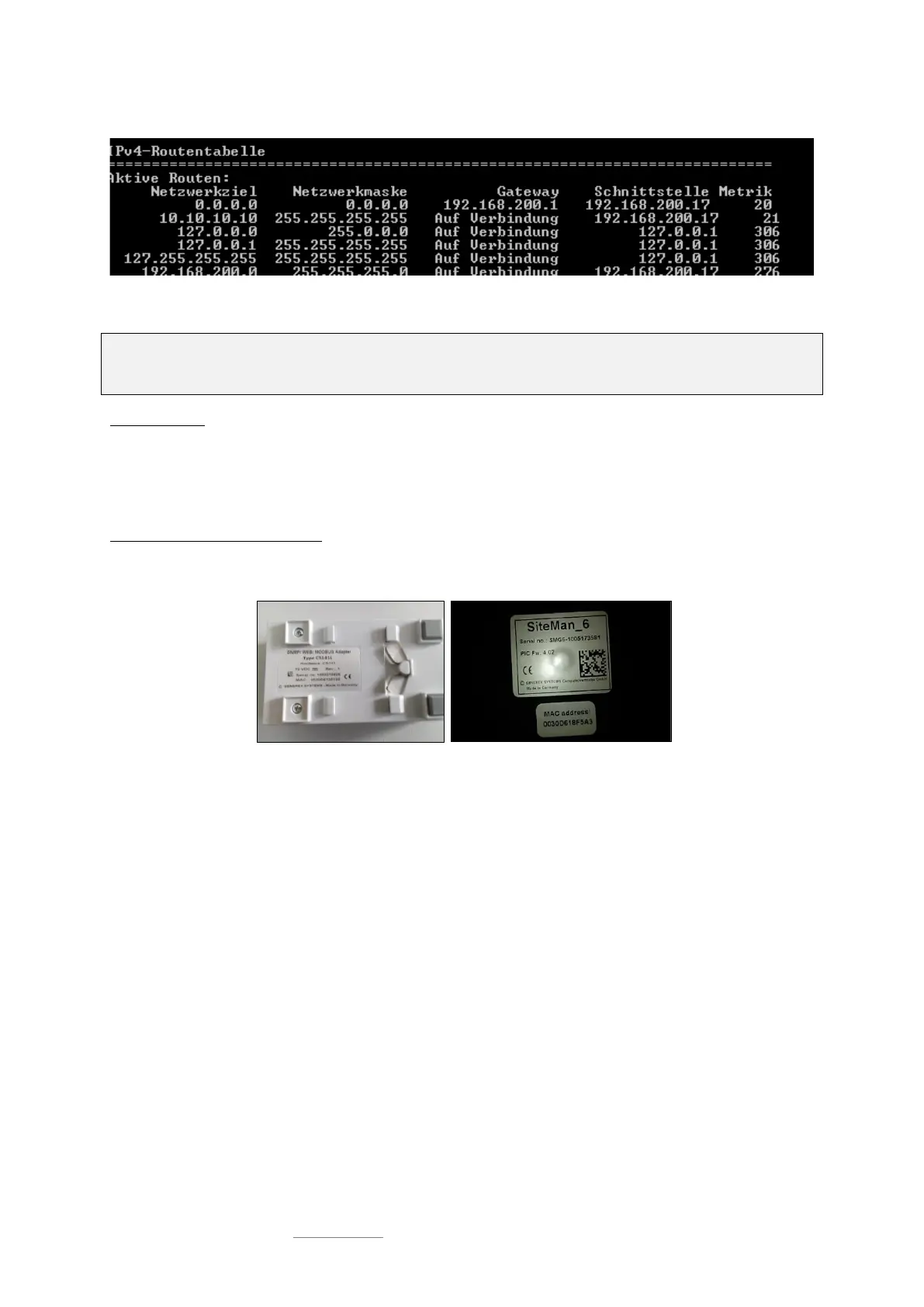Date: 2021-08-17
Copyright of the European Union is effective (Copyright EU) (c) 2021 GENEREX Systems GmbH, Hamburg, Germany, All rights reserved
TEL +49(40)22692910 - EMAIL generex@generex.de - WEB www.generex.de (This and all other product datasheets are available for download.)
11
In order to check the new rout, enter the command route print
Under active routes, 10.10.10.10 should be seen. As an additional test, use the command ping 10.10.10.10 to verify the CS141
web manager is responding as expected.
Note:
In configuration mode, only one CS141 with the default IP address of 10.10.10.10 can be operated.
If you connect several devices at the same time this way, a network conflict is unavoidable.
The DHCP mode
Since the models of the CS141 family can fulfil many functions due to their flexibility, it is a quite realistic scenario that you have
to operate several units simultaneously within an installation and that no fixed IP address can be assigned for the time being.
To activate the DHCP mode, slide the slide switch to the right, i.e., to the outer edge of the CS141. At the next restart, the web
manager will boot in DHCP mode according to the hardware configuration and obtain an IP address from your network.
Useful information for the DHCP mode
In order to be able to clearly assign the units after the hardware installation, copy the MAC address and the installation location
before installing the device. The information can be found on each web manager of the CS141 family as a sticker:
Make sure that a suitable DHCP server is available for this operating mode, otherwise the automatic obtaining of the IP address
data is not possible.
