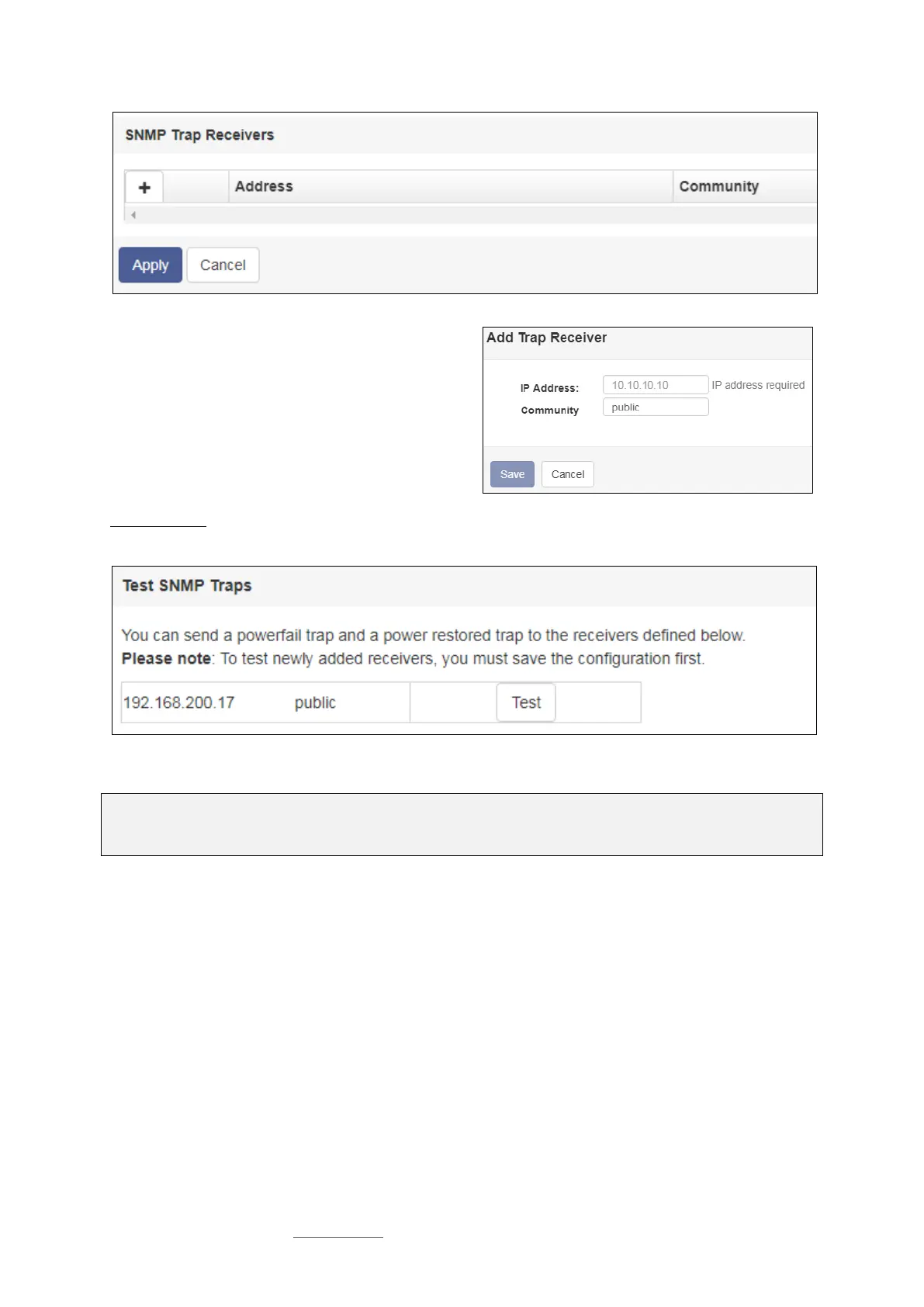Date: 2021-08-17
Copyright of the European Union is effective (Copyright EU) (c) 2021 GENEREX Systems GmbH, Hamburg, Germany, All rights reserved
TEL +49(40)22692910 - EMAIL generex@generex.de - WEB www.generex.de (This and all other product datasheets are available for download.)
40
To add a new trap receiver, click +,
Since trap messages are sent exclusively to inform about status
changes, no read / write operations permissions are required.
Enter the recipient's IP address as well as a valid community.
With Save button, CS141 takes over the settings and the SNMP
agent will be restarted. The CS141 will not need to be rebooted.
Trap receiver test
The Trap receiver can be subsequently tested by pressing the test button. The corresponding test message should be displayed
directly in your management program.
Note:
Trap messages are automatically generated messages that do not request confirmation - therefore an agent does never know if
his trap message have arrived. Du to this fact, a reception logging is not possible.
